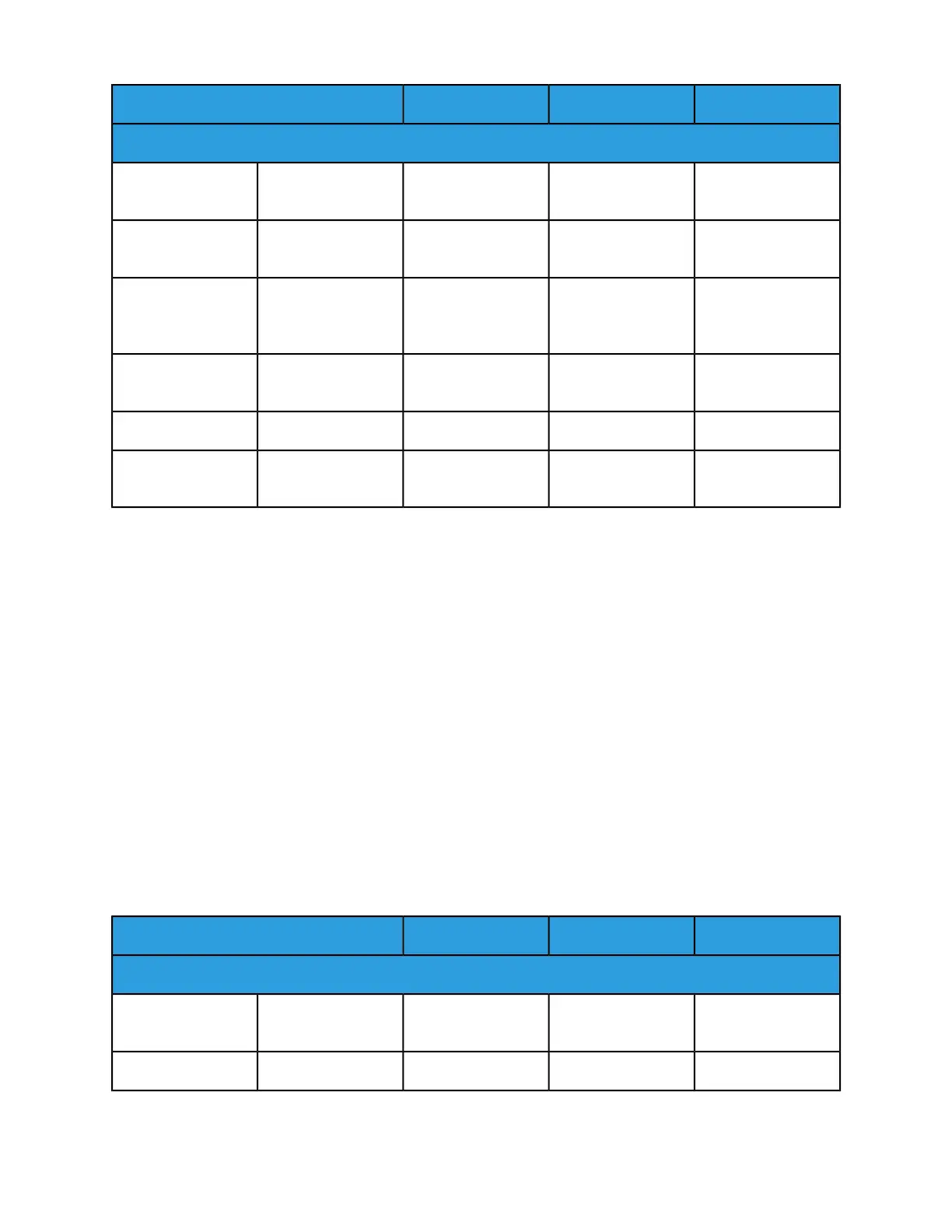Note3,41,2Trays
Common Sizes
GoodNASEFLedger (11 x 17 in. /
297 x 420mm)
See Note belowNAFairSEFStatement (5.5 x 8.5
in. / 140 x 216mm)
GoodGoodLEFExecutive (7.25 x
10.5 in. / 184 x
267mm)
GoodGoodLEFExecutive (8 x 10 in.
/ 203 x 254mm)
GoodNRSEF
GoodNRSEF12 x 18 in. / 305 x
457mm
Table Legend
• SEF: Short Edge Feed
• LEF: Long Edge Feed
• Best: Best system performance
• Good: Good system performance
• Fair: Significant performance degradation is likely, particularly paper handling.
• NR: Not Recommended. Exceeds system design. Unacceptable performance likely.
• **: Same performance as shown in 20 lb. Standard Paper Table for the corresponding paper sizes.
• NA: Not Applicable. Not possible to load.
Note
The output will go to the Top Tray in an MFF-equipped machine, and cannot be stapled.
Paper and Tray Performance Matrix -- 80 gsm standard paper
The Xerox Nuvera can process a wide array of stock types. Use the following topics to learn how each
stock type can be expected to perform in the system.
Note3,41,2Trays
Common Sizes
BestBestLEFA4 (210 x 297mm /
8.27 x 11.69)
GoodNASEF
Xerox
®
Nuvera
®
10-2
User Guide and Training Aid (UGTA)
Expected Paper Handling