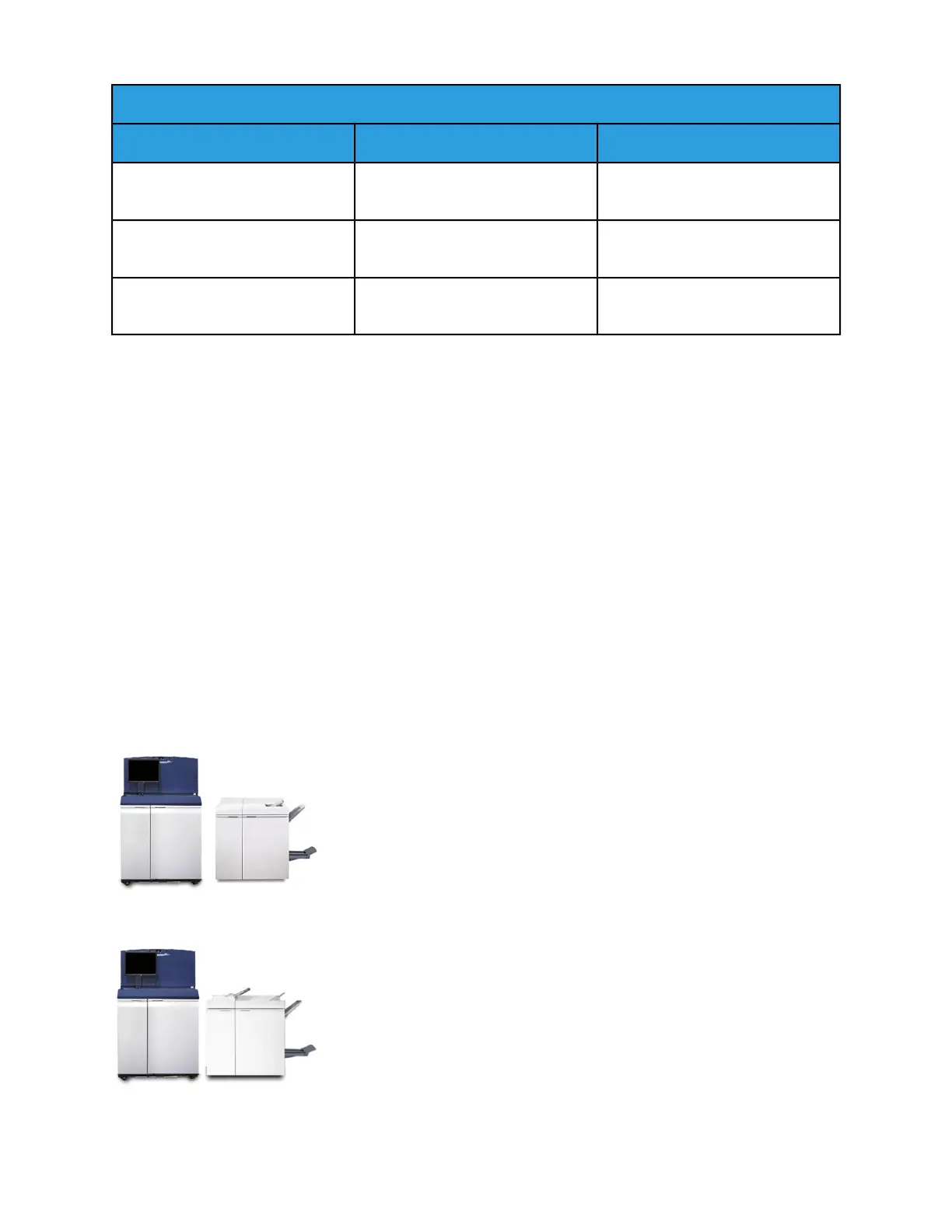Paper Specifications for the Hole Punch Module
WeightSizeType
52-200 gsm171-321mm (6.74-12.63 in) width
148-457mm (5.83-17.99 in) length
2-punch
52-200 gsm232-321mm (9.14-12.63 in) width
148-457mm (5.83-17.99 in) length
3-punch
52-200 gsm255-321mm (10.04-12.63 in) width
148-457mm (5.83-17.99 in) length
4-punch
Insertion Tray Capacities
The MFF Insertion Tray specifications are:
• Holds and feeds up to 200 sheets of 20 lb bond (75 gsm), all same stock size
• Accepts media weight of 52 - 220 gsm
• Accepts sizes of 176-470 mm (6.93 - 18.5 in) length and 176-298 mm (6.93 x 11.73 in) width
For more information about loading special stock such as tabs, refer to Loading Special Stock for Proper
Finishing Output.
Configurations
The MFF is the basic configuration on the Xerox Nuvera EA Production System and is the only
configuration that does not include the Sheet Enhancement Module (SEM). The Sheet Enhancement
Module is a standard component on systems with a BFM or DS3500/XPS.
The diagrams below show the MFF finishing configuration options.
Figure 26: Print Engine / MFF Professional (can include an SFM Insertion Module)
Figure 27: Print Engine / MFF Pro Plus (can include an SFM Insertion Module)
Xerox
®
Nuvera
®
21-16
User Guide and Training Aid (UGTA)
Machine Specifications