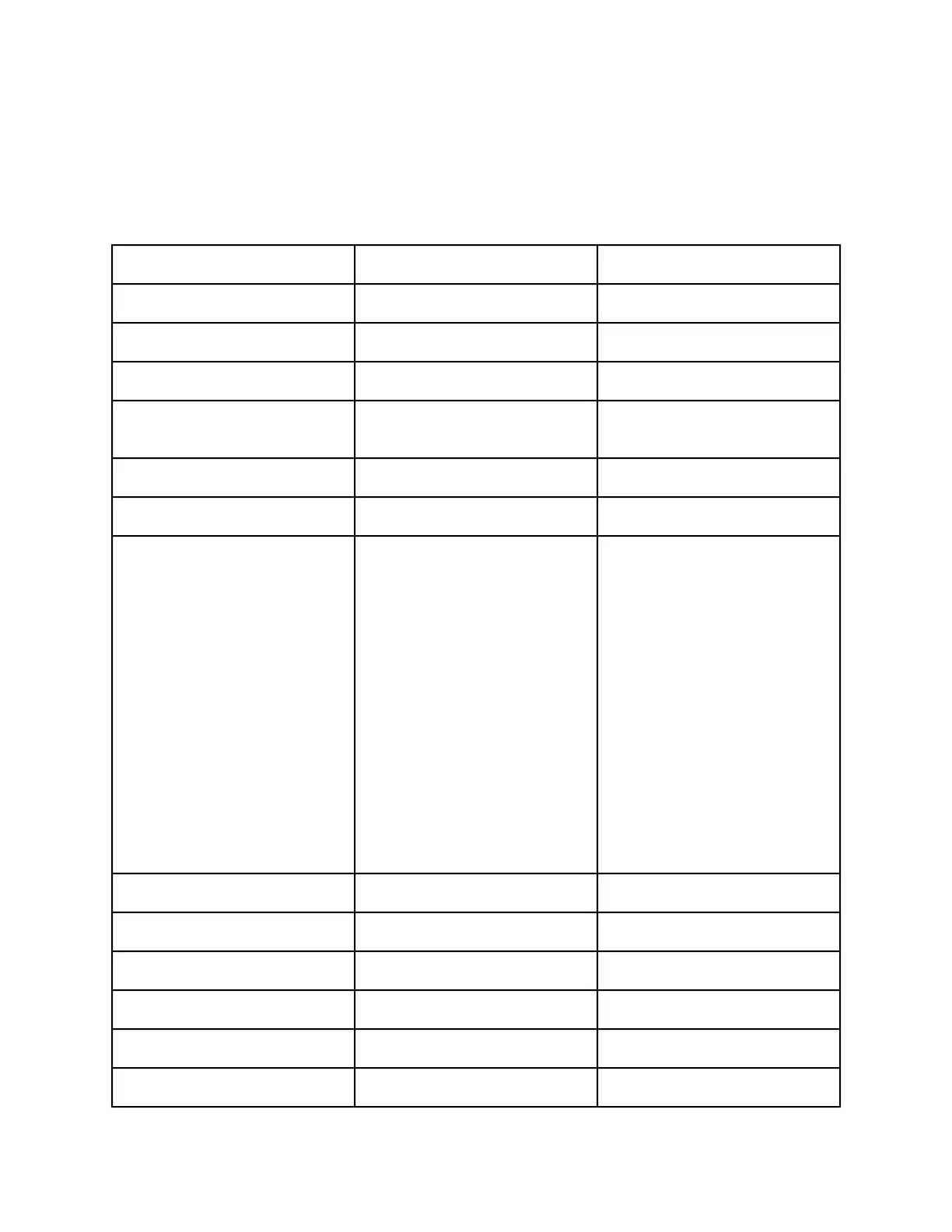Stock Types Performance Matrix
The Xerox Nuvera can process a wide array of stock types. Use the following topics to learn how each
stock type can be expected to perform in the system.
Note
Performance of the following stock types may not be equivalent to papers in the same weight range.
NoteThroughput Material
Window Stock
Refer to notes 2 and 3 belowLetterhead
Refer to note 2 belowPre-printed forms
Refer to note 2 belowPre-drilled/pre-punched hole (stand-
ard locations)
LEF (mylar on long edge)Mylar reinforced
SEF
Transparencies
Note
The paper path/sensors in the Xerox
Nuvera do not require that you feed
transparencies with removable
stripes. If you have this type of me-
dia, you can use it, but the stripe is
not necessary for proper function.
Note
For dedicated transparency trays,
first place approximately half an inch
(12 mm) worth of plain paper at the
bottom of the tray. This will ensure
that all 50 of the transparencies get
used.
Refer to note 6 belowClear/plain
Refer to note 6 belowNon-removable white stripe
Refer to note 6 belowLEFRemovable Stripe
SEF
Refer to note 6 belowSEF DO NOT USEPaper backed
LEF
Xerox
®
Nuvera
®
10-4
User Guide and Training Aid (UGTA)
Expected Paper Handling