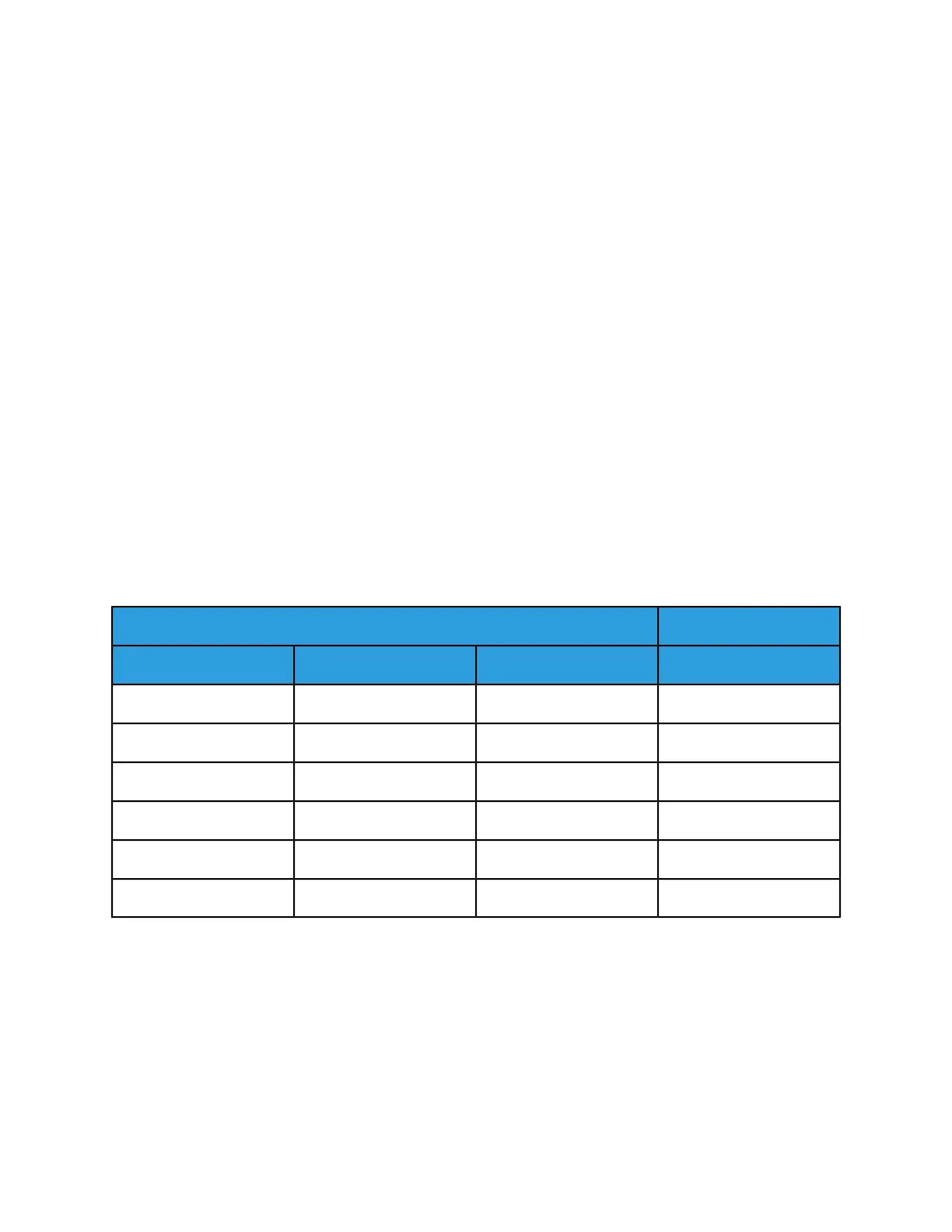Bottom (Booklet) Tray
The Bottom Tray is the output tray for receiving compiled stapled and unstapled booklets. It can receive
up to 20 booklets of 15 sheets maximum of 8.5 x 11 inch or A4, 8.5 x 14 inch or Foolscap, and 11 x 17
inch or A3 20 lb. (75-80 gsm) or equivalent thickness with the Bottom Tray Stop in the up position. It
also can receive Folded-Only Booklet up to 5 folded sheets per set of 8.5 x 11 inch or A4, 8.5 x 14 inch
or Foolscap, and 11 x 17 inch or A3 or equivalent thickness with the Bottom Tray Stop in the up position.
It can receive Tri-Fold C-Configuration and Tri-Fold Z-Configuration of single sheets only of 8.5 x 11
inch or A4 SEF.
When using the MFFfor folded output, the BannerSheets that separateyour print jobs from oneanother
will come out folded on the long axis of 8.5 x 11 inch or A4 paper, allowing the customer to see separation
easier.
Booklet Making
• Folded Only Booklets 1-5 sheets
• Folded and Stapled Booklets 2-15 sheets
• Sizes from 8.5 x 11 inch or A4, 8.5 x 14 inch or Foolscap, and 8.5 x 17 inch or A3
The Booklet Maker on the Professional Finisher produces Booklets ( Folded Only and Folded and Stapled
) and Letter Tri-Fold (C- and Z-Configuration).
All Booklet and Tri-Fold jobs must use SEF oriented paper supply.
The Booklet Maker can fold 1-5* sheets or fold and staple 2-15* sheets of the following papers:
OrientationPaper Size
SEFmm (WxL)Inch (WxL)Name
X216x2798.5x11Letter
X210x2978.27x11.69A4
X215x3308.5x13Foolscap
X216x3568.5x14Legal
X297x42011.69x16.54A3
X279x43211x17Ledger
*Booklet Maker: 15 sheets or less of 80 gsm (20 lbs) or equivalent thickness, e.g., 12 sheets of 80 gsm
(20 lbs) with one cover of 200 gsm.
Fold: 5 sheets or less of 80 gsm (20 lbs) or equivalent thickness.
Tri-Folding enables bulk mailing applications and ease of fit into standard U.S. #10 business size and
DL (A4) size envelopes.
Xerox
®
Nuvera
®
21-14
User Guide and Training Aid (UGTA)
Machine Specifications