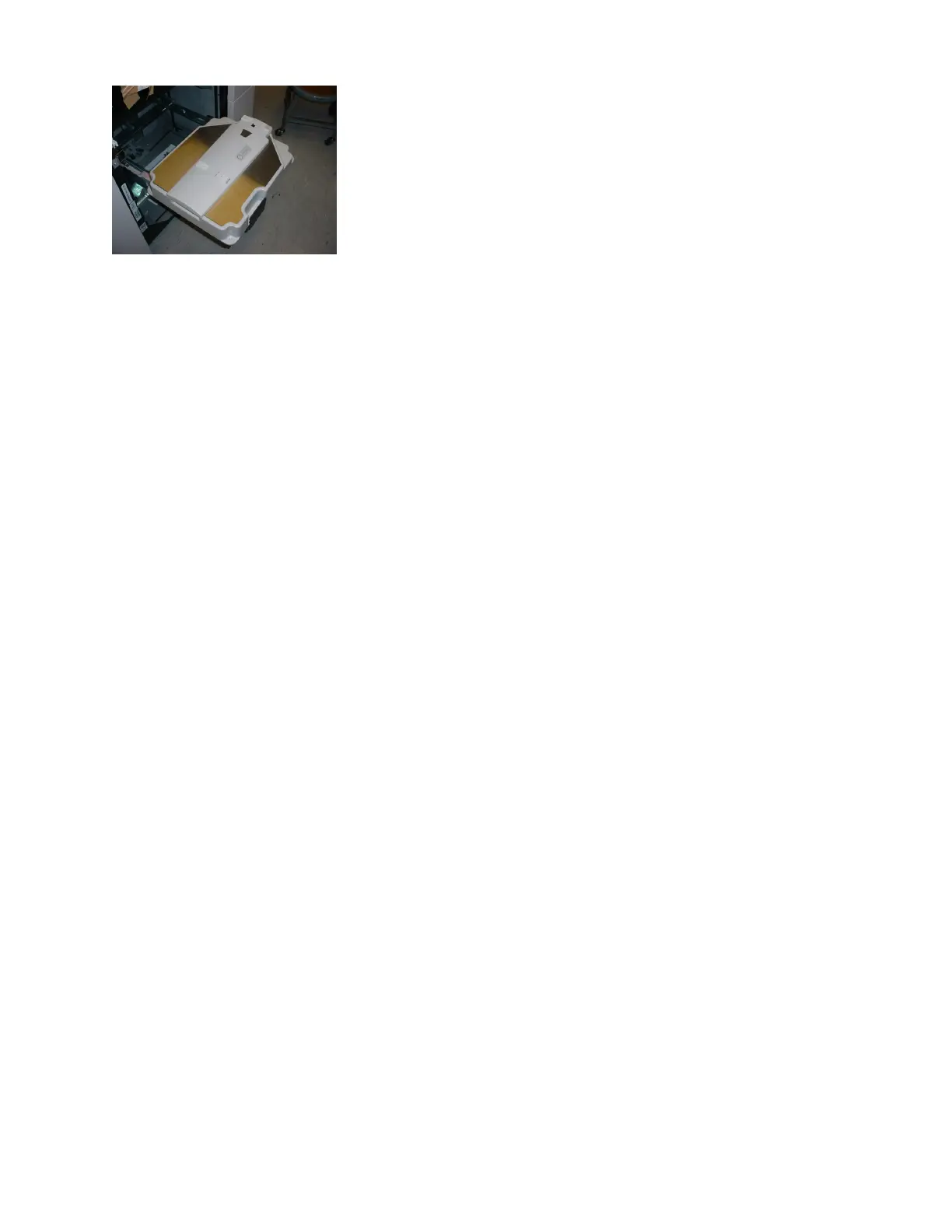To install the Variable Shaped Tray
1. Slowly pull out the Elevator Tray on the BFM.
2. Place the Variable Shaped Tray on the BFM Elevator Tray.
It drops directly into the Elevator Tray when it is in the unload position.
3. Carefully push the Elevator Tray back into the BFM being careful not to damage the actuator on the
right side of the tray.
To remove the Variable Shaped Tray
1. Slowly pull out the Elevator Tray on the BFM.
2. Unload the stacker, if necessary.
3. Lift the Variable Shaped Tray off the Elevator Tray.
4. Push the Elevator Tray back into the BFM.
Unloading stock from the Variable Shaped Tray
1. Slowly pull out the Elevator Tray on the BFM being careful not to disturb the stack.
2. Only unload up to two (2) reams of stock at a time, being careful to maintain stack integrity
3. For the the last two reams slide your fingers under the staple cutouts on the right of the tray.
4. Slide your hands back to mid-stack, lift and remove the stock.
5. Close the Elevator Tray.
Related Hints and Tips
Tab behaviors for non-MFF systems only
On non-MFF systems, tab jobs are delivered to the finisher face down in 1 to N order. As such, the
following must be noted:
• Tabs must be loaded in the feeder tray in 1 to N order (commonly referred to as forward-ordered
tabs)
• There are no special loading instructions required for drilled or pre-printed stock. Load those stocks
according to the labels on the feeder trays.
Note
If the labels indicate that drilled paper is to be loaded with the holes along the trailing edge (to the
right), then the incorrect labels are installed on the feeder module. Contact service for a replacement.
Alternate Sets Between Stackers Feature
The Alternate Sets BetweenStackers feature allows each set of a job to be outputto alternatingstackers.
Xerox
®
Nuvera
®
14-20
User Guide and Training Aid (UGTA)
How Do I...