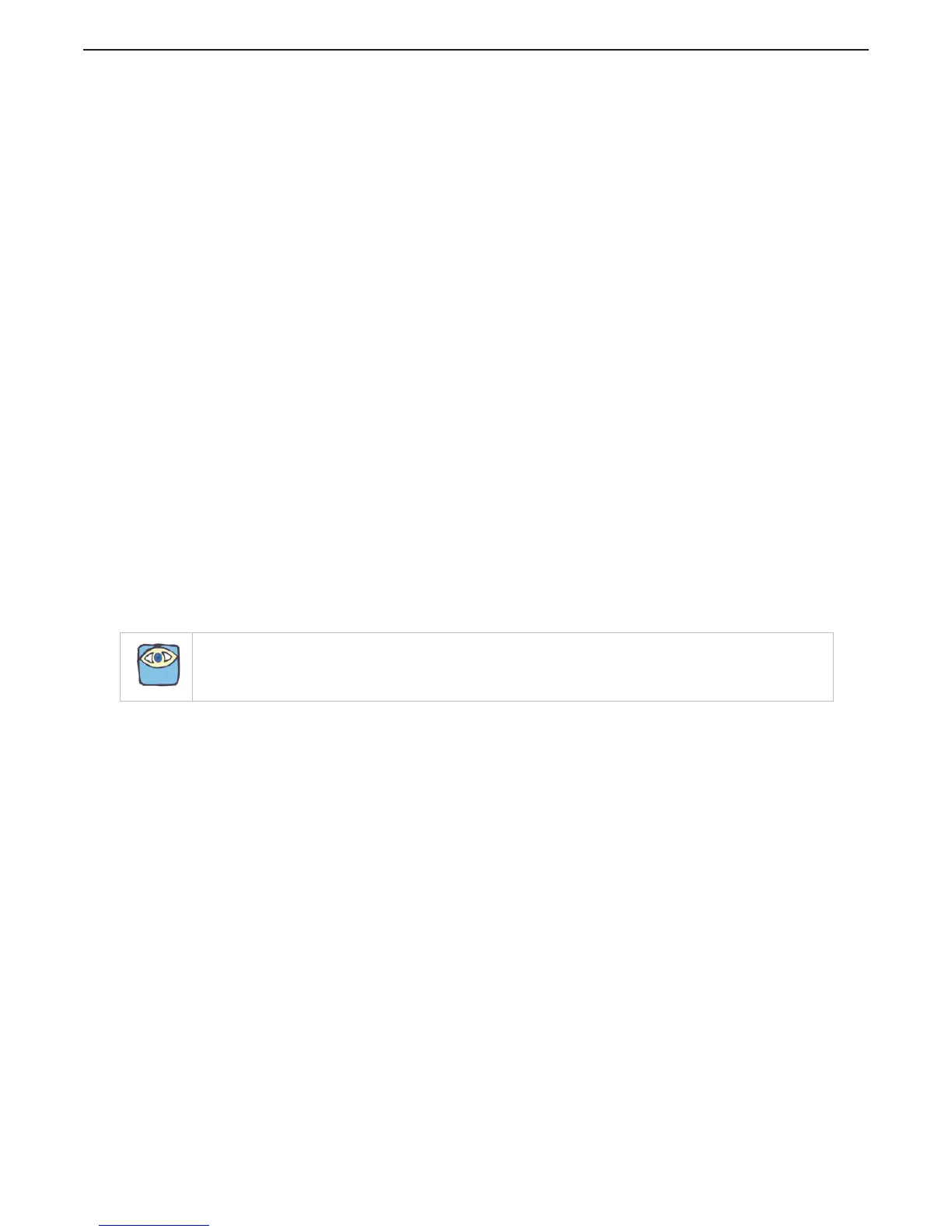10.6 Troubleshooting Station Transfer
In order to transfer command from one Remote Station to another, the following must occur:
• There must be a valid “Command Signal” at the Station being transferred to.
• The “Command Signal” must indicate that the Control Head’s lever(s) is at the Neutral/Idle position.
• The Transfer Button must be depressed which takes the “Station Select” signal from 5.00 VDC to 0.00
VDC.
If a transfer from one Remote Station to another is requested, but does not take place; the items required for
successful transfer can be tested as follows:
10.6.1 Command Signal
The Command Signal is a DC voltage which varies in relationship to the Control Head’s lever position.
The Processor provides each Control Head 5.00 +/- 0.20VDC, which is referred to as the “Reference
Voltage”.
The Reference Voltage is applied to a 5K Ohm Potentiometer in the Control Head.
The potentiometer’s “Wiper” taps off a portion of the Reference Voltage and sends it back to the
Processor.
The amount of DC voltage which is tapped off, is dependant on the position of the Control Head’s
lever.
When the lever is fully Astern, a small portion of the Reference Voltage is tapped off by the wiper, and
therefore, the voltage is at its lowest point (approximately 0.80 VDC).
When the lever is positioned fully Ahead, a larger portion is tapped off and the voltage is at its highest
point (approximately 4.10 VDC).
10.6.2 A to D Counts
Since all the calculations within the control system are performed digitally, these DC voltages are
expressed as and converted to a digital representation.
• The “Reference Voltage” (approximately 5.00 VDC) by which all analog inputs are based, is
represented as 1023 A/D (Analog to Digital) Counts.
• This allows for the possibility of a 1024 possible positions when 0 is included in the count.
• The value of the Command Voltage with the lever at the Neutral/Idle position is 49- 51% of the
Reference Voltage when measured at the Station terminal block. The actual value read by the
Processor is 2% below that value or 47% to 49% of 1023 A/D Counts (485- 505 A/D).
• The Command Signal at Full Ahead is 82- 84% of the Reference Voltage when measured at
the Station terminal block. The actual value read by the Processor is 2% below that value or
80- 82% of 1023 A/D Counts (821- 841 A/D).
• The Command Signal at Full Astern is 17 - 19% of the Reference Voltage when measured at
the Station terminal block. The actual value read by the Processor is 2% below that value or
15- 17% of 1023 A/D Counts (153- 173 A/D).
• Since the Command Signal is based on a percentage of the Reference Voltage, the distance of
the Control Head from the Processor has no impact on the performance of the system.
• The amount of voltage drop, due to current flow, is the same for both the Reference and
Command Voltages.
• The relationship between the Reference and Command Voltages when thought of as a
percentage, will remain the same regardless of distance. For instance, here are two examples.
Example 1
Reference Voltage 5.00 VDC1023 A/D Counts
Command Voltage2.45 VDC501 A/D Counts
NOTE: The A/D values listed for Full Ahead and Full Astern represent the point where maximum throttle is
reached. The A/D count when the Control Head lever is physically at it’s maximum point will be higher, but
may not exceed the out-of-range values listed in Table 10-3: Control Head Lever A/D Counts.
