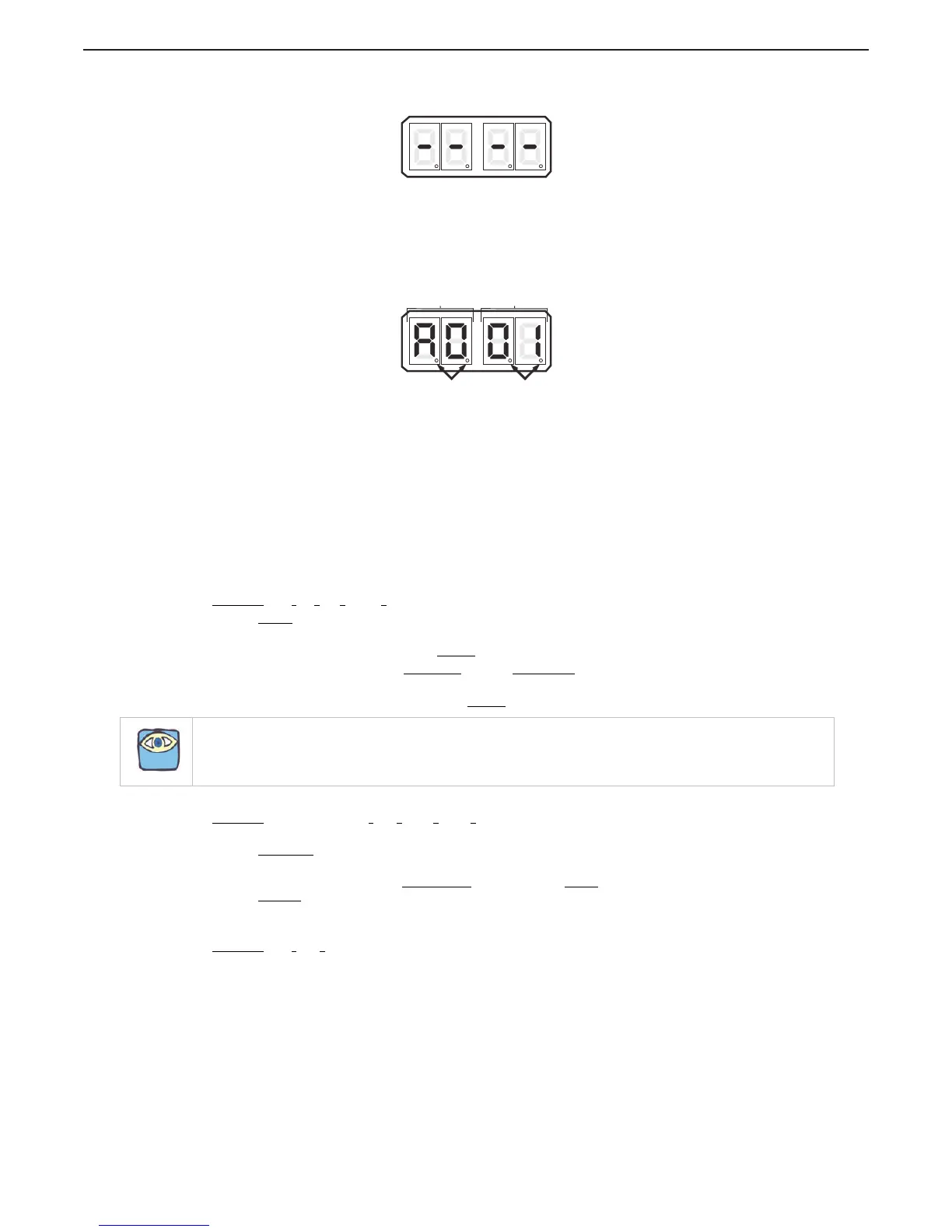8.2 Station Expander Display LED
Figure MMC-343-6: Display LED at Normal Operation
• The Station Expander’s Display LED has four 7-segment LED’s, which light up to show either letters or
numbers.
• The Display LED during Normal operation has running red center dash lines (Figure MMC-343-6:
Display LED at Normal Operation)
• The first two digit Display LED’s to the left, indicate the Function Code, which is alphanumeric.
Figure MMC-343-7: Display LED Designations
• The second two digit Display LED’s indicate the numeric Value that is currently programmed into the
Station Expander for the Function Code displayed to the left.
• A decimal point indicator is located on the bottom right corner of each Display LED. (Figure MMC-
343-7: Display LED Designations)
8.3 Push Buttons
There are four Push Buttons with arrows located below the Display LED on the Station Expander cover. These
push buttons are used to scroll through, select, and store the Functions and Values. The direction of the arrow
indicates “Left”, “Down”, “Up”, and “Right”. See Figure MMC-343-5: Station Expander Display LED and Arrow
Push Buttons.
• “Up” and “Down” Push Buttons
Pressing
the “Up” or “Down” Push Buttons once has the following functions:
• Stops
Normal Operation Display (running red center dash lines) and activates the Function
Menu.
• While in the Function Menu, scrolls
through the Function Codes one at a time.
• When in Set Up Mode, increases
(Up) or decreases (Down) the Function Value one digit at a
time.
• When an Error Code is displayed, scrolls
through the error messages one at a time.
• “Left” and “Right” Push Buttons
Pressing
and holding the “Left” and “Right” Push Buttons at the same time has the following
functions:
• Activates
Set Up Mode as indicated by the blinking Display LED. (Operator must hold the
buttons down until the blinking begins, then release.)
• While in Set Up Mode, deactivates
Set Up Mode, saves the displayed Value to memory, and
returns
to the Function Menu. (Operator must hold the buttons down until the blinking stops,
then release.)
• “Left “Push Button Only
Pressing
the “Left” Push Button once has the following functions:
NOTE: Refer to Troubleshooting section of the processor manual for steps to be taken for Error Messages.
Function Code
Value
Decimal Points
