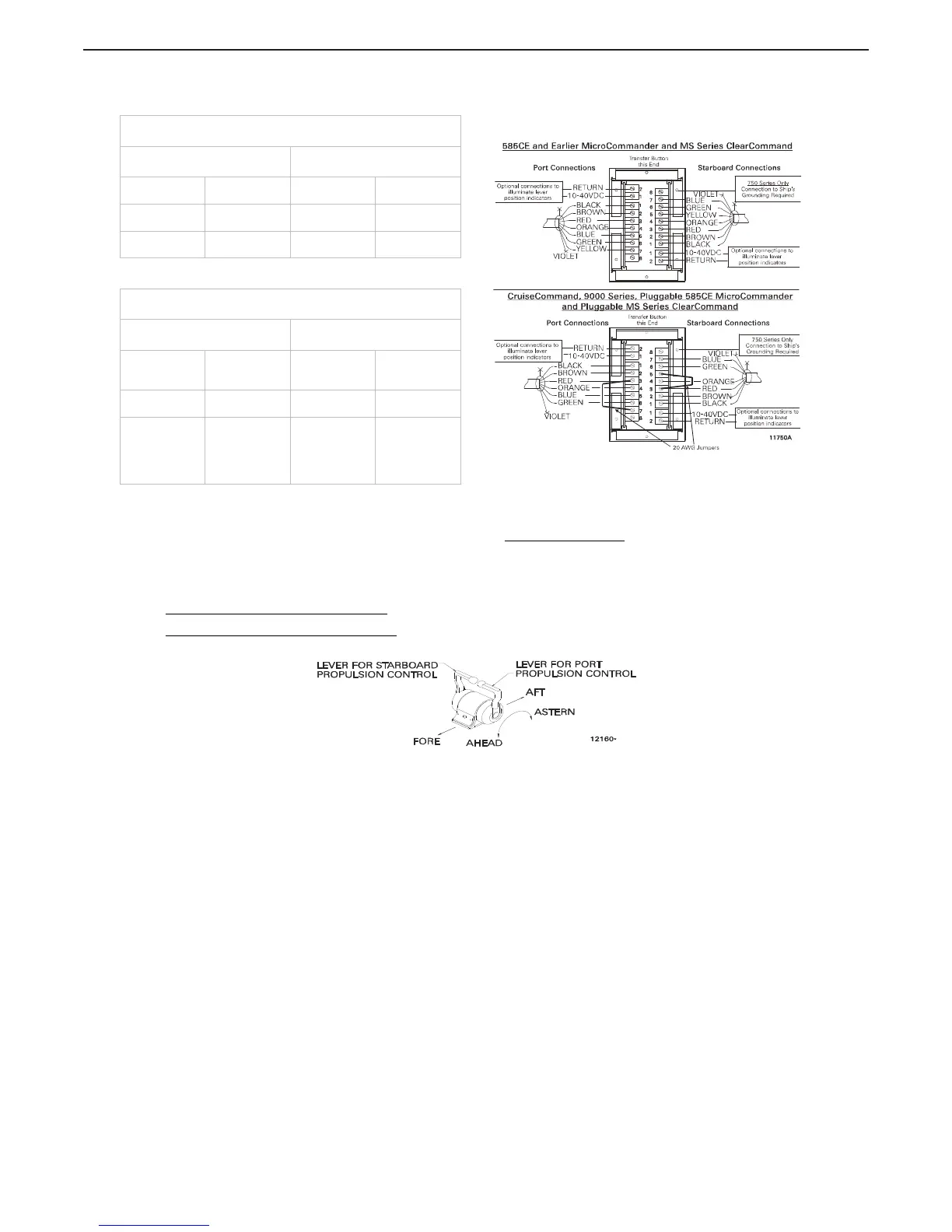6. CABLE/HARNESS CONNECTIONS:
7. Pluggable Connections
Pluggable Control Heads are supplied with a harness pigtail for each lever. When disconnecting/connecting
the plugs, ensure that the release button or buttons are depressed and held until plug is fully disconnected or
connected. Disconnecting/connecting plugs without depressing and holding the release button or buttons
WILL damage the plug.
8. Aft Facing Control Head
For dual lever Control Head Stations that have the user facing aft: Reverse connections 5 and 7.
For single lever Control Head Stations
that have the user facing aft and the one Control Head lever on the
user’s right, reverse connections 5 and 7.
Figure MMC-307-5: Aft Facing Control Head
Handheld Control is a Station option. Contact your ZF Marine Electronics Dealer for further information on
Handheld requirements and options.
MicroCommander/ClearCommand
Figure MMC-307-4: Dual Control Head Connections
Port Lever: Starboard Lever:
Terminal 3 Red Terminal 3 Red
Terminal 5 Blue Terminal 5 Yellow
Terminal 7 Yellow Terminal 7 Blue
CruiseCommand/9000 Series
Port Lever: Starboard Lever:
Terminal 3
Red &
JUMPER
Terminal 3
Red &
JUMPER
Terminal 5 Blue Terminal 5 JUMPER
Terminal 7 JUMPER Terminal 7 Blue
