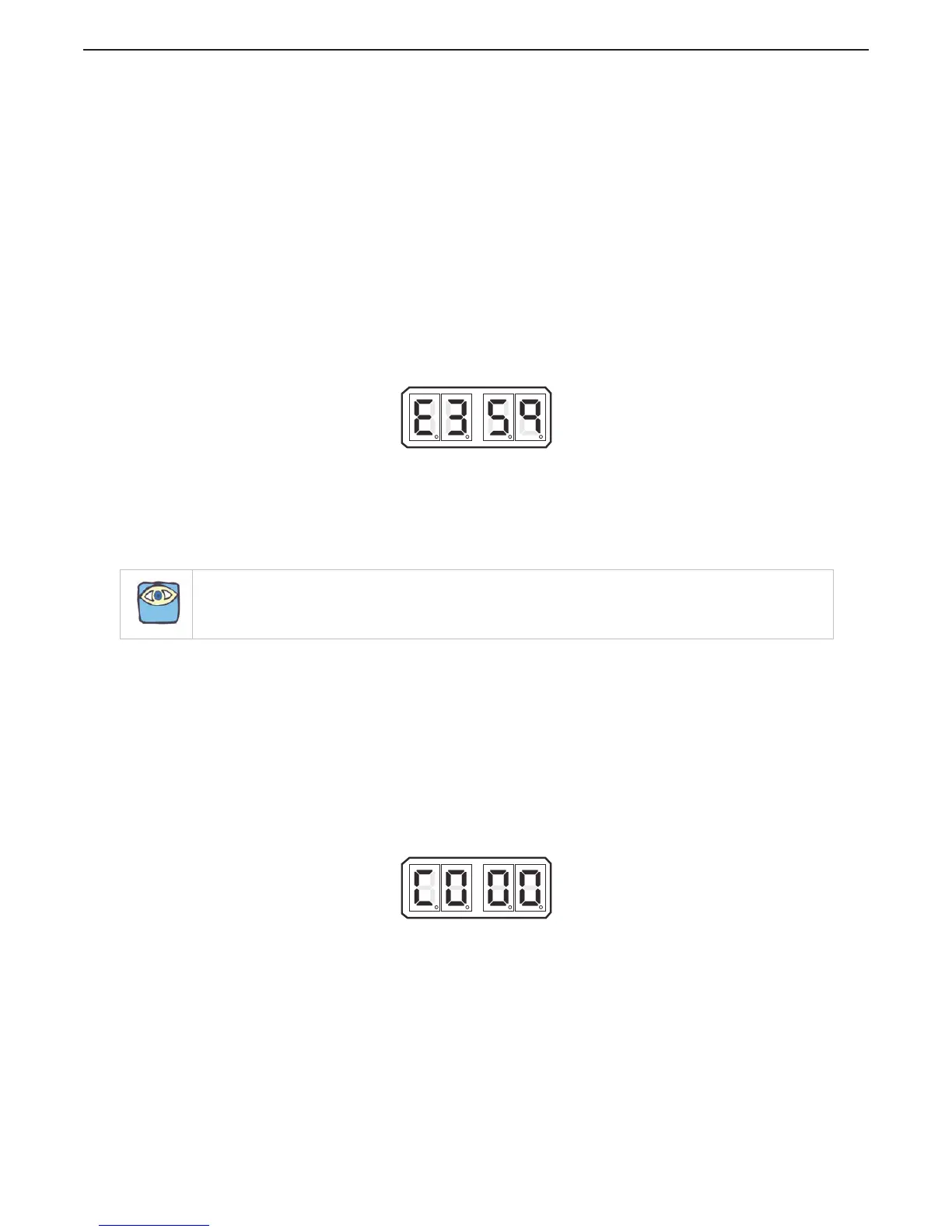5.7.0.2.3 Function Code E3 – Throttle Maximum
This Function allows the throttle signal at Full to be fine tuned from that provided by the E0
Throttle Profile.
The available Values for this Function are 10.0% to 100.0%. The Value entered is the
percentage of the throttle’s range from Idle to Full.
EXAMPLE: A Value of 50.0, will equal a 2.10 VDC throttle signal when the Volvo profile is
selected, which has a throttle range of 0.6 to 3.6 VDC.
The Default Value is 59.0%.
To determine and change the Value (Refer to Sections Section 5.2: Activating Set Up Mode
and Section 5.3: Storing Values To Memory):
A Take command at a Remote Station.
B Move the Control Head lever to the Full Ahead position.
C Measure the throttle signal.
D Scroll to Function Code E3.
E Activate Set Up Mode.
F Scroll Up until the throttle signal is at Full Throttle.
G Store the Value to memory.
H Return the Control Head lever to the Neutral/Idle position.
Figure 5-29: Display LED Function E3 Set Up Activated
5.7.1 Clutch Functions
5.7.1.1 Clutch Basic Functions
5.7.1.1.1 Function Code C0 – Clutch Pressure Interlock
This Function enables or disables the feature and allows for two different modes of behavior
when a Clutch Pressure Switch is used. Refer to Section 8.2: Clutch Pressure Interlock for
detailed information.
The available Values for this Function are:
00 Not Installed (Default Value)
01 Installed
02 Throttle Clutch Pressure Interlock Mode
To change the Value (Refer to Sections Section 5.2: Activating Set Up Mode and Section
5.3: Storing Values To Memory):
A Scroll to Function Code C0.
B Activate Set Up Mode.
C Scroll Up or Down to the desired Value.
D Store the Value to memory.
Figure 5-30: Display LED Function C0 Set Up Activated
NOTE: This adjustment is to be set to Enabled only if the optional Clutch Pressure Switch is being used with
this application.
