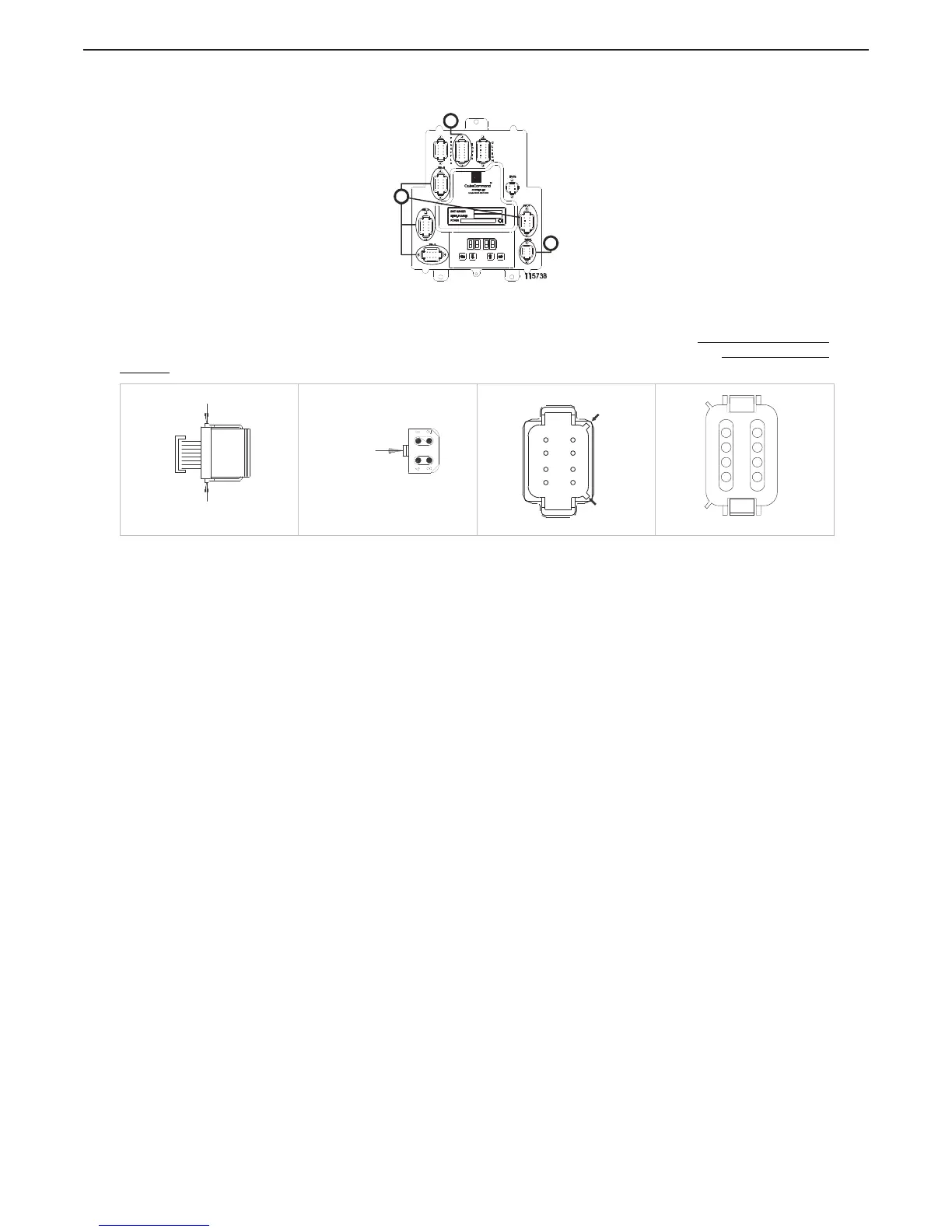Figure MMC-343-2: Station Expander Harness Connector Locations
The Harnesses use one or both of the plug connector types detailed in Figure MMC-343-3: Harness Plug
Connectors. When connecting the plugs, ensure that the release button or buttons are depressed and held
until plug is fully connected or disconnected. Connecting or disconnecting plugs without depressing and
holding the release button or buttons will damage the plug.
Figure MMC-343-3: Harness Plug Connectors
Ensure that the harness cable lengths are long enough to make one complete run from the Station
Expander to:
• the power supply
• the remote station.
• the Port and Starboard Processor
MMC-343: 6 Tools For Installation
6.1 Required
• Screwdriver – med. Phillips #2
• Hole saw -- 1 inch (25,4mm)
• Drills -- 9/32 inch (7,2mm) and 7/32 inch (5,6mm)
• Saw (appropriate type of saw for cutting material Control Head will be mounted on)
6.2 Optional
Wire cutter, stripper, crimper (Recommend Thomas & Betts WT-2000) (if using single terminated harnesses)
2
4
5
[
Cable
Depress & Hold
Depress & Hold
11230_ART
Depress
&
Hold
11232_ART
Processor Key
15137_ART
Connector
Keying
Connector
Keying
12
3
4
5 6 7 8
15138_ART
