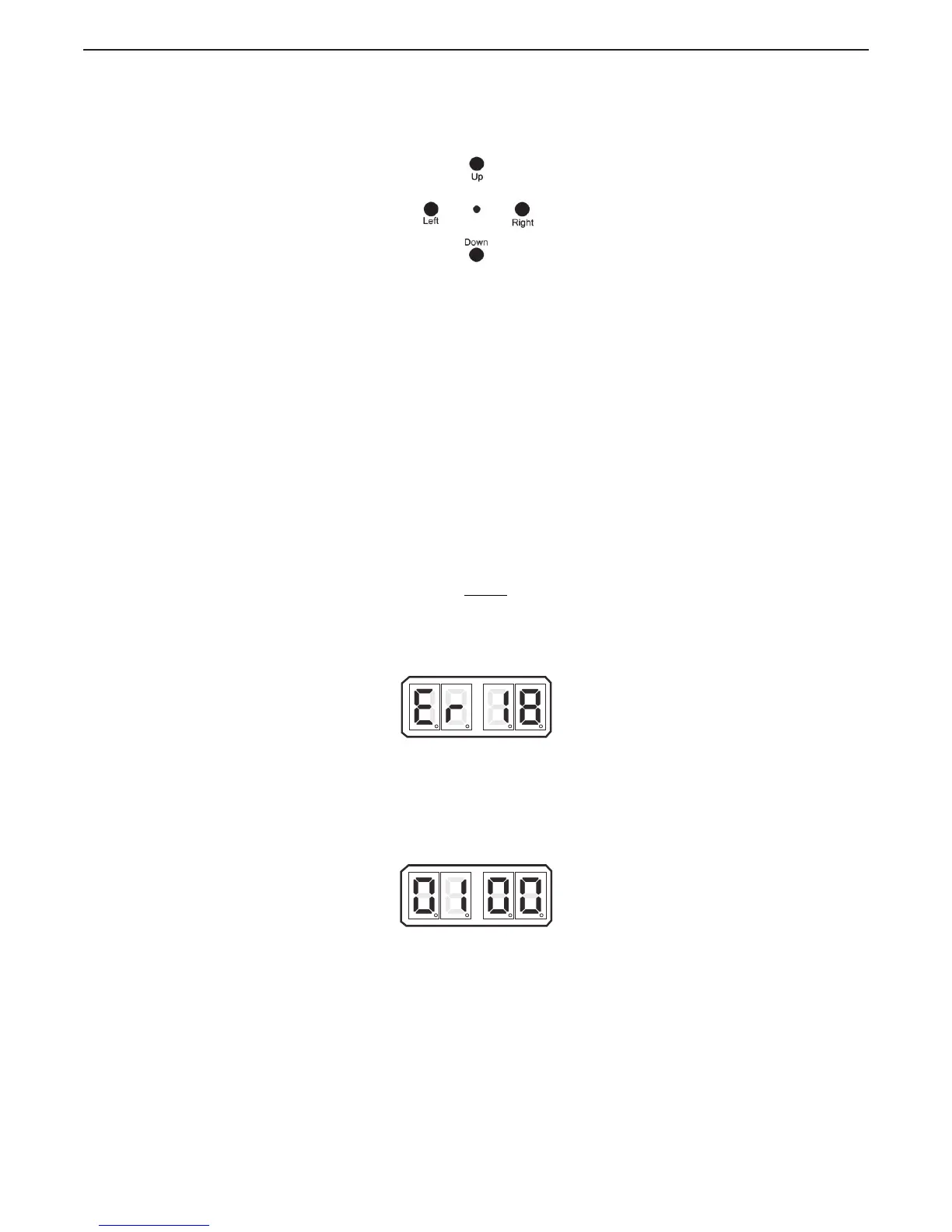5.1.2 Push Buttons
The Processor has four Push Buttons located on the Circuit Board. They are identified by the words
LEFT, RIGHT, UP and DOWN silk-screened on the Shield covering the Circuit Board.
Figure 5-5: Circuit Board Push Buttons
5.1.2.1 Up and Down Push Buttons
Pressing the Up or Down Push Buttons once has the following functions:
• Stops Normal Operation Display (running Processor Part Number) and activates the
Function Menu.
• While in the Function Menu, scrolls through the Function Codes one at a time.
• When an Error Code (Refer to Section 10.8: Error Codes) is displayed, scrolls through the
error messages one at a time.
• When in Set Up Mode, increases (Up) or decreases (Down) the Value one digit at a time.
5.1.2.2 Left and Right Push Buttons
Pressing and holding the Left and Right Push Buttons simultaneously has the following functions:
• Activates Set Up Mode as indicated by the blinking Display LED. (must hold the buttons until
the blinking begins)
• While in Set Up Mode, deactivates Set Up Mode, saves the displayed Value to memory and
returns to the Function Menu. (must hold the button until the blinking stops)
5.1.2.3 Left Push Button Only
Pressing the Left Push Button once has the following functions:
• Deactivates Set Up Mode without
any changes to the Value being stored to memory. The
Left Push Button must be held down until function code stops blinking. The default value will
then be displayed.
• While in Function Menu, changes the Display LED to the Error Menu, if any errors are
present. (has no effect if there are no errors stored)
• While in the Error Menu, changes the Display LED back to the Function Menu.
Figure 5-6: Display LED Error Menu Example
5.1.2.4 Right Push Button Only
Pressing the Right Push Button once has the following functions:
• While in the Error Menu, clears inactive errors. (Active errors blink, inactive do not)
• While in Set Up Mode or Function Menu, allows the Value of the current Function Code to
be displayed with all four Display LEDs.
Figure 5-7: Display LED Four Digit Value
