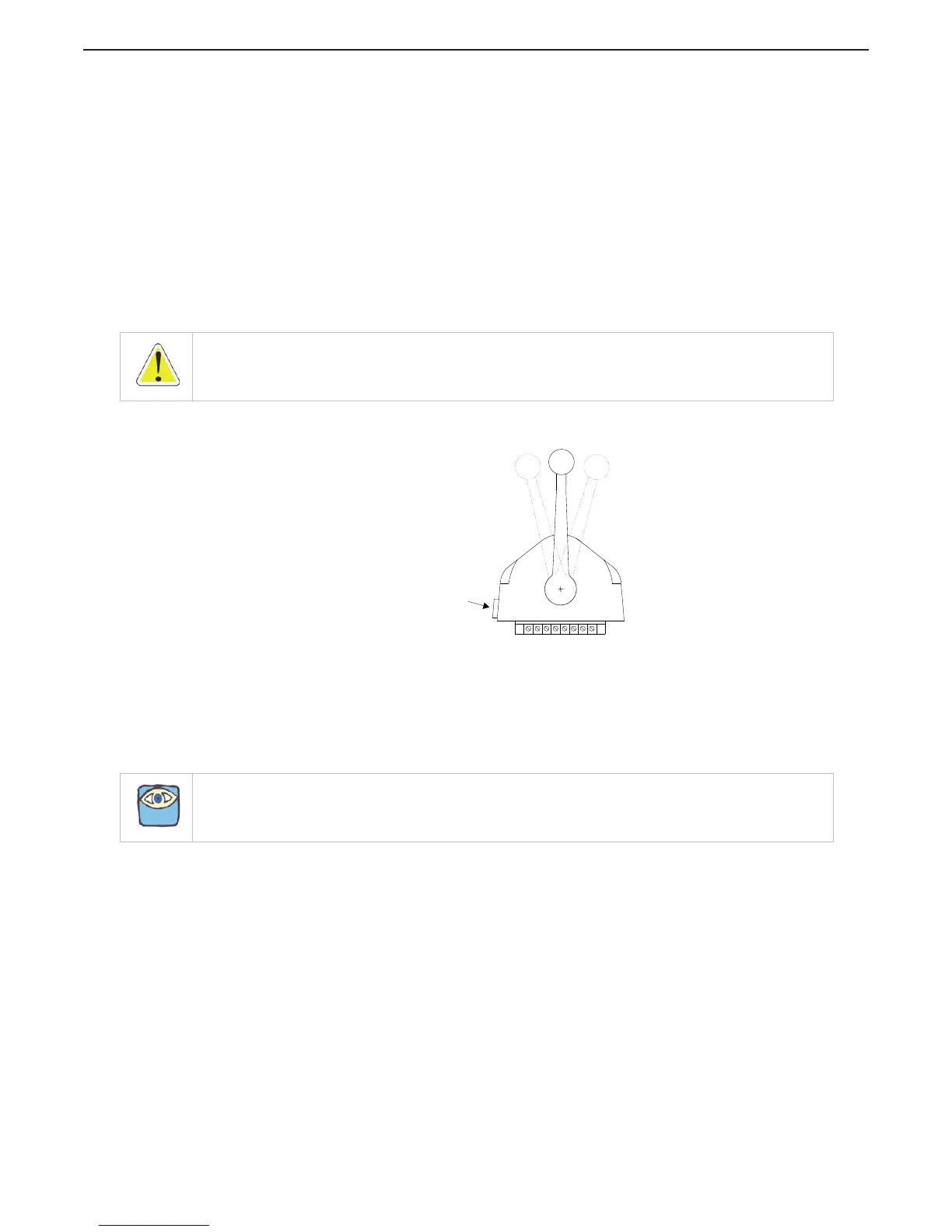2.8 High/Low Idle
The Control System provides the input to the engine, so that it may run at the standard Idle speed (typically
adjusted at the governor or carburetor), or it can provide a second elevated Idle speed.
2.8.1 Low Idle
• The factory default setting is for Low Idle Only.
• When the System is initially powered-up, it will always command Low Idle, even when High
Idle is selected.
2.8.2 High Idle
• If High Idle is desired, it may be programmed during Dock Trials.
• High Idle is programmable up to a maximum setting of 20% of Full Throttle.
• High Idle is automatically selected when in Warm-Up Mode.
2.8.3 Selecting Between High and Low Idle
Refer to Figure 2-11: High/Low Idle Mode Selection when selecting between Low and High Idle (or
vice versa) at the Station-in-Command
Figure 2-11: High/Low Idle Mode Selection
A The Control Head’s lever(s) may be in the Neutral, Ahead or Astern detents when making a
selection.
B Depress and hold the transfer button for 1/2 second and then release.
• If the System was in Low Idle it will toggle to High Idle, and vice versa.
C To return to the previous Idle setting, depress and hold the transfer button again for 1/2
second and then release.
WARNING: Personal Injury may result if this message is disregarded.
NOTE: In Twin Screw applications, always program both Processors for the same amount of High Idle. In Twin
Screw applications, both the Port and Starboard Processors will always be in High or Low Idle at the same
time.
Depress and Hold Transfer Button
for ½ second to toggle between
High and Low Idle
10238
Control Head
levers may be
in Neutral, Ahead,
or Astern Detent
