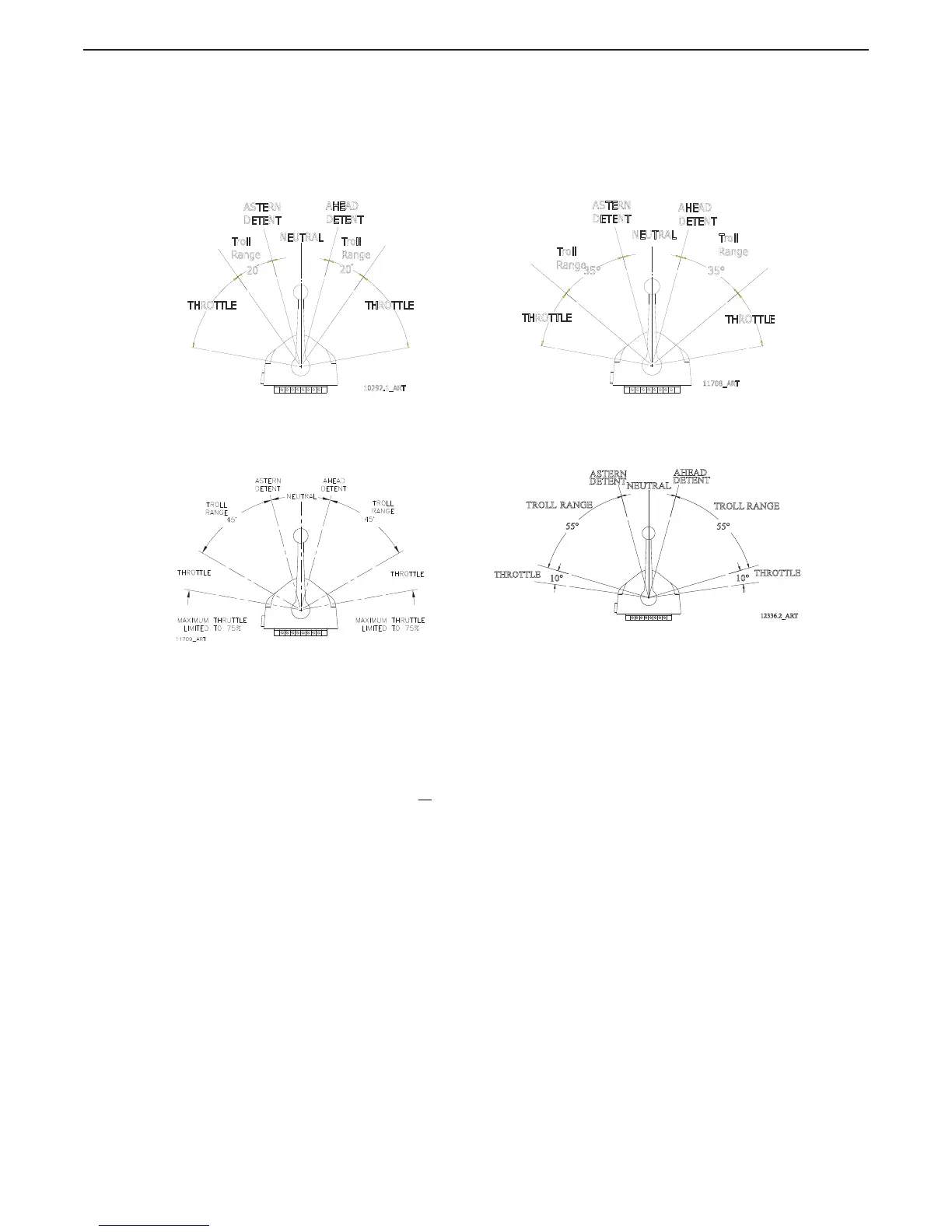D Further movement through the selectable 25, 35, 45, or 55 degrees, will increase the clutch
pressure to maximum while the throttle remains at Idle.
E Further movement through the next 40, 30, 20, or 10 degrees will increase throttle to full,
except when 45 degrees is selected (where throttle is limited to 75% of full) and 55 degrees
is selected (where throttle is limited to 10% of full).
F To turn Troll Mode OFF, place the Station-in-Command into a detent (Neutral, Ahead, or
Astern).
G Depress and hold the Transfer Button until the red indicator light on the Control Head
becomes lit steady (approximately 2 seconds) then release the button. When the red indicator
light is a steady red, Troll Mode is disabled.
2.4 Start Interlock (if used)
The engine start signal is blocked unless all of the following are true:
• DC power has been turned ON to the Control System.
(Reference Section 2.1: DC Power On)
• A Remote Station is in command. (Reference Section 2.2: Taking Command)
• The Control System is commanding Neutral.
Figure 2-3: Control Head 20 Degree Troll Range - Type 1 Figure 2-4: Control Head 35 Degree Troll Range - Type 2
Figure 2-5: Control Head 45 Degree Troll Range - Type 3
Figure 2-6: Control Head 55 Degree Troll Range - Type 4
AHEAD
DETENT
Troll
Range
ASTERN
DETENT
Troll
Range
10292.1_ART
THROTTLE
20
NEUTRAL
20
THROTTLE
AHEAD
DETENT
Troll
Range
ASTERN
DETENT
Troll
Range
THROTTLE
NEUTRAL
THROTTLE
11708_ART
35°
35°
DETENT
AHEAD
DETENT
ASTERN
12336.2_ART
RANGE
TROLL
RANGE
TROLL
55°
NEUTRAL
55°
10°
10°
THROTTLE
THROTTLE
