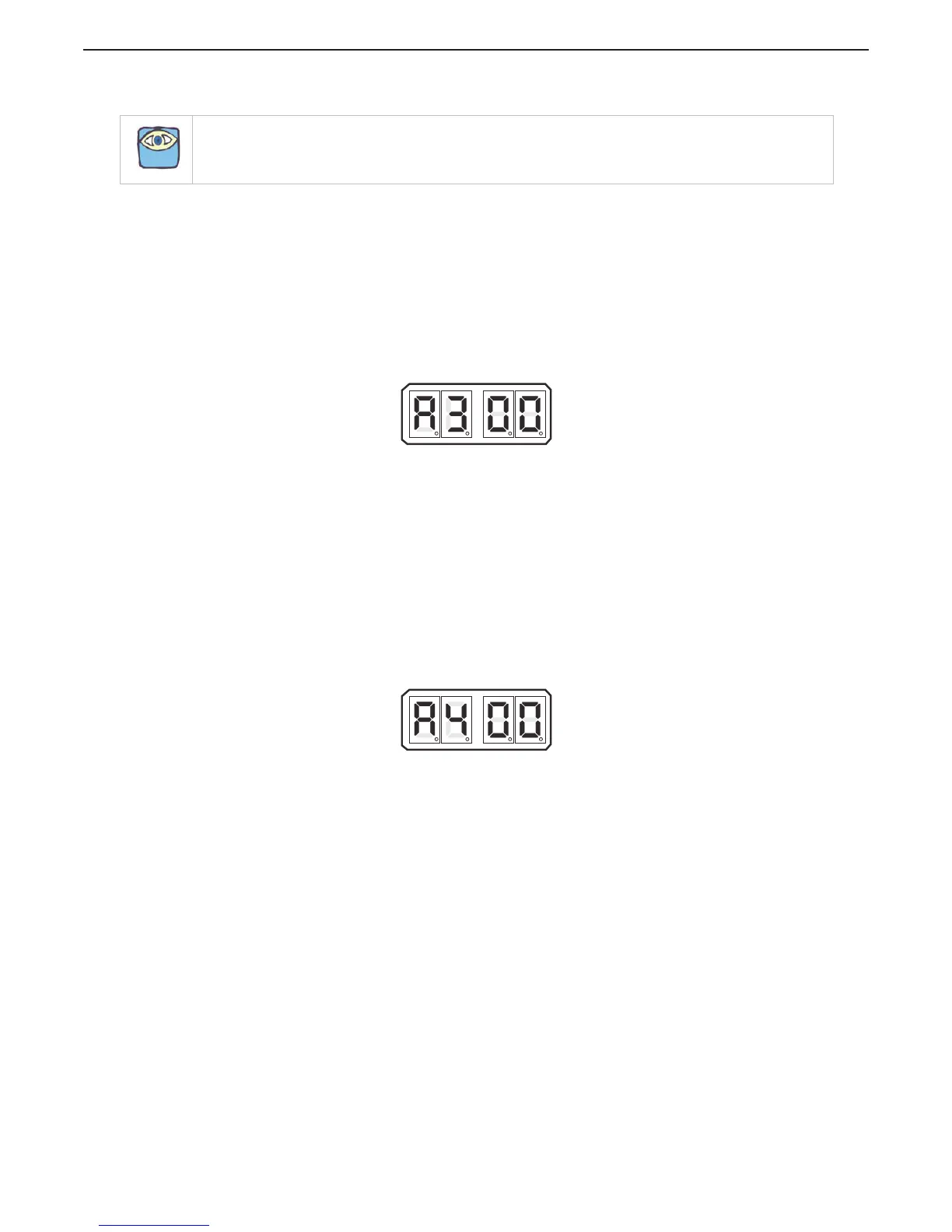5.6.1.4 Function Code A3 – SE (Station Expander)- Optional
The SE is a separate unit, which gives the System the ability to increase the number of Remote
Stations, if more than five Remote Stations are required. (Refer to Section 8.3: Station Expander (SE)
for further information)
The available Values for this Function are:
00 Disabled (Default Value)
01 Enabled
To change the Value (Refer to Section 5.2: Activating Set Up Mode and Section 5.3: Storing Values To
Memory):
A Scroll to Function Code A3.
B Activate Set Up Mode.
C Scroll Up or Down to the desired Value.
D Store the Value to memory.
Figure 5-14: Display LED Function A3 Set Up Activated
5.6.1.5 Function Code A4 – Neutral Indication Tone
This Function allows the installer to turn ON a 1/2 second, low frequency tone to indicate Neutral.
The available Values for this Function are:
00 Disabled (Default Value)
01 Tone sounds when the Control Head’s lever reaches Neutral
02 Tone sounds when the Processor commands Neutral
To change the Value (Refer to Sections Section 5.2: Activating Set Up Mode and Section 5.3: Storing
Values To Memory):
A Scroll to Function Code A4.
B Activate Set Up Mode.
C Scroll Up or Down to the desired Value.
D Store the Value to memory.
Figure 5-15: Display LED Function A4 Set Up Activated
NOTE: This Manual does not go into detail on the Station Expander installation and adjustments. For further
information on the Station Expander, see MMC-343 Station Expander User Instructions.
