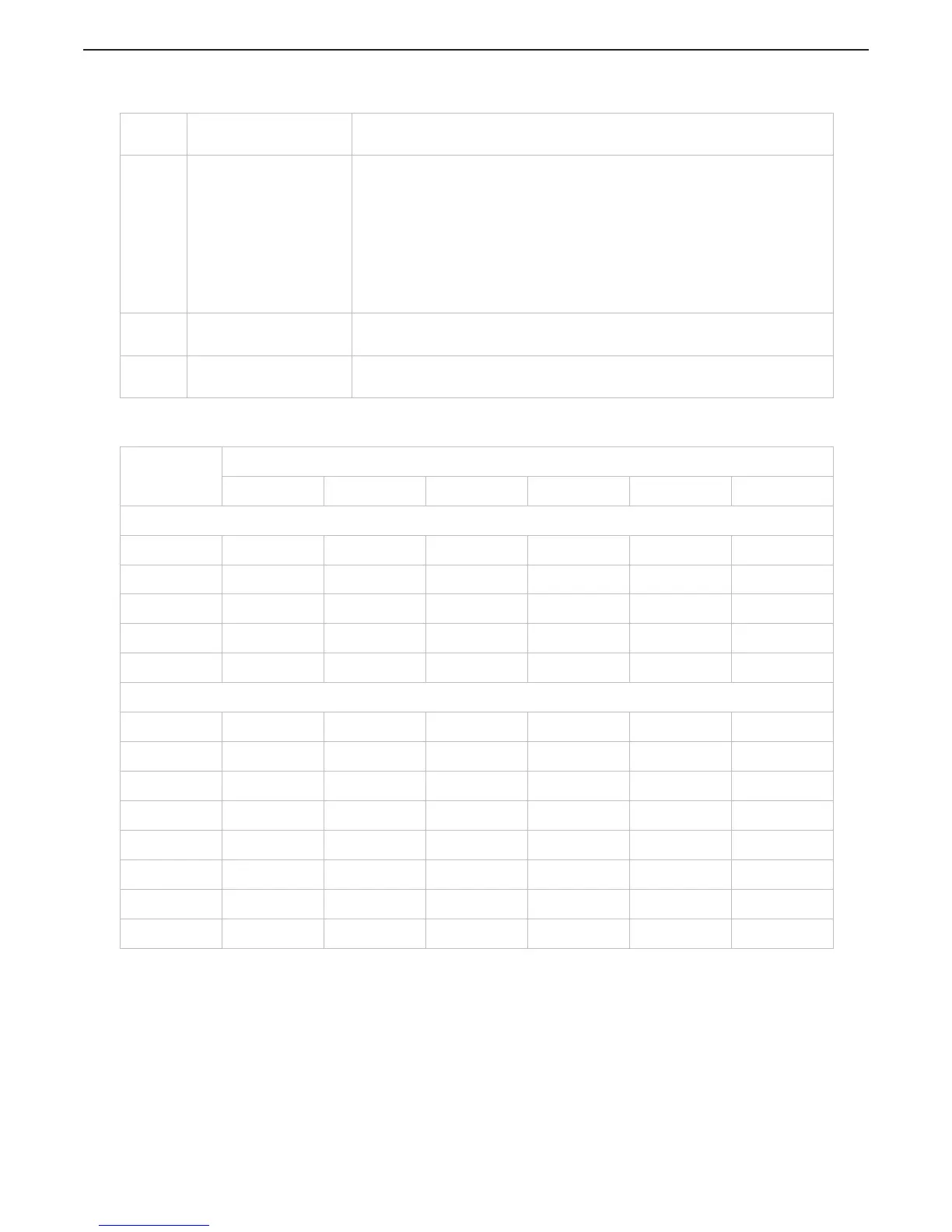H0 Diagnostic
Input Voltage (+/- 0.5VDC)
Tachometer Sensor Frequency
Station No.1 Lever A/D
Station No.2 Lever A/D
Station No.3 Lever A/D
Station No.4 Lever A/D
Station No.5 Lever A/D
Servo 1 Feedback A/D
Servo 2 Feedback A/D
Transfer Button, Stations 1, 2, 3, 4, & 5
Software Revision Level
H1 Return to Factory Defaults
Store to Return to Factory Defaults
(For Authorized Personnel Only)
H2
Driver Fault Detection
Enable
Allows the Processor to monitor the clutch and/or troll solenoids.
Table 5-2: Processors Function Code Defaults
Function Code
Default Values
9120 9121 9122 9210 9211 9221
PROCESSOR FUNCTIONS
A0 00 00 00 00 00 00
A1 01 01 01 01 01 01
A2 00 00 00 00 00 00
A3 00 00 00 00 00 00
A4 00 00 00 00 00 00
THROTTLE FUNCTIONS
E0 20 20 20 06 06 06
E1 00.0 00.0 00.0 00.0 00.0 00.0
E2 00.0 00.0 00.0 08.0 08.0 08.0
E3 33.0 00.0 33.0 59.0 59.0 59.0
E4 100.0 100.0 100.0 100.0 100.0 100.0
E5 00.5 00.5 00.5 00.5 00.5 00.5
E6 00.0 00.0 00.0 00.0 00.0 00.0
E7 02 02 02 00 00 00
Table 5-1: Function Codes
Function
Code
Function Name Value Range or Options
