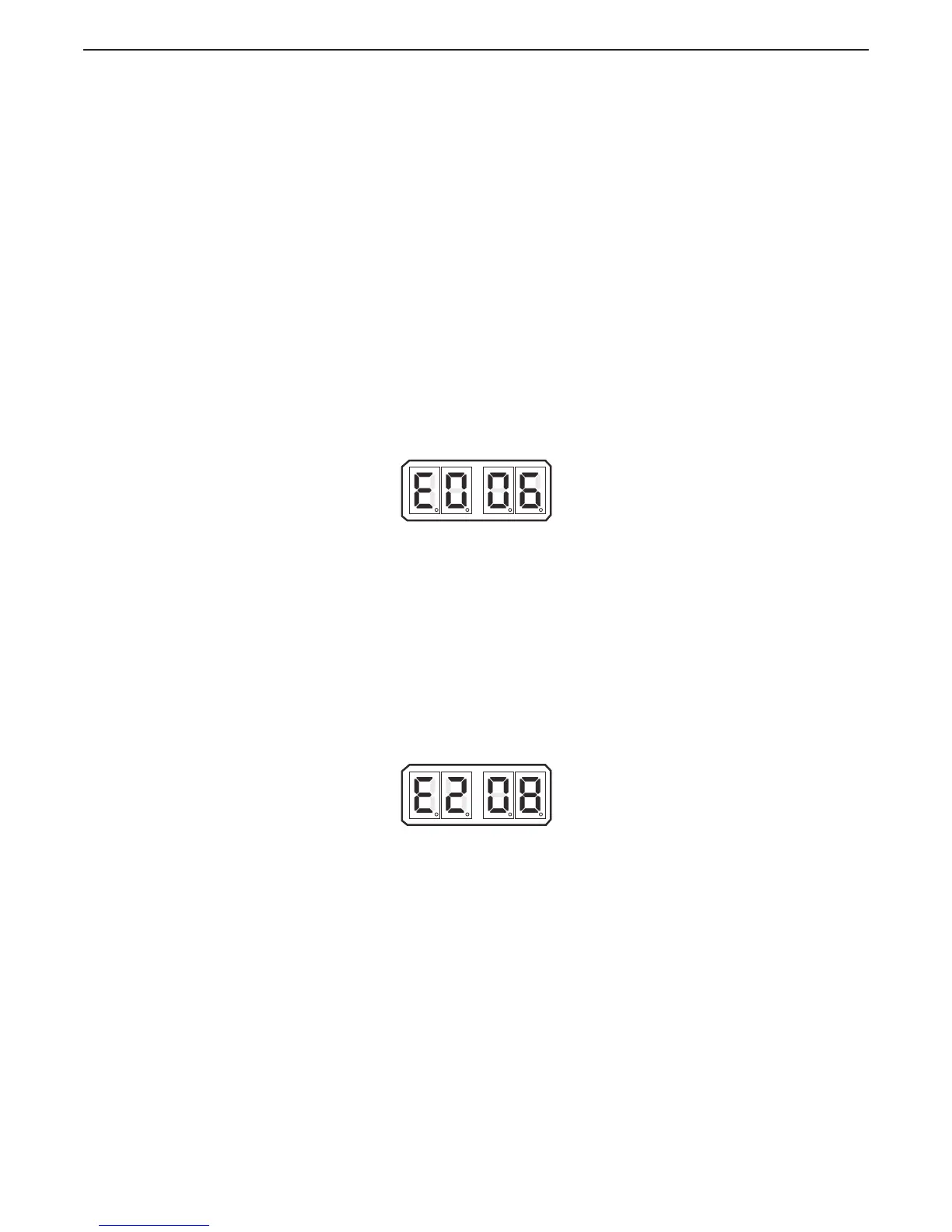5.7.0.2 Throttle Electronic Functions
5.7.0.2.1 Function Code E0 – Engine Throttle Profile
This Function selects the appropriate Throttle Signal range for various engines
The available Values for this Function are listed below:
1. Caterpillar (PWM) (8 to 92%)
2. Cummins Centry (Voltage) (0.9 to 4.5 VDC)
3. Cummins Quantum (Voltage) (0.9 to 1.2 - 4.0 VDC)
4. Detroit Diesel (Voltage) (0.64 to 4.65 VDC)
5. MTU or MAN (Current) (4.0 to 20.0 mA)
6. Scania (Voltage (0.42 to 2.95 VDC)
7. John Deere (Voltage) (0.5 to 4.5 VDC)
8. Volvo (Voltage) (0.6 to 3.6 VDC)
9. Detroit Diesel (Frequency) (120.64 to 360.9 Hz)
10. Detroit Diesel (Frequency) (120.64 to 463.5 Hz)
The Default Value is set to 06 Scania Profile.
To determine and change the Value (Refer to Sections Section 5.2: Activating Set Up Mode
and Section 5.3: Storing Values To Memory):
A Scroll to Function Code E0.
B Activate Set Up Mode.
C Scroll Up or Down until the desired Value is displayed.
D Store the Value to memory.
Figure 5-27: Display LED Function E0 Set Up Activated
5.7.0.2.2 Function Code E2 – Throttle Minimum
This Function allows the throttle signal at Idle to be fine tuned from the Value provided by
the E0 Throttle Profile.
The available Values for this Function are 00.0 to 20.0%.
The Default Value is 08.0%.
To determine and change the Value (Refer to Sections Section 5.2: Activating Set Up Mode
and Section 5.3: Storing Values To Memory):
A Scroll to Function Code E2.
B Activate Set Up Mode.
C Scroll Up until the engine RPM at Idle begins to increase above Idle RPM.
D Scroll Down until Idle RPM is reached.
E Store the Value to memory.
Figure 5-28: Display LED Function E2 Set Up Activated
