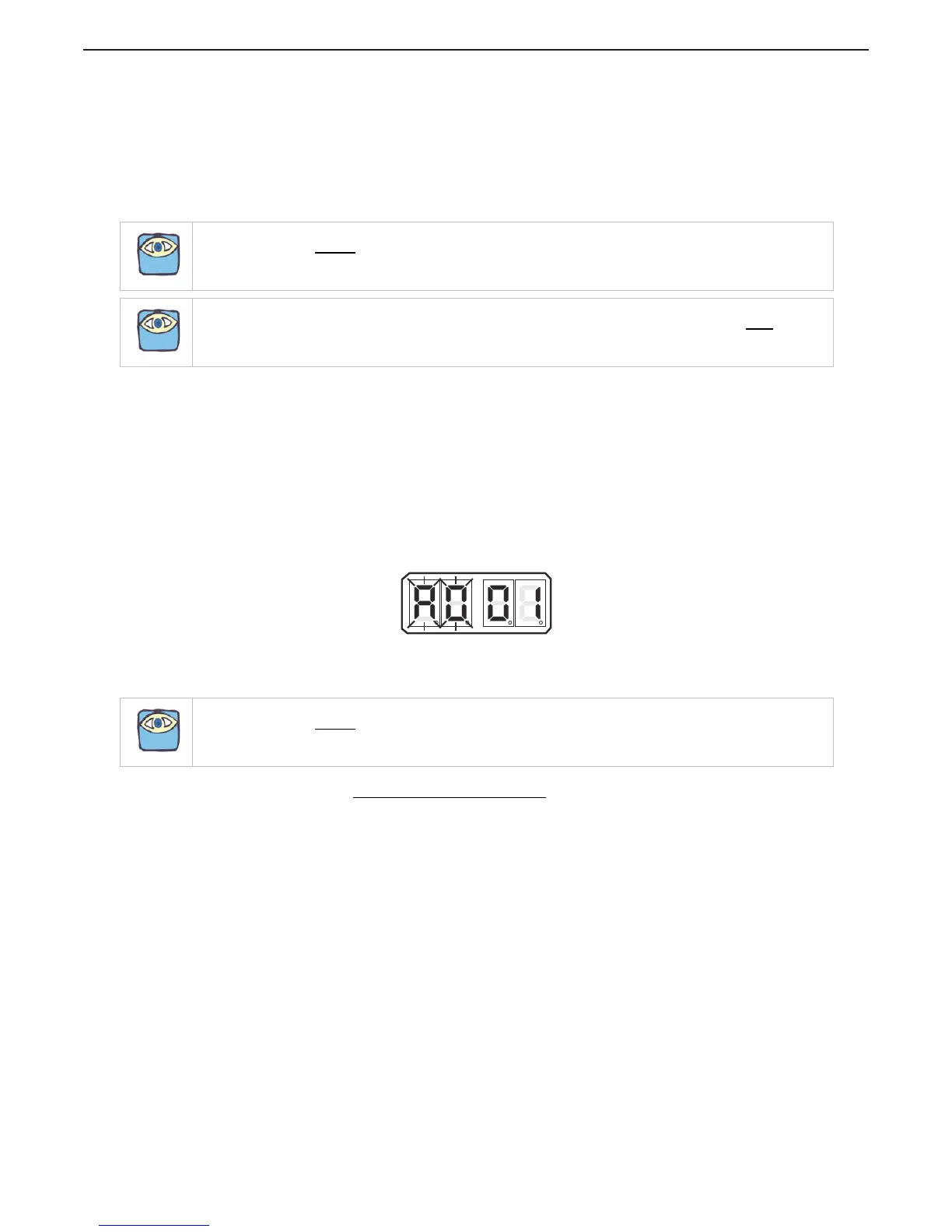5.6.1 Processor Functions
5.6.1.1 Function Code A0 – Processor Identification
In applications where there is more than one screw, the system must know which Processor is where.
Every Processor must have its own unique identifying number. At no time can two or more Processors
be identified by the same Processor Identification Number.
The available Values for this Function are:
00 (Default Value), 01, 02, 03, 04 and 05.
To change the Value (Refer to Sections Section 5.2: Activating Set Up Mode
and Section 5.3: Storing
Values To Memory):
A Scroll to Function Code A0.
B Activate Set Up Mode.
C Scroll Up or Down to the desired Value.
D Store the Value to memory.
To change the Value (Refer to Sections Section 5.2: Activating Set Up Mode and Section 5.3: Storing
Values To Memory):
A Scroll to Function Code A0.
B Activate Set Up Mode.
C Scroll Up or Down to the desired Value.
D Store the Value to memory.
Figure 5-11: Display LED Function A0 Set Up Activated
5.6.1.2 Function Code A1 – Number of Engines
The total number of engines must be entered into the memory of each of the Processors. All Processors
in an installation must have the same value entered
.
The available Values for this Function are:
01 Single Screw (Default Value)
02 Twin Screw
03 Triple Screw
04 Quad Screw
NOTE: If Processors are not
connected by a serial communication cable, leave the A0 function code at Default
Value.
NOTE: In twin screw or more applications, the Value of Function Code A0 can be changed only after
the Value
in Function Code A1 has been changed to 02 or higher.
NOTE: If Processors are not
connected by a serial communication cable, leave the A1 function code at Default
Value.
