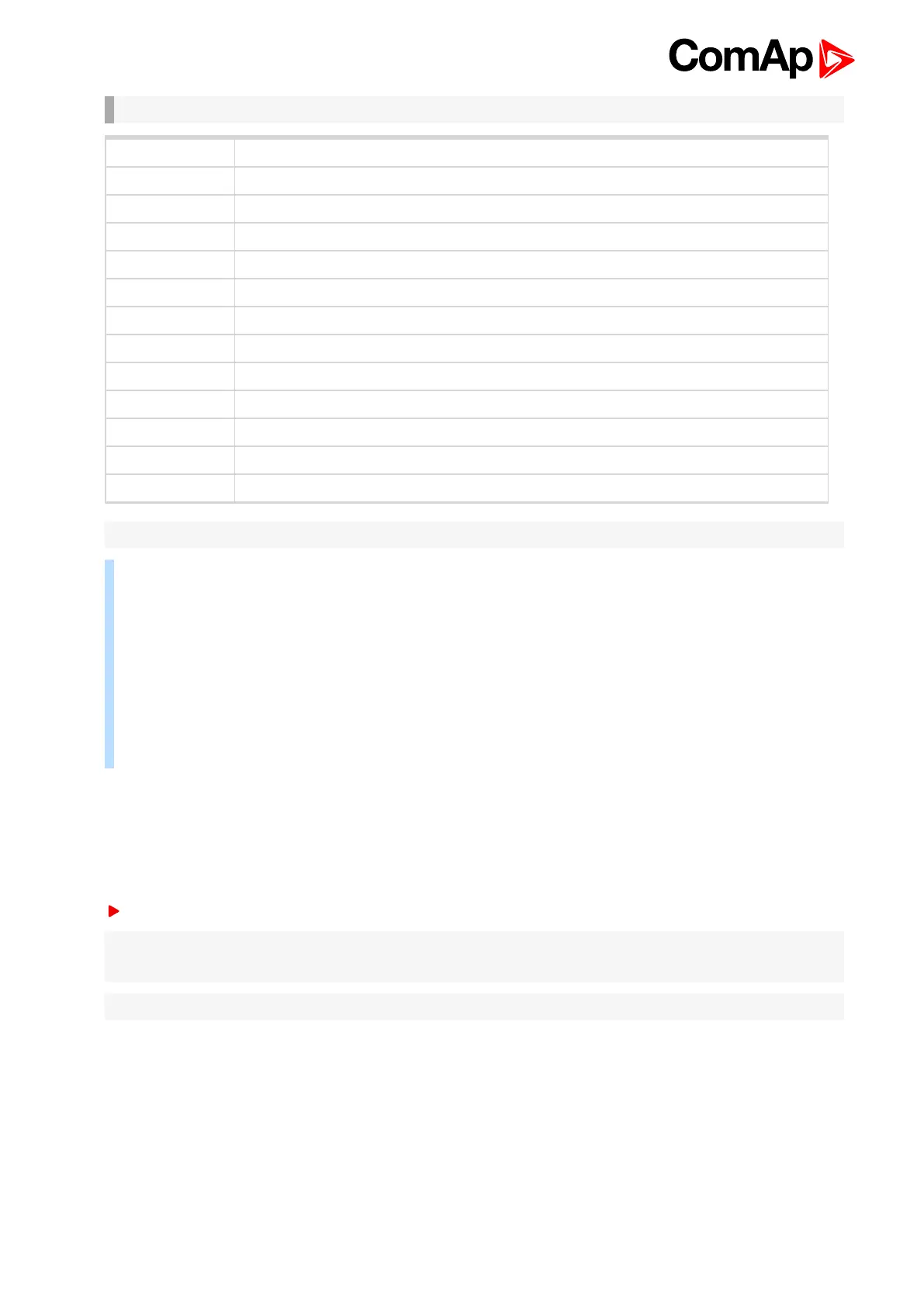InteliLite 9 Global Guide
116
IMPORTANT: If wrong controller access code is set, then only help command is working.
start Start the engine in MAN mode.
stop Stop the engine in MAN mode.
fault reset Acknowledging alarms and deactivating the horn output.
gcb close Closing GCB in MAN and TEST mode.
gcb open Opening GCB in MAN and TEST mode.
mcb close Closing MCB in MAN and TEST mode
mcb open Opening MCB in MAN and TEST mode
off Switching to OFF mode.
man Switching to MAN mode.
auto Switching to AUTO mode.
test Switching to TEST mode.
status Get status information from controller unit.
help Get a list of available SMS requests.
Note: Between commands are internal delays adjusted due to system requirements.
Example: When the controller, in AUTO mode, with a controller name of “InteliLite 9-Test”, with the CM-
GPRS module and access code “0” receives the SMS:
0 man, start, gcb close, gcb open, stop, auto
Controller mode will be changed to MANUAL mode. The engine will be started and GCB will close. Then
GCB will open, the engine will stop and it will go into AUTO mode again.
The controller will send back the SMS (controller will respond to SMS after every command has been
finished, not sooner.):
#InteliLite 9-Test: <OK>,<OK>,<OK>, <OK>,<OK>, <OK>
The value <OK> or <ERROR> means if the command has been performed succesfuly or not.
Emails
Event Email
The InteliLite 9 controller equipped with the CM-Ethernet communication module is able to send Event Email
according to the setting of setpoint:
Event Message (page 232)
Note: Firstly setpoints Email Address 1 (page 231) and SMTP Sender Address (page 235) (for CM-Ethernet) have
to be adjusted.
Note: #Summer Time Mode (page 213) and Time Zone (page 232) have to be adjusted for correct time in emails.
