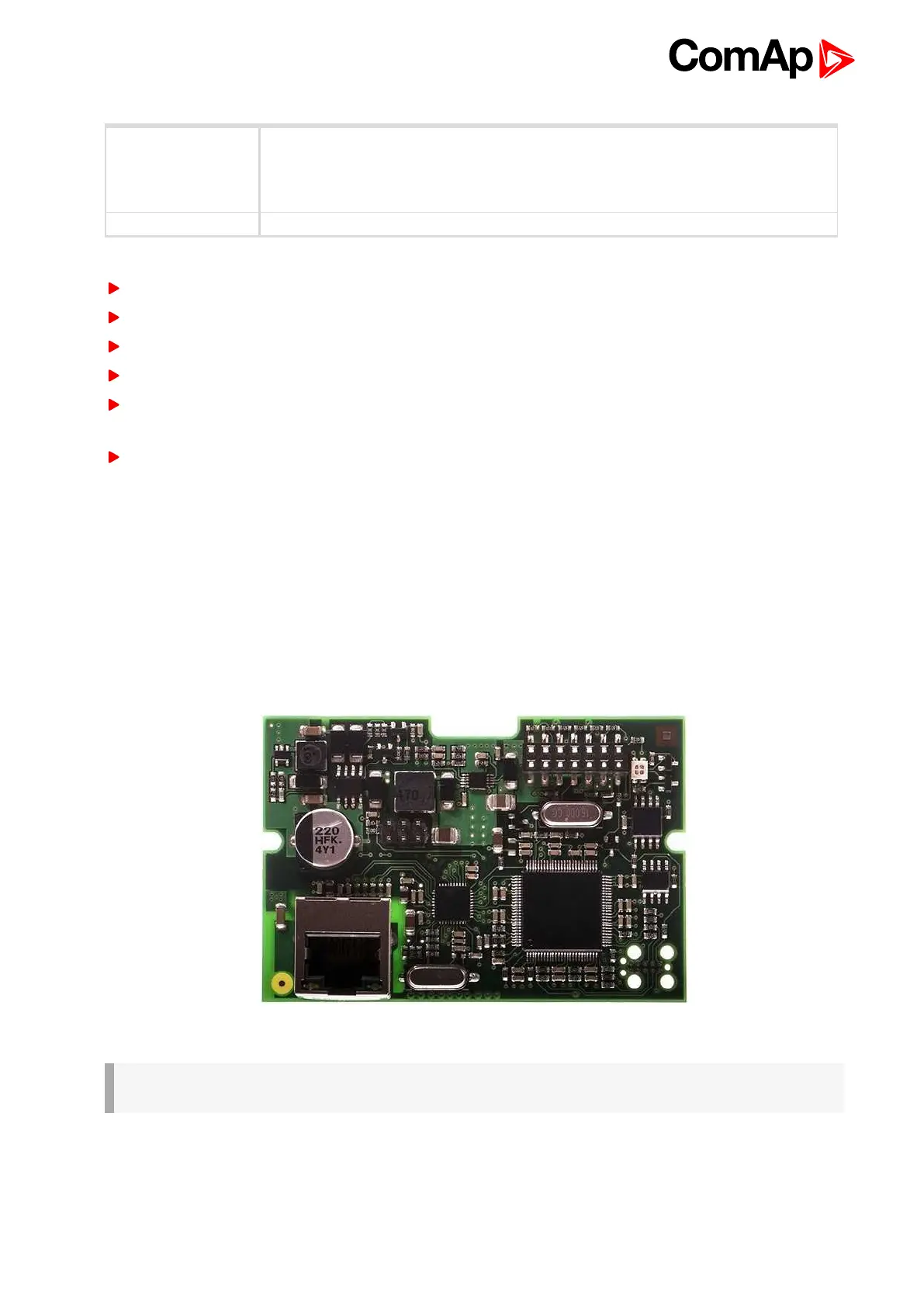InteliLite 9 Global Guide
391
Power consumption
40 mA / 8 VDC
26 mA / 12 VDC
14 mA / 24 VDC
10 mA / 36 VDC
Isolation
Galvanic separation
Technical data
Firmware upgrade
Download the newest FWof module from ComAp website (in form of PSI file or installation package)
Instal package to computer or open PSI to instal it into InteliConfig
Plug the module into the controller and power the controller on.
Open a connection with controller via InteliConfig
Go the menu Tools -> Firmware upgrade, select the Plug-in modules tab and select the appropriate firmware
you want to program into the module (in InteliConfig).
Press the OK button to start upgrade of firmware.
The firmware update process may be performed via any kind of connection including connection via the same
module in which the firmware is to be updated. The connection is reestablished again automatically when the
update process is finished.
CM-Ethernet
CM-Ethernet is a plug-in card with Ethernet 10/100 Mbit interface in RJ45 connector. It provides an interface for
connecting a PC with through ethernet/internet network, for sending active e-mails and for integration of the
controller into a building management (MODBUS TCP and SNMP protocols). This card also enables to monitor
and control the gen-set over web browser from any location with internet access using appropriate security
measures.
Image 9.6 CM-Ethernet interface
IMPORTANT: Any manipulation with plug-in module shall be done with disconnected power
supply to controller.
Use an Ethernet UTP cable with a RJ45 connector for linking the module with your Ethernet network. The
module can also be connected directly to a PC using cross-wired UTP cable.
