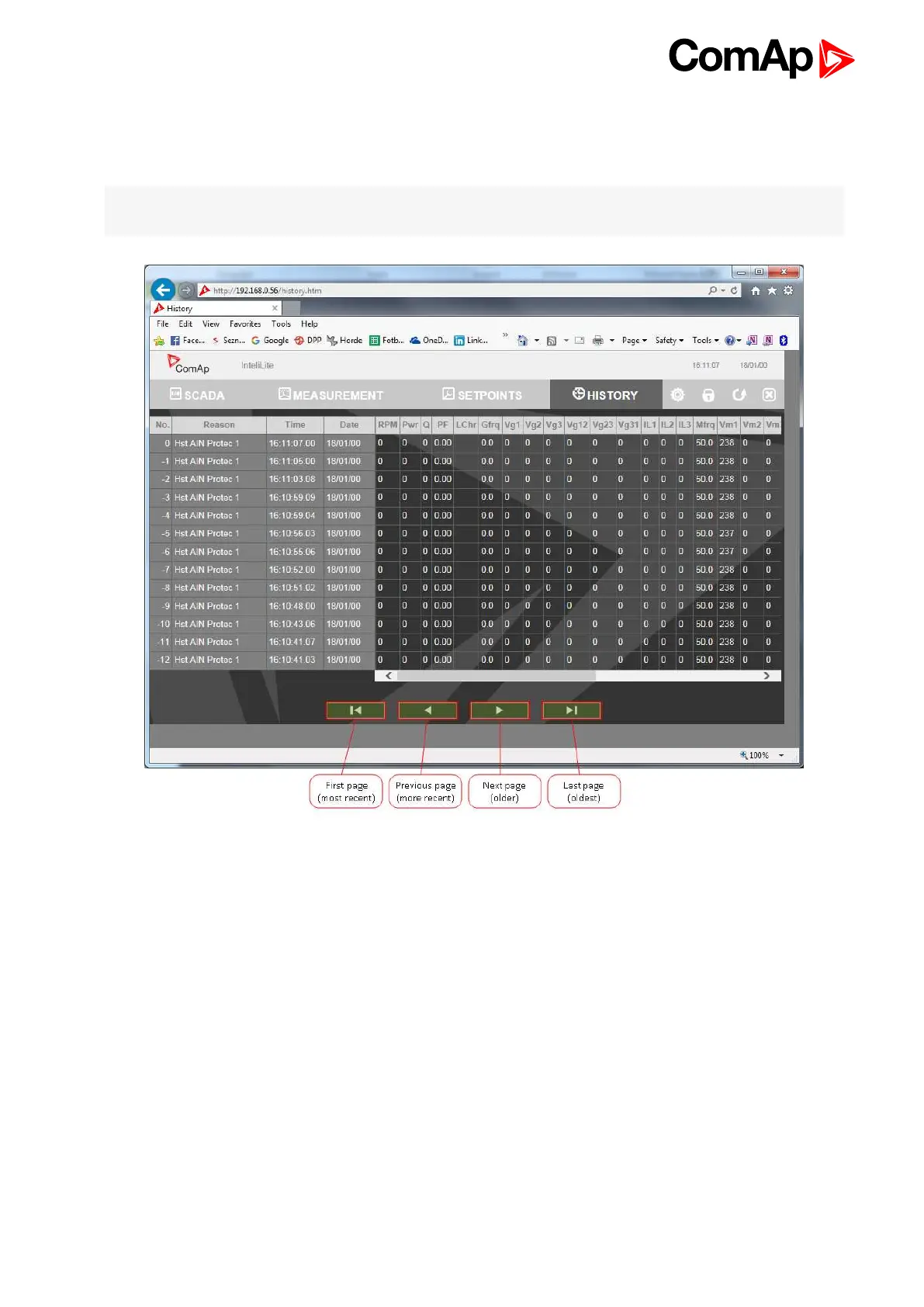InteliLite 9 Global Guide
123
History
Click to the HISTORY link in the toolbar to display the history page.
Use the control buttons to move within the history file.
Note: The history page is automatically refreshed every 60 seconds. If a new record appears in the controller,
the web page will not show it immediately as e.g. InteliConfig.
Image 6.11 Web Server - History screen
