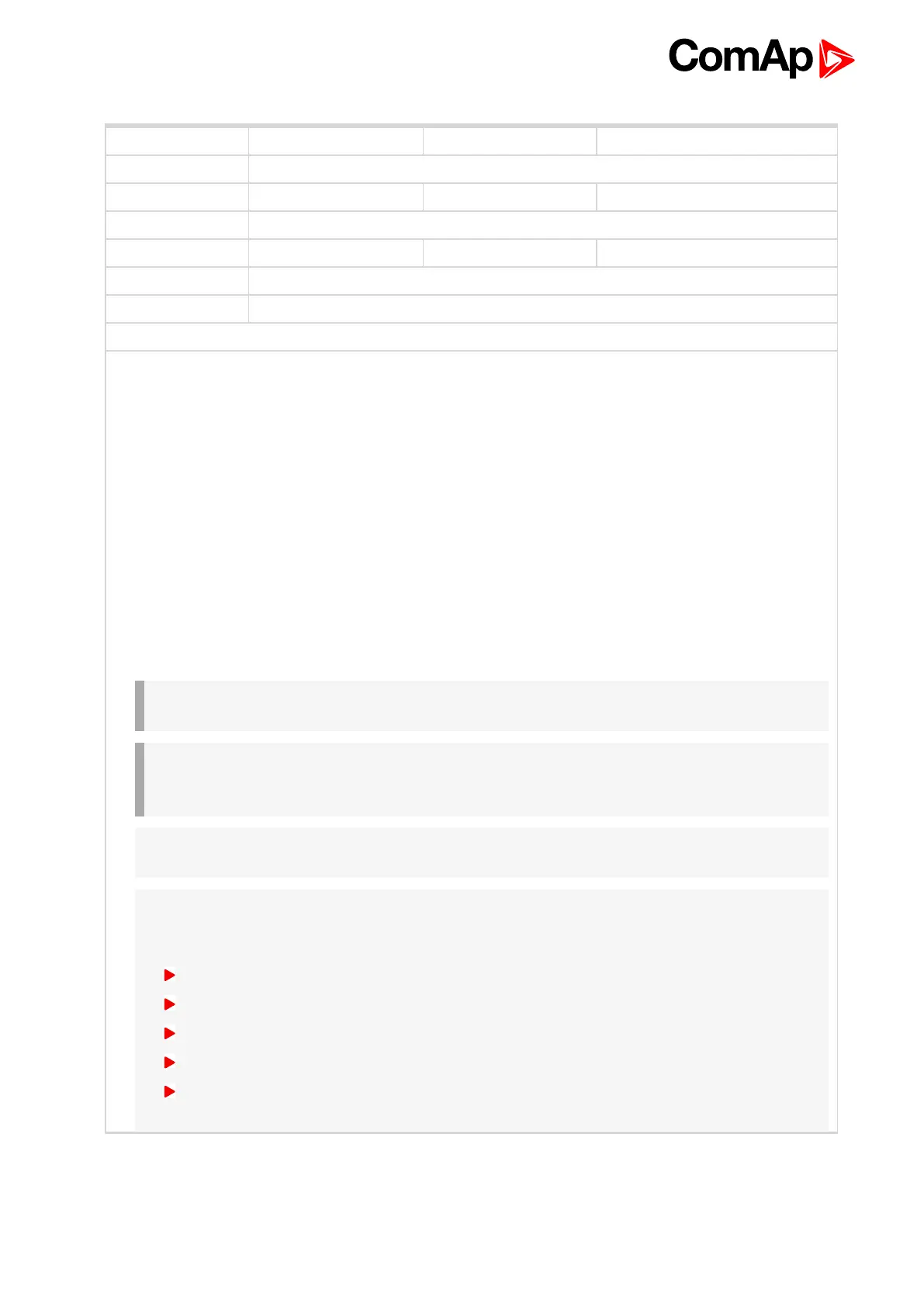InteliLite 9 Global Guide
153
Setpoint group Basic settings Related FW 1.1.0
Range [units] Normal / Manual / No Button [-]
Default value Normal Alternative config NO
Step [-]
Comm object 11771 Related applications MRS
Config level Advanced
Setpoint visibility Always
Description
Mode of Generator Circuit Breaker behavior.
Normal In this mode GCB is always controlled by gen-set controller using relevant GCB
control binary outputs (GCB CLOSE/OPEN (PAGE 327), GCB OFF COIL (PAGE 329),
GCB ON COIL (PAGE 330) or GCB UV COIL (PAGE 330)). GCB alarms are issued as
usual. In MAN mode GCB is controlled manually by GCB button. In AUT mode GCB is
controlled automatically.
Manual In this mode, the GCB is always manually operated (by operator not by controller).
GCB feedback signal can be wired up to the controller. (However this isn't mandatory.)
The GCB button on the controller is inactive.
No Button In this mode GCB button is inactive. In MAN mode GCB is operated automatically. It
is closed and opened .at the same time and under same conditions as in AUT mode.
GCB FEEDBACK (PAGE 307) is evaluated if configured. There is no change in AUT
mode compared to Normal GCB mode.
IMPORTANT: In Manual GCB Mode gen-set can be started with GCB closed (with connected
load).
IMPORTANT: In Manual GCB mode GCB binary outputs(GCB CLOSE/OPEN, GCB OFF COIL,
GCB ON COIL AND GCB UV COIL) are following GCB status (according to GCB feedback
input). It is up to operator to ensure these LBOs are not configured or even wired to GCB.
Note: This setting is available only when separate MRS archive is used. When AMF archive is used
GCB behaves according Normal mode.
Note: In Manual GCB mode there isn't any safe way how to disconnect load when electrical parameters
of generator aren't within limits. Only immediate gen-set shutdown is applicable in this situation. Built-in
generator protections:
Overload
Short Circuit
Generator Undervoltage
Generator Underfrequency
Generator Overerfrequency
behave as Shutdown protections.
GCB Mode
6 back to List of setpoints
