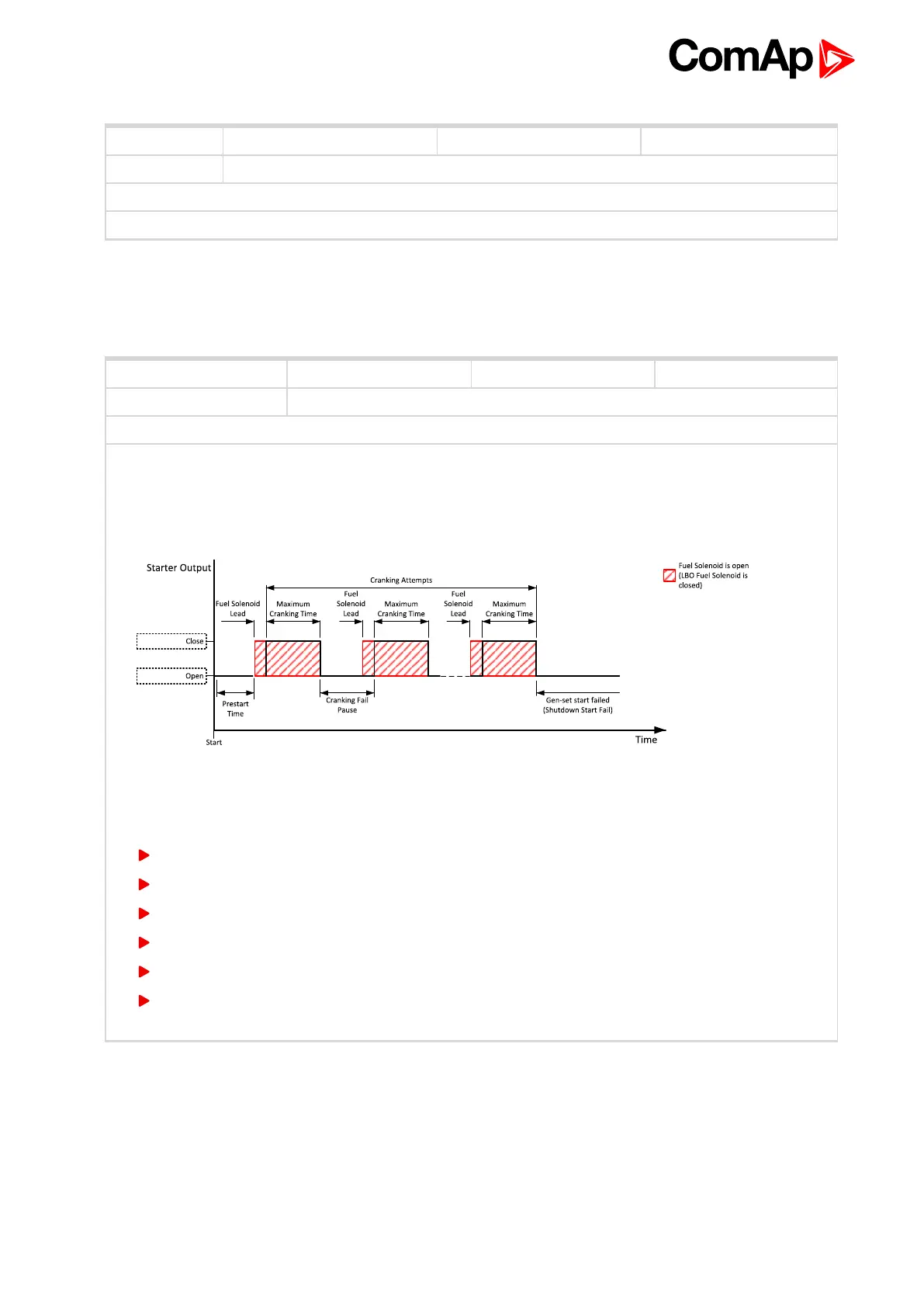InteliLite 9 Global Guide
344
Related FW 1.1.0 Related applications AMF, MRS
Comm object 1372
Description
This output is closed when DPF lamp from ECU is active.
RegenerationNeeded
6 back to Logical binary outputs alphabetically
LBO: S
Related FW 1.1.0 Related applications AMF, MRS
Comm object 24
Description
This output is dedicated for starter motor control. The number of cranking attempts is adjusted by setpoint
Cranking Attempts (page 160) in Engine Settings group. Cranking fail pause is adjusted by setpoint Cranking
Fail Pause (page 160).
Image 8.50 Starter
The starter output opens when:
the “firing” speed is reached
maximum time of cranking is exceeded
request to stop comes up
D+ value is higher than D+ Treshold (page 170)
Oil pressure value is higher than Starting Oil Pressure (page 162)
Generator voltage > 25% of Nominal Voltage Ph-N (page 149) or Nominal Voltage Ph-Ph (page 149)
(any phase)
Starter
6 back to Logical binary outputs alphabetically
