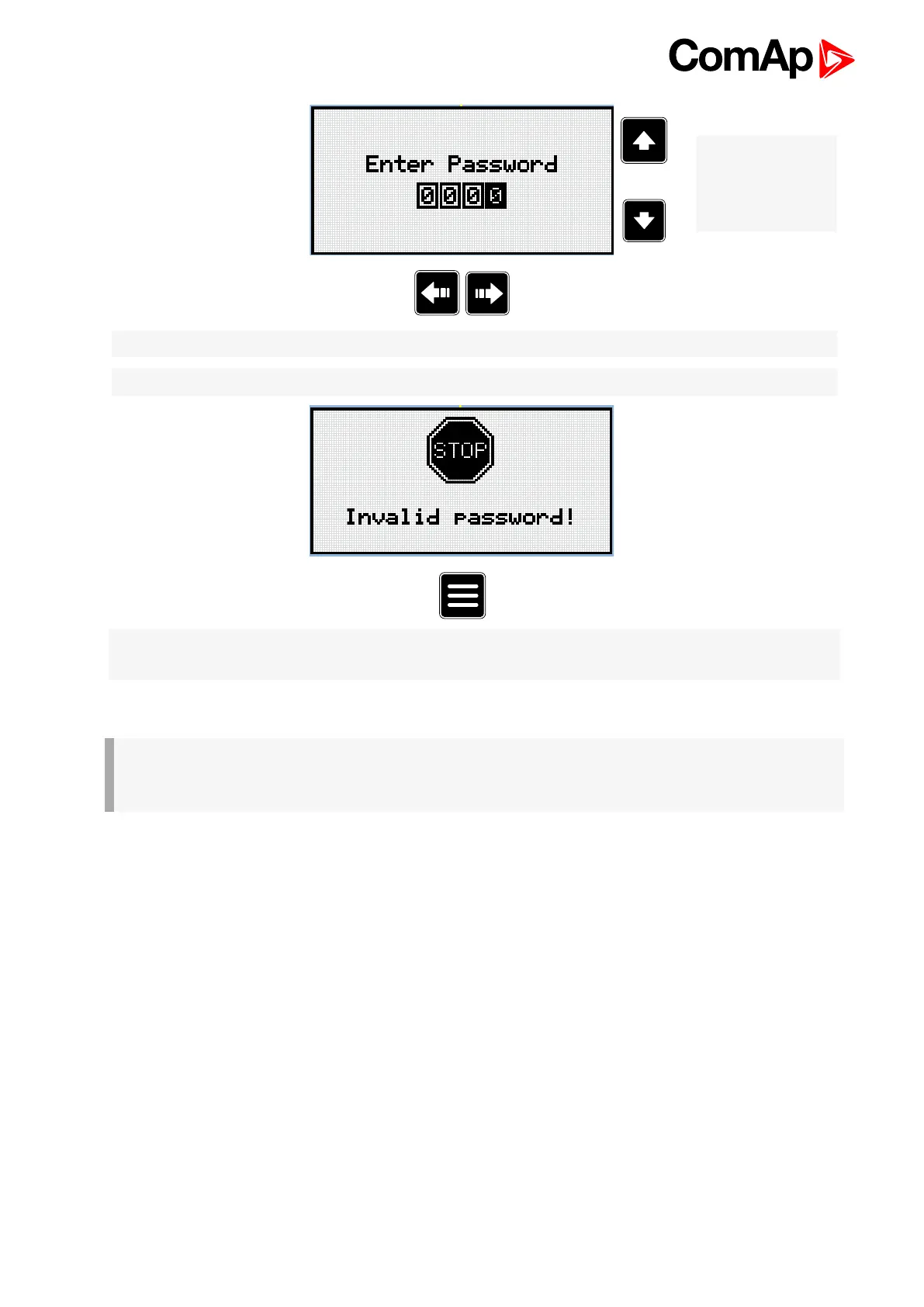InteliLite 9 Global Guide
71
Note: Use Up and
Down button to set
required value of
selected setpoint.
Note: Use Left and Right button to move between digits.
Note: Enter invalid password to log out from controller.
Note: In case that invalid password is entered, the controller shows Invalid password screen. Use Page
button to go back to menu.
Lost Password
IMPORTANT: Display the information screen containing the serial number and password decode
number as described in the chapter Information screen (page 72) and send them to your local
distributor.
Password break protection
The controller password is protected against breaking by brute force. The protection works at every controller
interface separately.
1. When an invalid password is entered 5 times after each other, independently on the time period elapsed
between the attempts, the controller will be blocked after the 5th unsuccessful attempt for 1 minute at the
particular interface.
2. While the controller is blocked it refuses any further attempts to enter password.
3. When unblocked again the controller accepts one attempt to enter password. If the password is incorrect
again the controller will be blocked for 2 minutes.
4. Each further attempt to enter invalid password will double the blocking time, but maximum blocking time is
20 minutes.
5. When incorrect password is entered 100-times after each other the controller is blocked forever and the
password reset procedure is required to unblock it.
