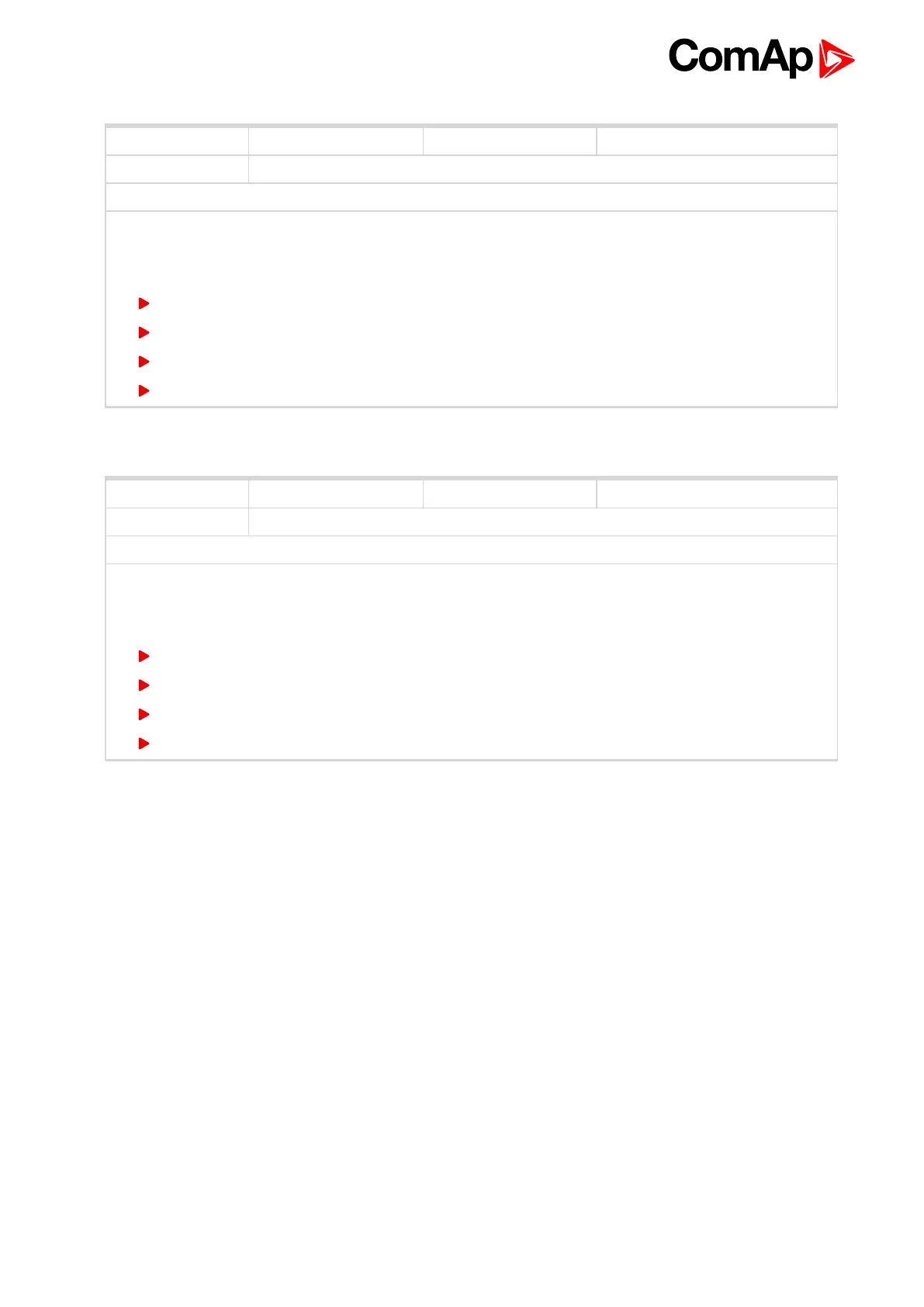InteliLite 9 Global Guide
311
Related FW 1.1.0 Related applications AMF, MRS
Comm object 618
Description
The controller is switched to the MAN mode (there are four modes OFF / MAN / AUTO / TEST) when this
binary input is closed. When opens controller is switched back to previous mode.
Remote control priority:
Remote OFF (Highest priority)
Remote TEST
Remote MAN
Remote AUTO (Lowest Priority)
Remote MAN
6 back to Logical binary inputs alphabetically
Related FW 1.1.0 Related applications AMF, MRS
Comm object 617
Description
The controller is switched to the OFF mode (there are four modes OFF / MAN / AUTO / TEST) when this
binary input is closed. When opens controller is switched back to previous mode.
Remote control priority:
Remote OFF (Highest priority)
Remote TEST
Remote MAN
Remote AUTO (Lowest Priority)
Remote OFF
6 back to Logical binary inputs alphabetically
