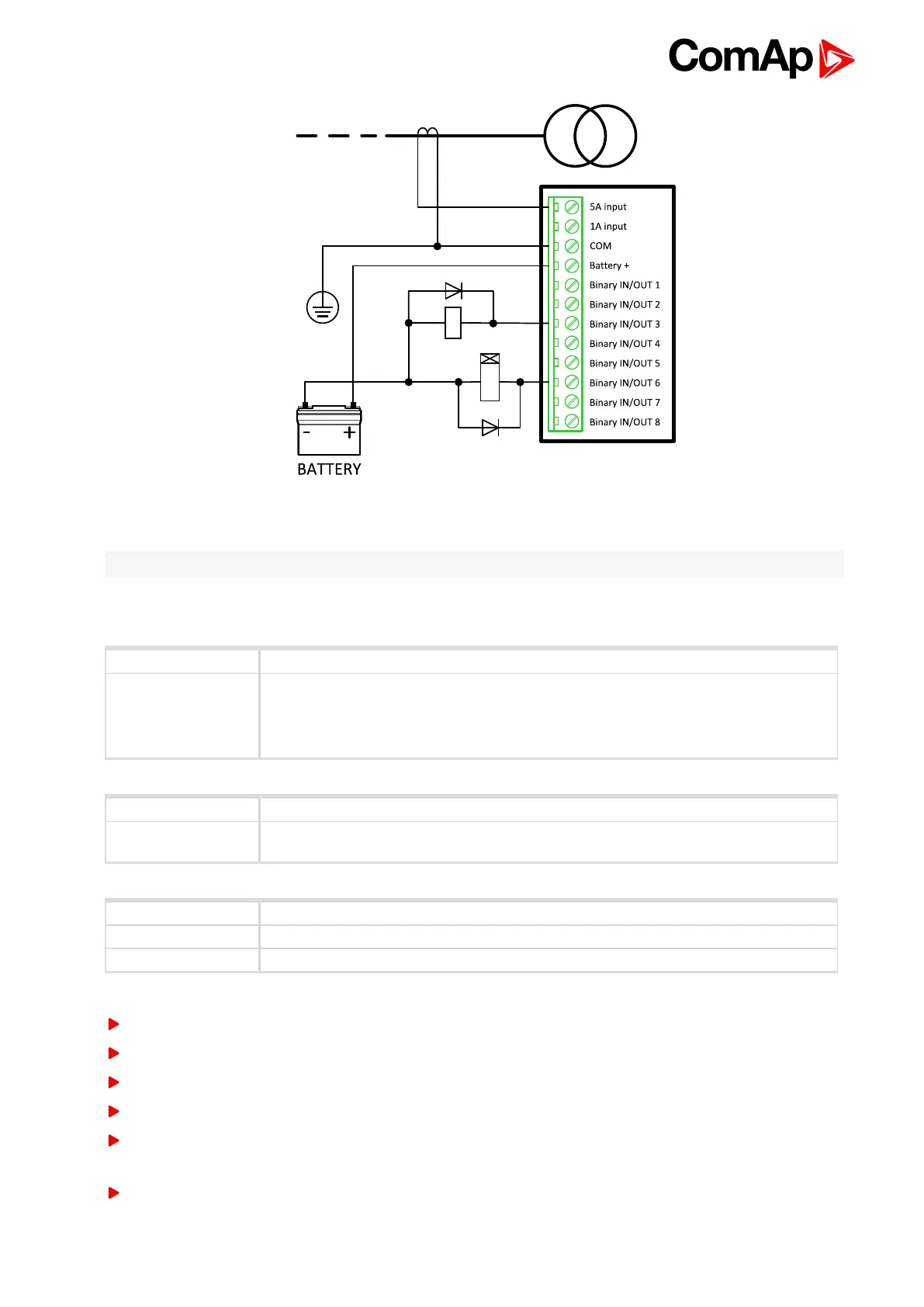InteliLite 9 Global Guide
400
Image 9.14 EM-BIO8-EFCP wiring
Note: Current inputs are supported only in MRS16 and AMF25 controllers.
EM-BIO8-EFCP technical data
Power supply range
8-36 VDC
Power consumption
40 mA / 8 VDC
27 mA / 12 VDC
22 mA / 24 VDC
19 mA / 36 VDC
Power supply
Number
Up to 8, non-isolated
Close/Open indication
0-2 VDC close contact
>6 VDC open contact
Binary inputs
Number
Up to 8 , non-isolated
Max. current
0,5A
Switching to
positive supply terminal
Binary outputs
Firmware upgrade
Download the newest FWof module from ComAp website (in form of PSI file or installation package)
Instal package to computer or open PSI to instal it into InteliConfig
Plug the module into the controller and power the controller on.
Open a connection with controller via InteliConfig
Go the menu Tools -> Firmware upgrade, select the Plug-in modules tab and select the appropriate firmware
you want to program into the module (in InteliConfig).
Press the OK button to start upgrade of firmware.
