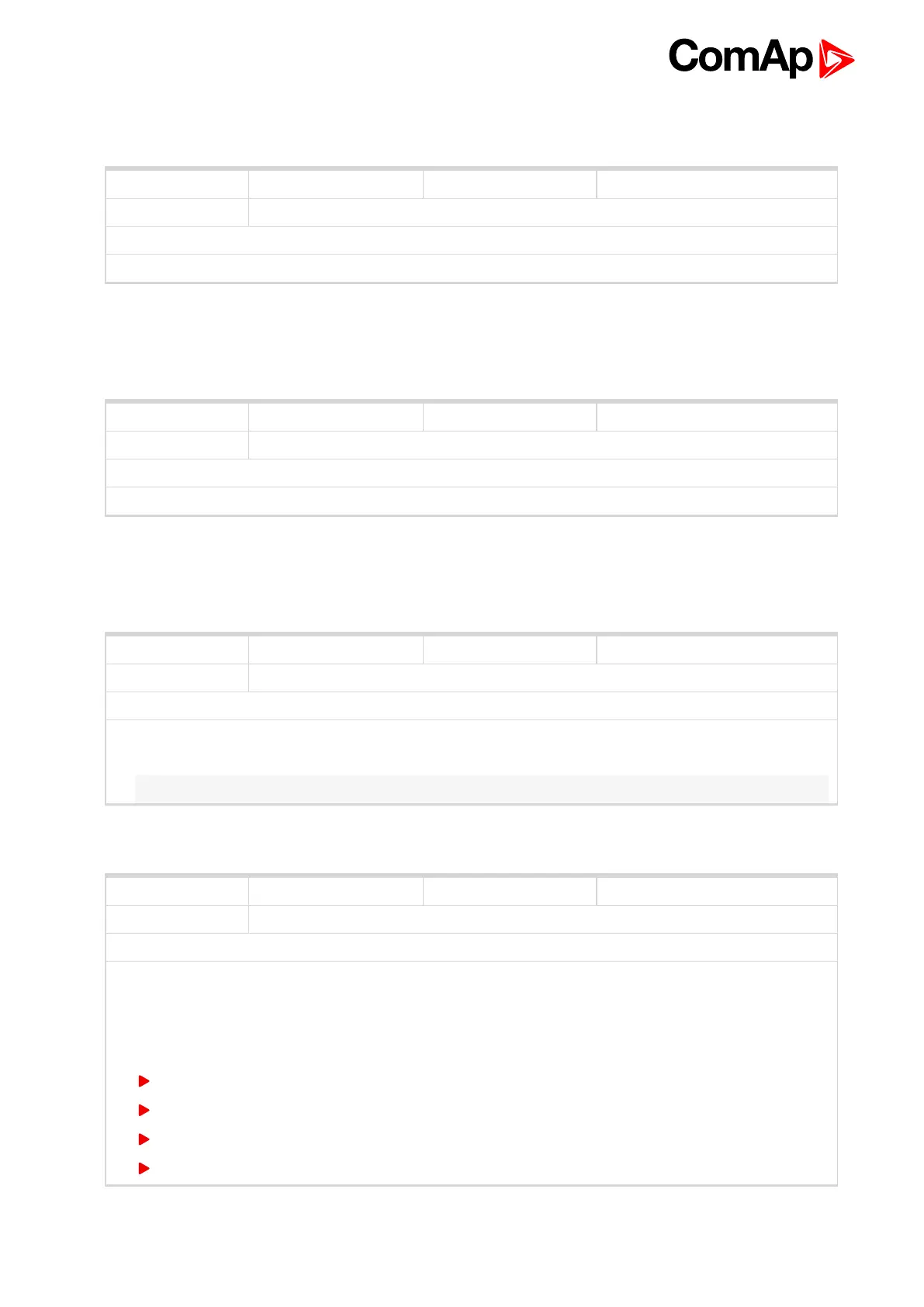InteliLite 9 Global Guide
310
LBI: N
Related FW 1.1.0 Related applications AMF, MRS
Comm object 184
Description
Binary input has no function. Use this configuration when binary input is not used.
Not Used
6 back to Logical binary inputs alphabetically
LBI: P
Related FW 1.1.0 Related applications AMF, MRS
Comm object 920
Description
This logic binary input enables or disables protections adjusted as LBI Enable.
Protection Enable
6 back to Logical binary inputs alphabetically
LBI: R
Related FW 1.1.0 Related applications AMF, MRS
Comm object 679
Description
When this binary input is activated, the controller sends request to inhibit regeneration of DPF (diesel
particulate filter) to ECU.
Note: ECU with Tier IV support is required for proper functionality.
Regeneration Inhibit
6 back to Logical binary inputs alphabetically
Related FW 1.1.0 Related applications AMF, MRS
Comm object 620
Description
The controller is switched to the AUTO mode (there are four modes OFF / MAN / AUTO / TEST) when this
binary input is closed. When opens controller is switched back to previous mode.
This binary input has the lowest priority from Remote OFF / MAN / AUTO / TEST binary inputs
Remote control priority:
Remote OFF (Highest priority)
Remote TEST
Remote MAN
Remote AUTO (Lowest Priority)
Remote AUTO
6 back to Logical binary inputs alphabetically
