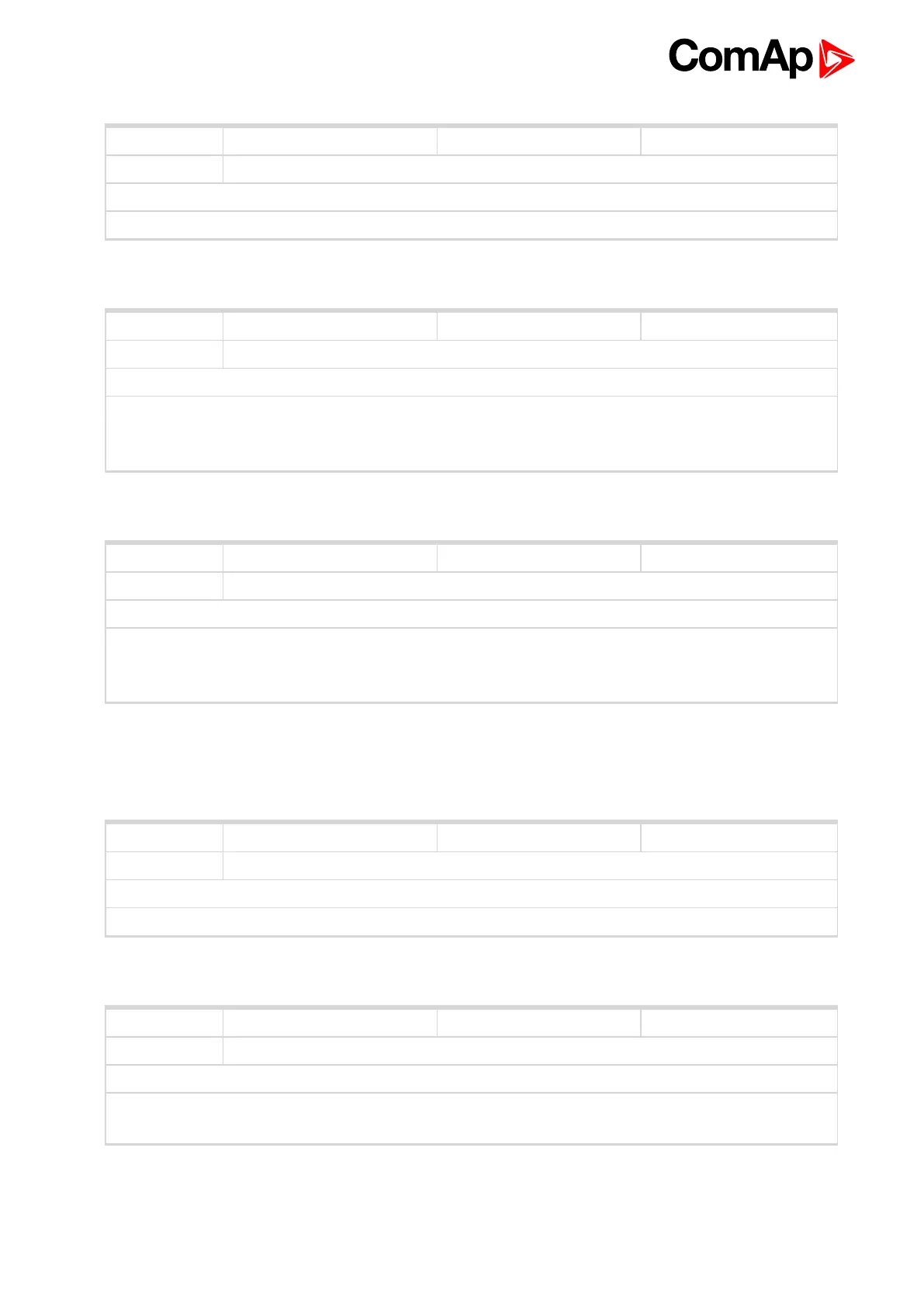InteliLite 9 Global Guide
325
Related FW 1.1.0 Related applications AMF, MRS
Comm object 958
Description
Signal for starting and stopping of ECU.
ECU Run Stop
6 back to Logical binary outputs alphabetically
Related FW 1.1.0 Related applications AMF, MRS
Comm object 349
Description
This output is active when the ECU sends an active “yellow lamp” flag, i.e. it has detected a non-critical
malfunction. This flag is taken from the DM1 frame on standard J1939 ECUs. Some ECUs provide this flag
in their own proprietary frames and some do not provide the flag at all.
ECU Yellow Lamp
6 back to Logical binary outputs alphabetically
Related FW 1.1.0 Related applications AMF, MRS
Comm object 1250
Description
This is an output from the Exercise timer 1. This output makes it easy to make periodic tests of the gen-set
and its activation depends on the setpoints in the Subgroup: Timer 1 (page 214) subgroup. This output is
active when Timer 1 is active.
Exercise Timer 1
6 back to Logical binary outputs alphabetically
LBO: F
Related FW 1.1.0 Related applications AMF, MRS
Comm object 592
Description
When the Fault Reset button is pressed the output is active for 1 s.
Fault Reset
6 back to Logical binary outputs alphabetically
Related FW 1.1.0 Related applications AMF, MRS
Comm object 1815
Description
The Frequency select output is opened when Nominal Frequency (Frequency Settings) is equal to 50Hz and
closed when Nominal Frequency (Frequency Settings) is equal to 60Hz.
Frequency Select
6 back to Logical binary outputs alphabetically
