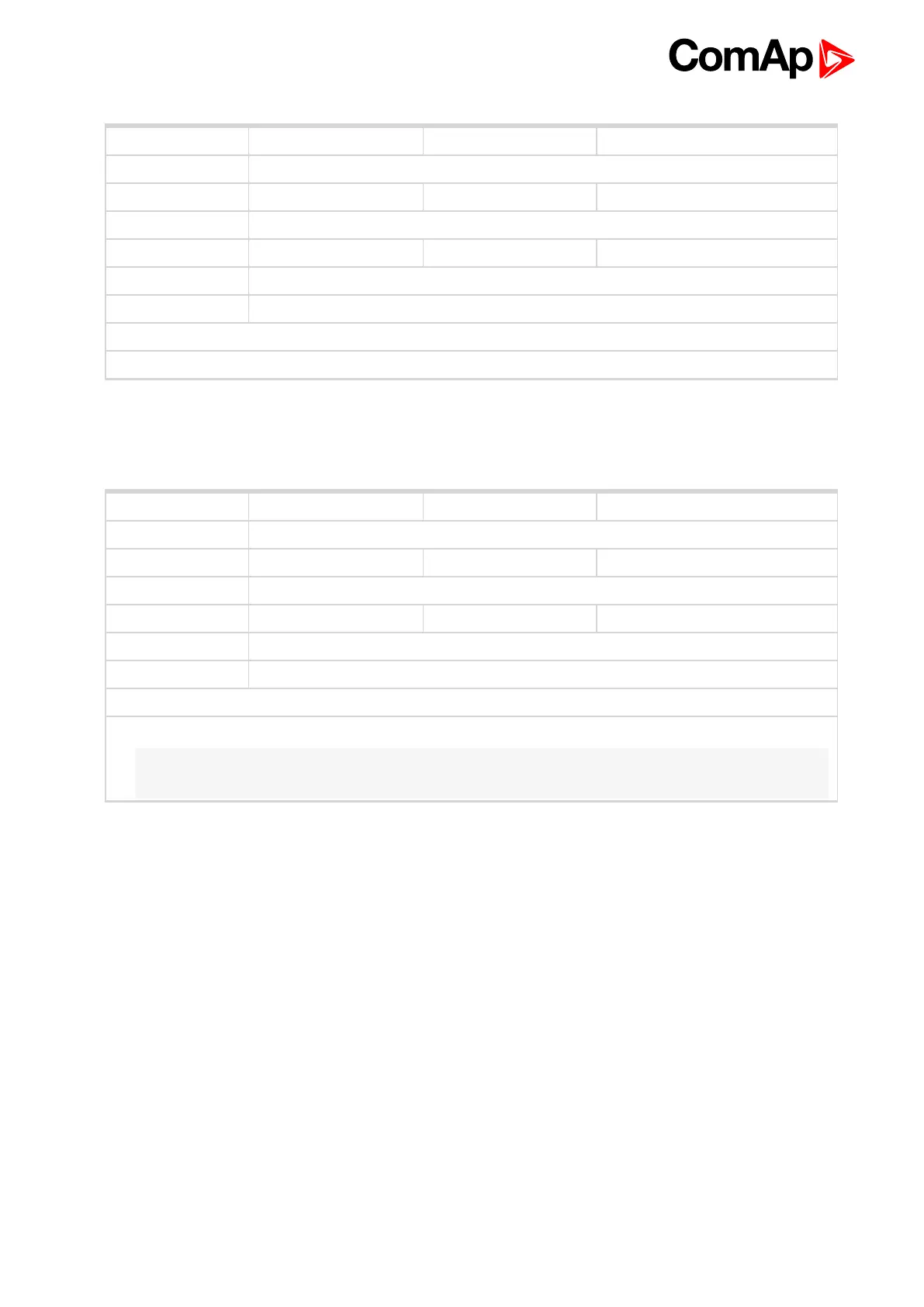InteliLite 9 Global Guide
150
Setpoint group Basic settings Related FW 1.1.0
Range [units] 0,1 .. 500,0 [V/V]
Default value 1,0 V/V Alternative config NO
Step 0,1 V/V
Comm object 9580 Related applications AMF
Config level Advanced
Setpoint visibility
Conditioned by the setpoint Operation Mode (page 154)
Description
Mains voltage potential transformers ratio. If no PTs are used, adjust the setpoint to 1.
Vm PT Ratio
6 back to List of setpoints
Subgroup: Frequency settings
Setpoint group Basic settings Related FW 1.1.0
Range [units] 45 .. 65 [Hz]
Default value 50 Hz Alternative config YES
Step 1 Hz
Comm object 8278 Related applications AMF, MRS
Config level Standard
Setpoint visibility Always
Description
Nominal system frequency (usually 50 or 60 Hz).
Note: To lock this setpoint against editing you also have to lock setpoint Nominal Frequency 1 (page
239), Nominal Frequency 2 (page 244) and Nominal Frequency 3 (page 248).
Nominal Frequency
6 back to List of setpoints
