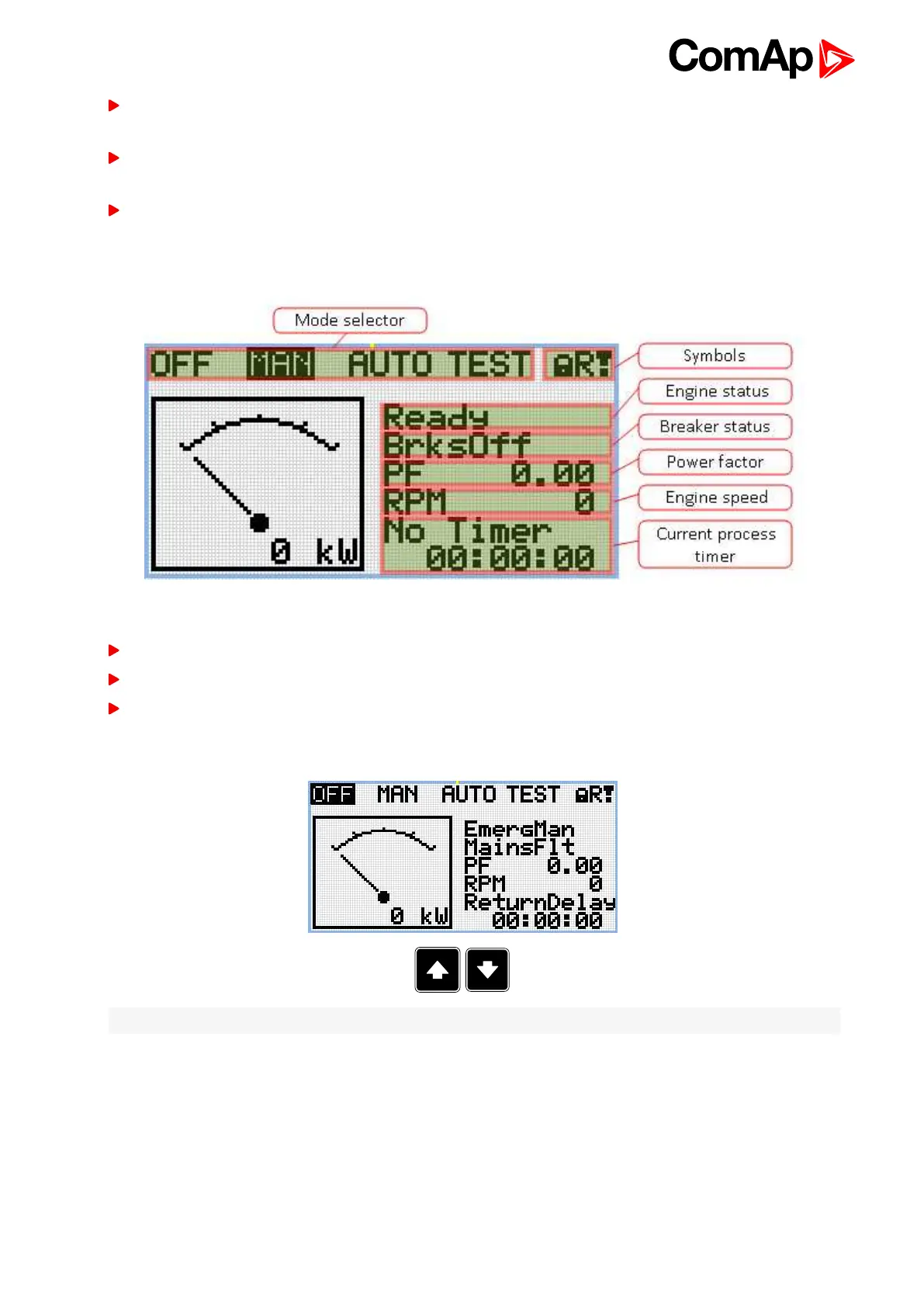InteliLite 9 Global Guide
53
The page Measurement consists of screens which display measured values like voltages, current, oil
pressure etc., computed values like i.e. gen-set power, statistic data and the alarm list on the last screen.
The page Setpoints contains all setpoints organized to groups and also a special group for entering
password.
The page History log shows the history log in the order that the last record is displayed first.
Main Screen
Symbols
Padlock - active when LBI ACCESS LOCK is active
R - active when there is active remote connection to controller
Exclamation mark - active when there is any alarm in alarmlist
Measurement Screens
Note: Use Up and Down button to move between measurement pages.
