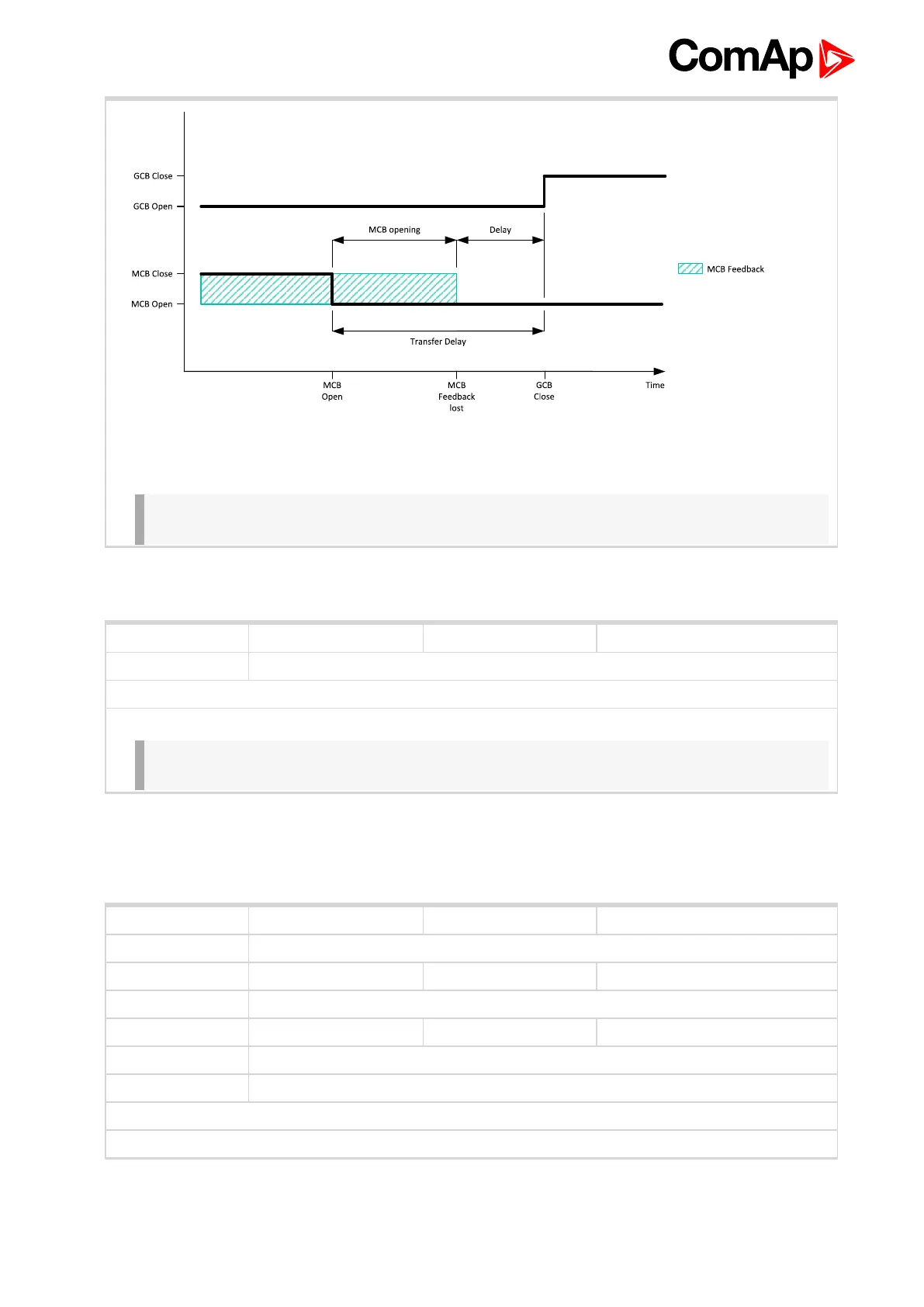InteliLite 9 Global Guide
202
Image 8.15 Transfer Delay 2
IMPORTANT: This is a fixed parameter, it isn't possible to adjust it in any manner. This
parameter isn't visible either in controller or in PC tools.
6 back to List of setpoints
Setpoint group AMF settings Related FW 1.1.0
Fixed value 1.0s
Description
Delay after mains returns to MCB closing, if the gen-set is not running(e.g. is in start-up procedure)
IMPORTANT: This is a fixed parameter, it isn't possible to adjust it in any manner. This
parameter isn't visible either in controller or in PC tools.
MCB Close Delay
6 back to List of setpoints
Subgroup: AMF Voltage Conditions
Setpoint group AMF settings Related FW 1.1.0
Range [units]
Mains Undervoltage (page 203) .. 150 [%]
Default value 110 % Alternative config NO
Step
1 % of Nominal Voltage Ph-Ph (page 149)
Comm object 8305 Related applications AMF
Config level Standard
Setpoint visibility
Conditioned by the setpoint Operation Mode (page 154)
Description
Threshold for mains overvoltage. All three phases are checked. Maximum out of three is used.
Mains Overvoltage
6 back to List of setpoints
