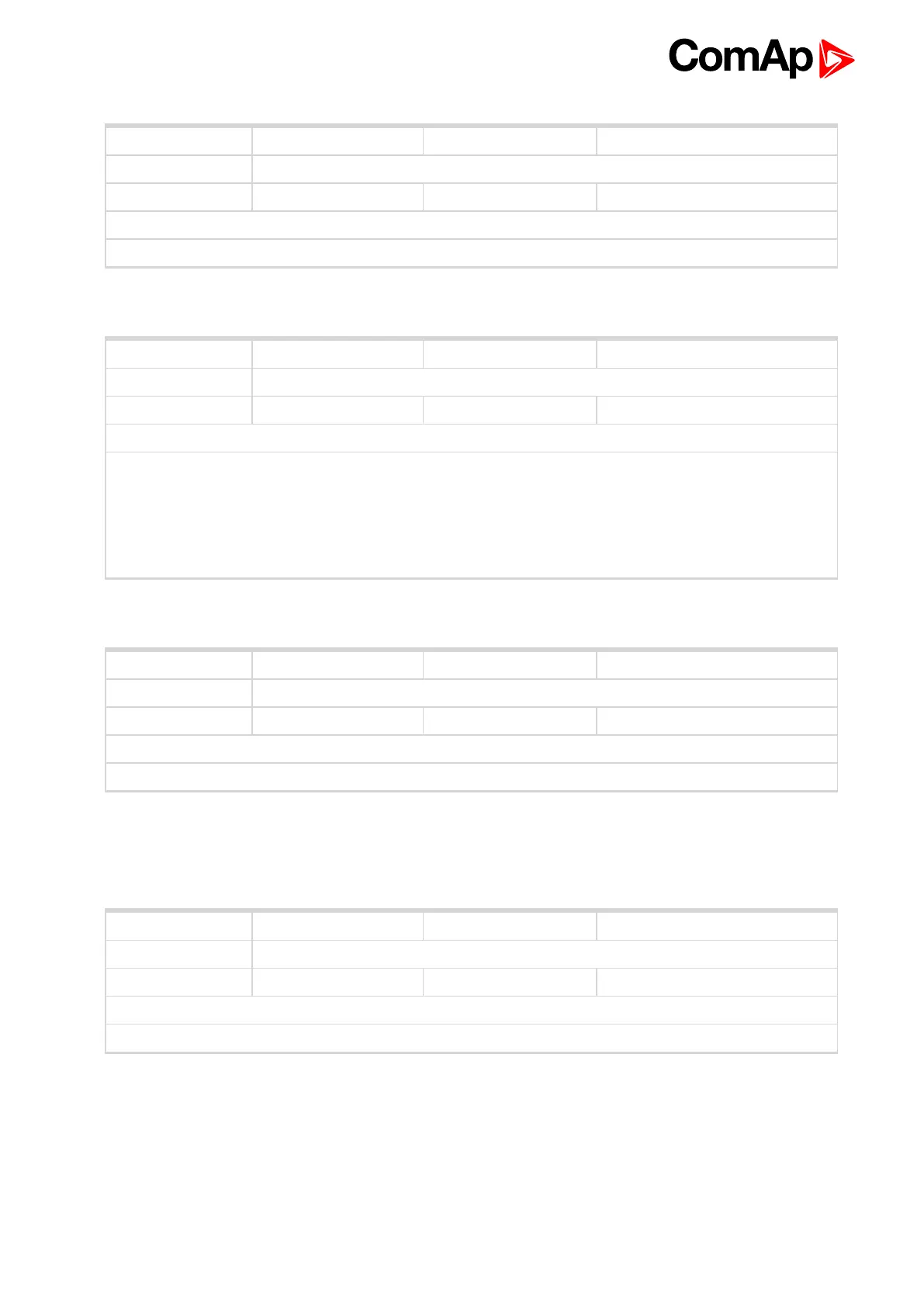InteliLite 9 Global Guide
281
Value group IL Info Related FW 1.1.0
Units [-]
Comm object 14447 Related applications AMF, MRS
Description
The name of plug-in module which is inserted in slot A.
SPI Module A
6 back to List of values
Value group IL Info Related FW 1.1.0
Units [-]
Comm object 10040 Related applications AMF, MRS
Description
The value contains the numeric code of the “Current process timer” text which is shown on the main screen
of the controller.
The assignment of texts to the codes can be obtained using InteliConfig. Open any connection (also offline
with a previously saved archive) and go to the Tools ribbon -> Generate CFG image (all). The resulting file
will contain the assignment of texts to the codes.
Timer Text
6 back to List of values
Value group IL Info Related FW 1.1.0
Units [HH:MM:SS]
Comm object 14147 Related applications AMF, MRS
Description
The value contains the "Current process timer" value which is shown on the main screen of the controller.
Timer Value
6 back to List of values
Group: Log Bout
Value group Log Bout Related FW 1.1.0
Units [-]
Comm object 9143 Related applications AMF, MRS
Description
State of binary outputs.
Log Bout 1
6 back to List of values
