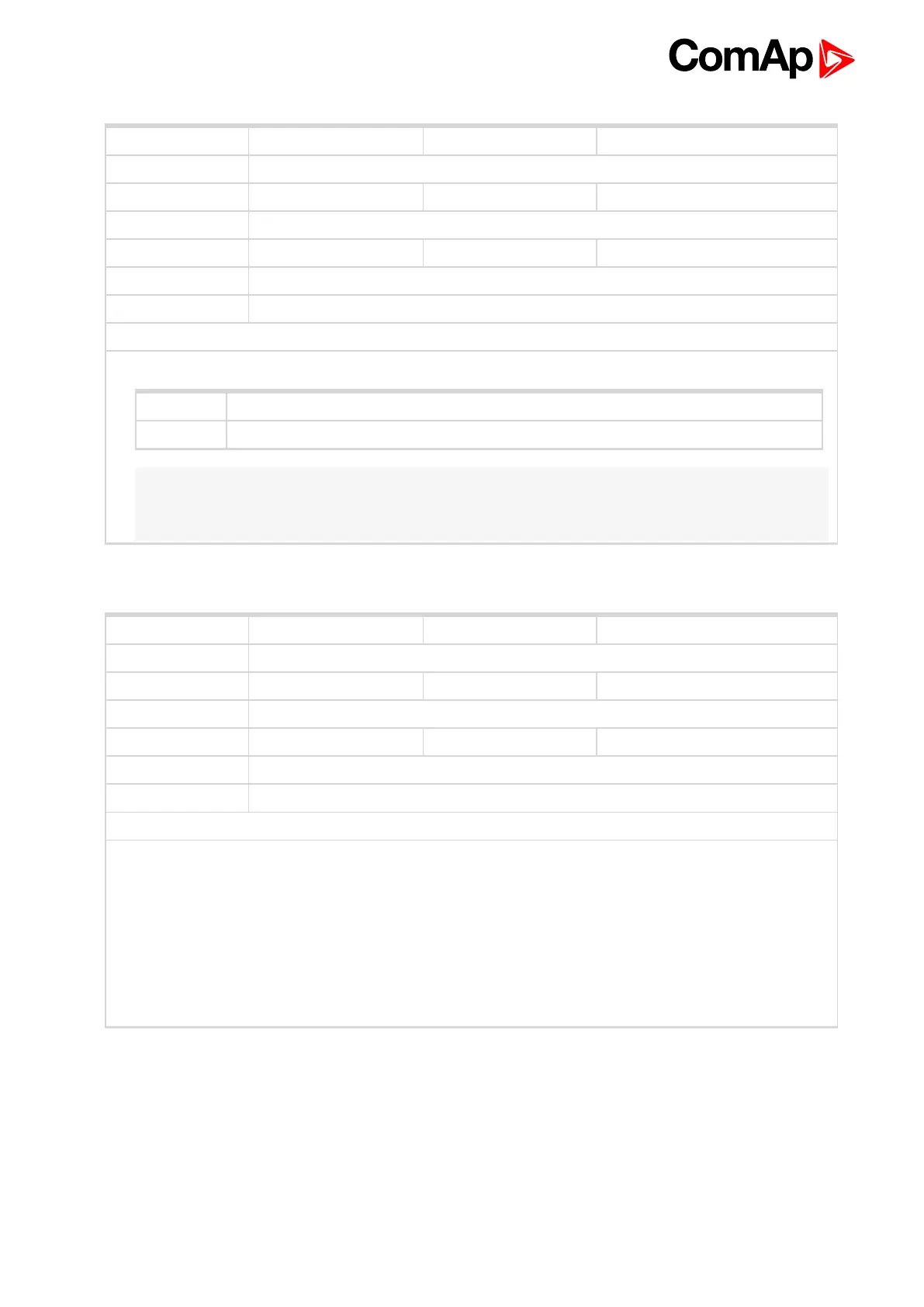InteliLite 9 Global Guide
157
Setpoint group Basic settings Related FW 1.1.0
Range [units] Previous / OFF [-]
Default value Previous Alternative config NO
Step [-]
Comm object 13000 Related applications AMF, MRS
Config level Advanced
Setpoint visibility Always
Description
This setpoint adjusts controller mode after power on of controller.
Previous When controller is power on, than is switched into last mode before power off.
OFF When controller is power on, than is switched into OFF mode.
Note: Remote modes - In case that some LBI remote mode is activated during power on of controller
than this LBI has higher priority than this setpoint - controller mode is forced into mode selected via LBI.
After deactivation of LBI, controller is switched into value selected via setpoint Power On Mode
Power On Mode
6 back to List of setpoints
Setpoint group Basic settings Related FW 1.1.0
Range [units] AUTO / ECU / INTERNAL [-]
Default value AUTO Alternative config NO
Step [-]
Comm object 13345 Related applications AMF, MRS
Config level Advanced
Setpoint visibility Always
Description
By adjusting this setpoint it is possible to select which source of Running Hours (page 278) is used.
AUTO In case there is connected ECU sending valid running hours value, this value is used
as source. Otherwise value from internal counter is used.
ECU Running hours are taken from ECU in case ECU is sending valid data. It is not
possible to set and reset Running Hours (page 278) value in statistics.
INTERNAL
Running Hours (page 278) value is taken from internal counter. It is possible to set and
reset this value in statistics.
RunHoursSource
6 back to List of setpoints
