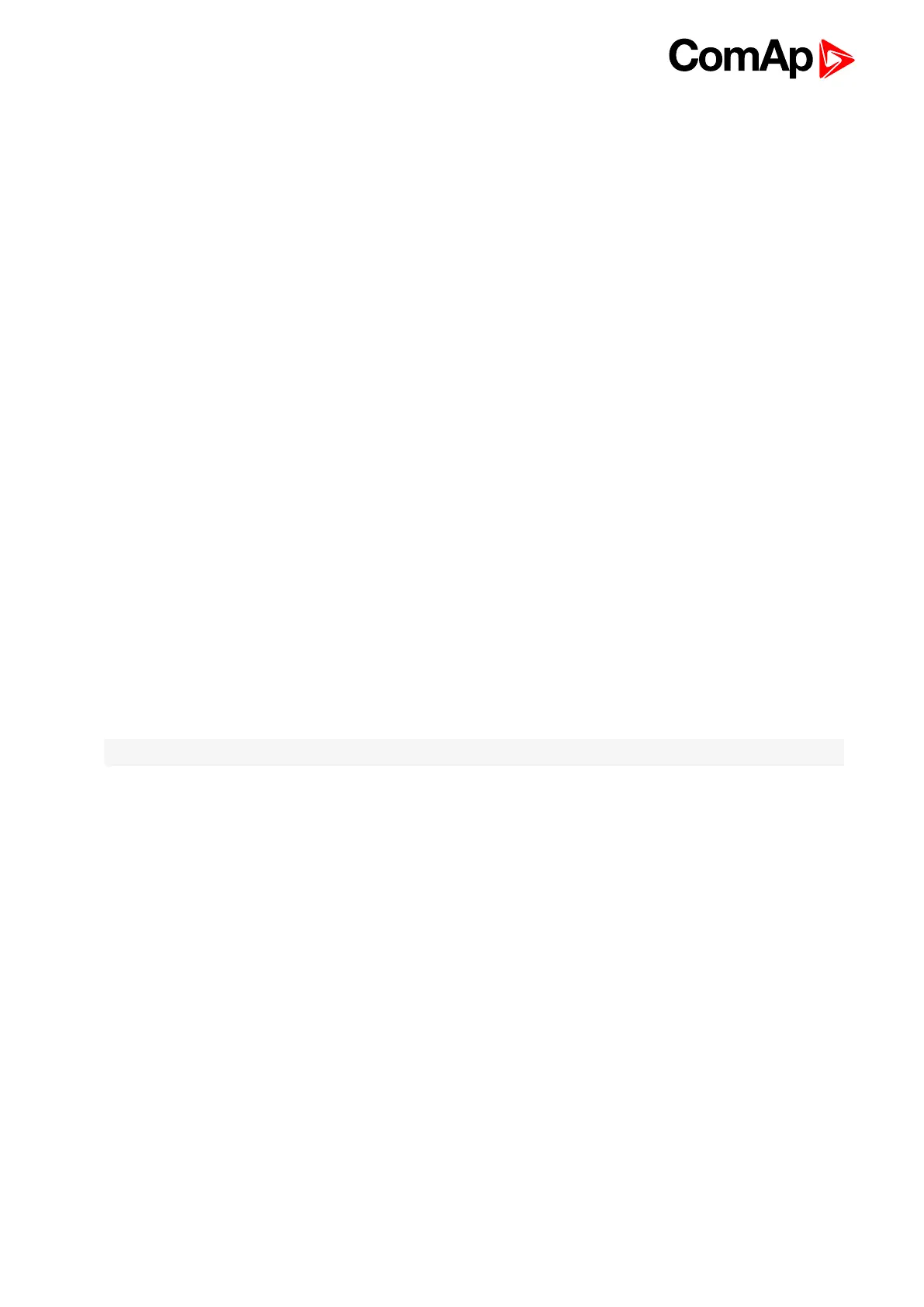InteliLite 9 Global Guide
118
Message structure:
Controller
-----------------------------------------------
Name: XXX
Serial number: XXX
SW branch: XXX
SW version: XXX
Application: XXX
Appl. version: XXX
Date: dd/mm/yyyy
Time: hh:mm:ss
Alarm list
-----------------------------------------------
Alarm 1
Alarm 2
Alarm 3
History events
-----------------------------------------------
0 dd/mm/yyyy hh:mm:ss.0 Event 1
-1 dd/mm/yyyy hh:mm:ss.0 Event 2
-2 dd/mm/yyyy hh:mm:ss.0 Event 3
Note: Asterisk means that alarm is unconfirmed and exclamation mark means that alarm is active.
