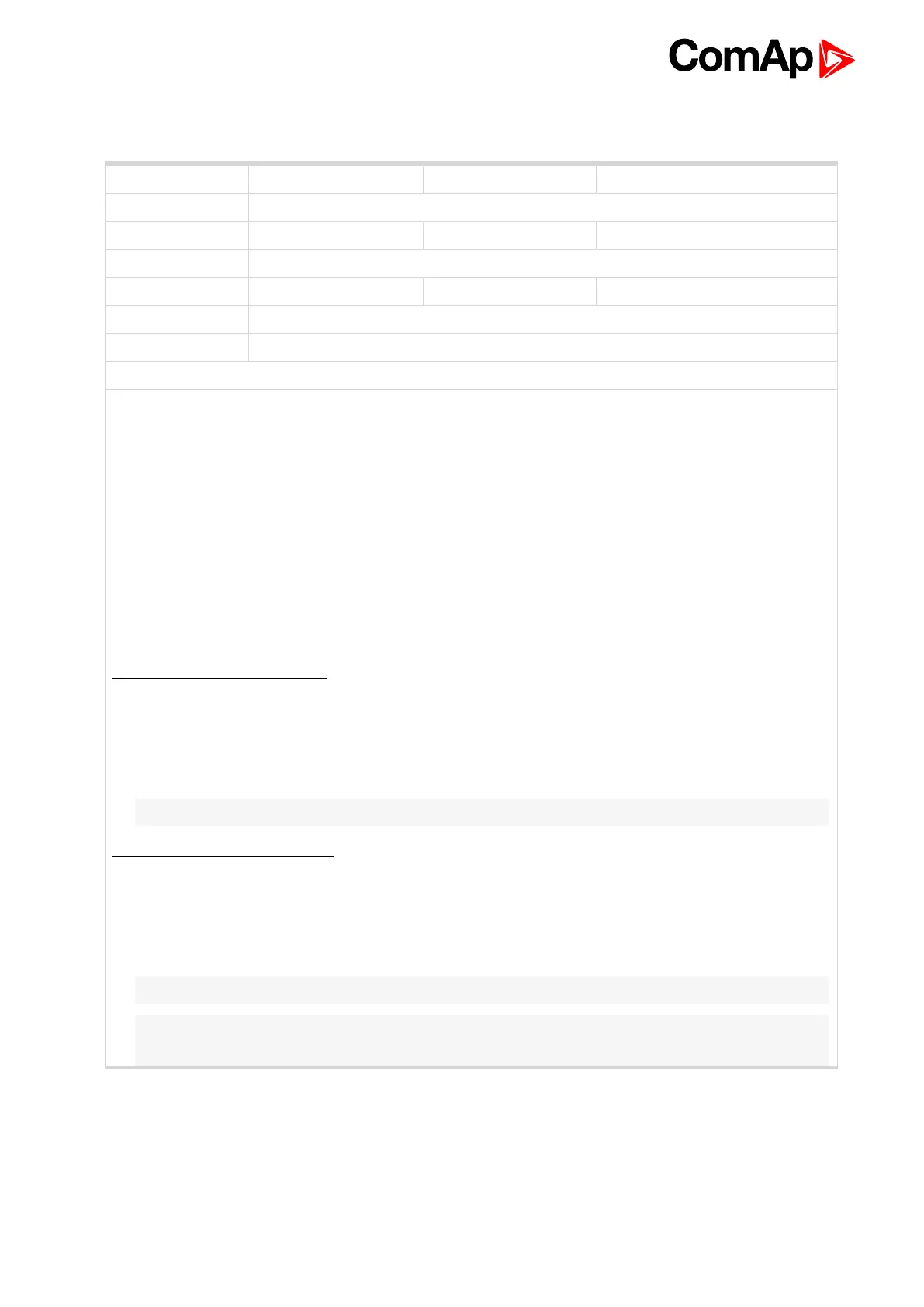InteliLite 9 Global Guide
190
Subgroup: ECU Settings
Setpoint group Engine settings Related FW 1.1.0
Range [units] Primary / Secondary / Default [-]
Default value Default Alternative config NO
Step [-]
Comm object 10266 Related applications AMF, MRS
Config level Advanced
Setpoint visibility Visible only if ECU is configured
Description
This setpoint is used for choosing a frequency of ECU. Values are saved in ECU.
VOLVO EMS2 (GE engines)
The nominal speed is selected via the VP Status proprietary frame, parameter "Frequency select".
SCANIA EMS/S6
The nominal speed is selected via parameters "Nominal speed switch 1" and "Nominal speed switch 2" in
the DLN1 proprietary frame.
Frequency change for Volvo Penta engines with EMS2
This description refers to the Volvo Penta Application bulletin 30-0-003. The procedure for changing engine
speed on the D9 and D16 engines is different from the D12 engine. There is no system reset on the EMS2
unit; therefore the procedure is changed.
Procedure if ECU not energized:
1. Switch the IL controller to MAN Mode.
2. Power up the ECU.
3. Change the setpoint ECU FreqSelect and confirm it by pressing Enter
4. Press the Stop button on the IL controller.
Note: The whole procedure (step 2 to 4) must not exceed 10 seconds.
Procedure with ECU powered on:
1. Switch the IL controller to MAN Mode.
2. Press the Stop button on the IL controller.
3. Change the setpoint ECU FreqSelect and confirm it by pressing Enter
4. Press the Stop button on the IL controller.
Note: The whole procedure (step 2 to 4) must not exceed 10 seconds.
Note: To lock this setpoint against editing you also have to lock setpoint ECU Frequency Select 1 (page
252), ECU Frequency Select 2 (page 254) and ECU Frequency Select 3 (page 256).
ECU Frequency Select
6 back to List of setpoints
