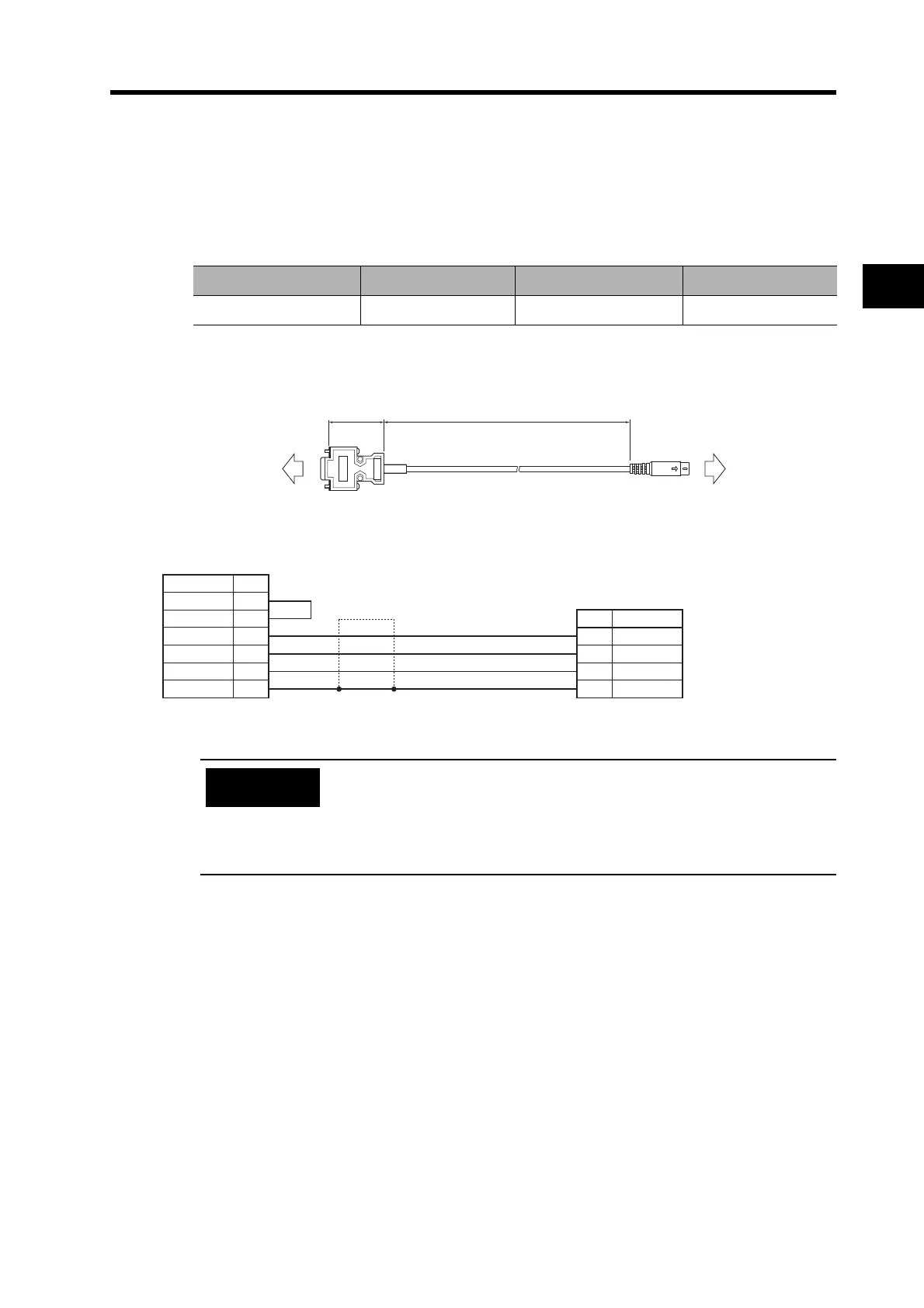3-84
3-4 Cable and Connector Specifications
3
Specifications
Communications Cable Specifications
Computer Monitor Cable
Cable Models
Cables for RS-232 Communications
Connection Configuration and Dimensions
Wiring
Model Length (L) Outer diameter of sheath Weight
R88A-CCG002P2 2 m 4.2 dia. Approx. 0.1 kg
• Communications with the Host Device
After confirming the startup of the Servo Drive, initiate communications
with the host device.
Note that irregular signals may be received from the host interface during
startup. For this reason, take appropriate initialization measures such as
clearing the receive buffer.
Personal computer
2000
38
Servo Drive
R88D-G@
No.
Personal computer
RTS 7
CTS 8
RXD 2
GND 5
TXD 3
FG
Shell
Cable: AWG28 × 3C UL20276
No.
3
4
5
Shell
TXD
GND
RXD
FG
PC Connector
17JE-13090-02
D8A
DDK Ltd.
Servo Drive
Signal
Signal
Precautions
for Correct Use
