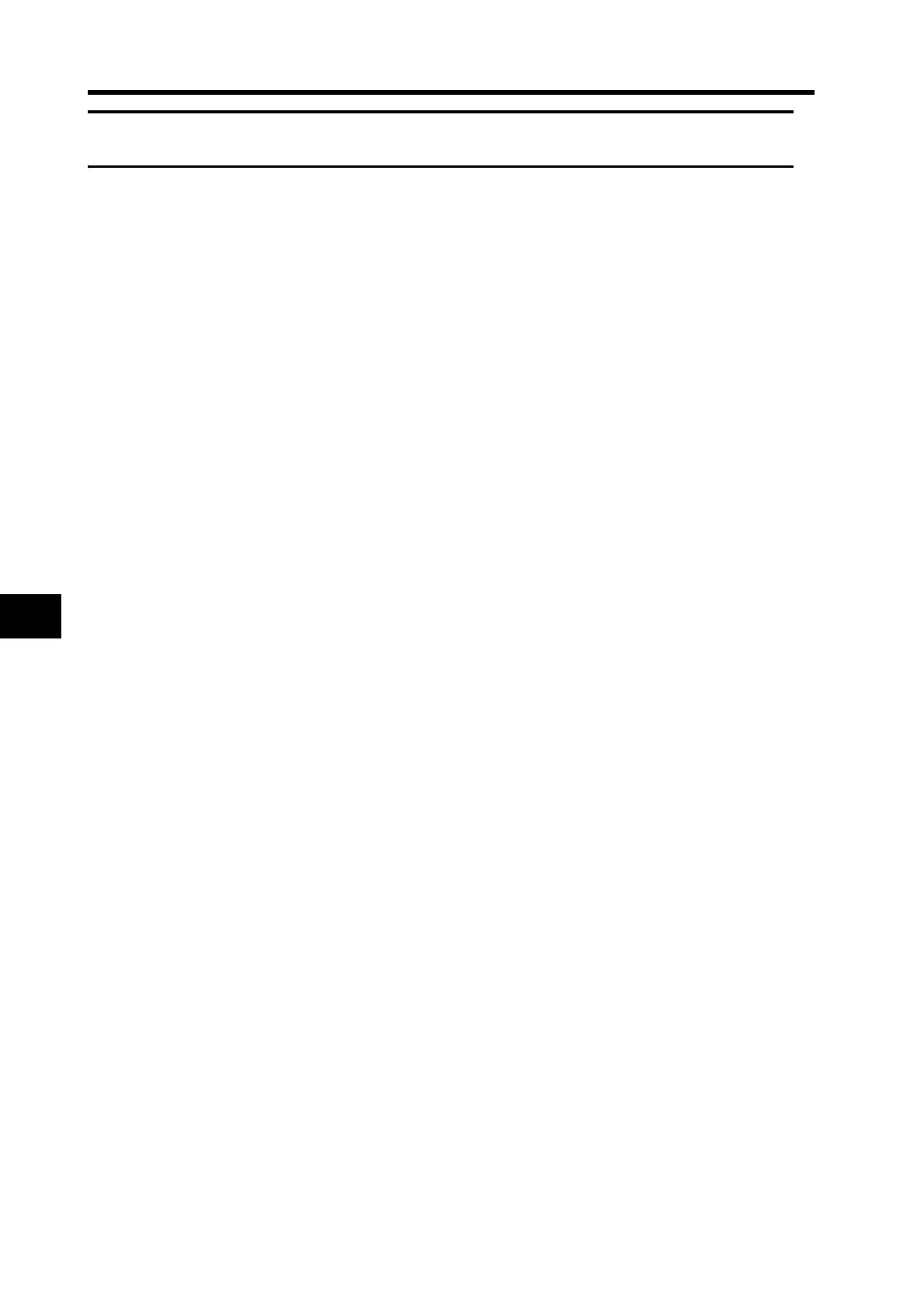8-1
8-1 Error Processing
8
Troubleshooting
8-1 Error Processing
Preliminary Checks When a Problem Occurs
This section explains the preliminary checks and analytical tools required to determine the cause of
a problem if one occurs.
Checking the Power Supply Voltage
• Check the voltage at the power supply input terminals.
Main-circuit Power Supply Input Terminals (L1, L2, and L3)
R88D-GT@L (50 W to 400 W) : Single-phase 100 to 115 VAC (85 to 127 V), 50/60 Hz
R88D-GT@H (100 W to 1.5 kW) : Single-phase 200 to 240 VAC (170 to 264 V), 50/60 Hz
(750 W to 1.5 kW) : Three-phase 200 to 240 VAC (170 to 264 V), 50/60 Hz
(2 kW to 7.5 kW) : Three-phase 200 to 230 VAC (170 to 253 V), 50/60 Hz
Control Circuit Power Supply Input Terminals (L1C and L2C)
R88D-GT@L (50 W to 400 W) : Single-phase 100 to 115 VAC (85 to 127 V), 50/60 Hz
R88D-GT@H (100 W to 1.5 kW) : Single-phase 200 to 240 VAC (170 to 264 V), 50/60 Hz
(2 kW to 7.5 kW) : Single-phase 200 to 230 VAC (170 to 253 V), 50/60 Hz
If the voltage is outside of this range, there is a risk of operation failure, so be sure that the power
supply is correct.
• Check the voltage of the sequence input power supply. (+24 VIN Terminal (CN1 pin 7))
Within the range of 11 to 25 VDC
If the voltage is outside of this range, there is a risk of operation failure, so be sure that the power
supply is correct.
Checking Whether an Alarm Has Occurred
• Evaluate the problem using the 7-segment LED display on the front panel and using the operation
keys. You can also evaluate the problem by using the R88A-PR02G Parameter Unit.
• When an alarm has occurred:
Check the alarm code that is displayed (@@) and evaluate the problem based on the alarm that
is indicated.
• When an alarm has not occurred:
Make an analysis according to the problem.
• In either case, refer to 8-3 Troubleshooting for details.
