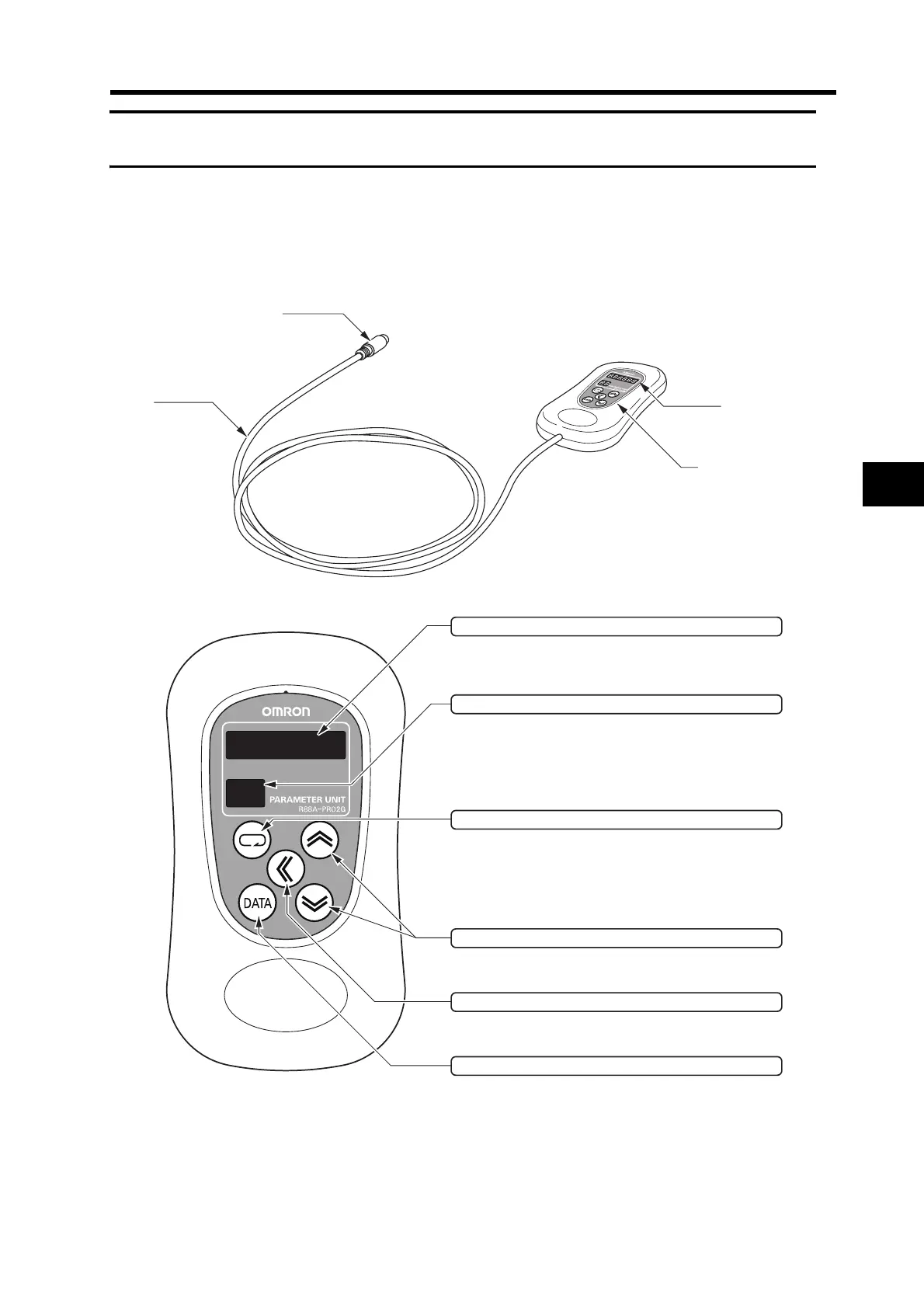6-6
6-3 Using the Parameter Unit
6
Operation
6-3 Using the Parameter Unit
Names of Parts and Functions
Connector
Parameter Unit
Cable
Display area
Operating area
8.8.8.8.8.8.
8.8
LED Display (6 Digits)
If an error occurs, all digits will flash and the
display will switch to the error display.
Unit No. Display (2 Digits)
Displays the selected Servo Drive's unit
number set in the Unit No. Setting (Pn00).
In Parameter Setting Mode, displays the
2-digit parameter number.
Mode Key
Switches between the following six modes.
· Monitor Mode ·
Normal Mode Autotuning
·
Parameter Setting Mode
·
Auxiliary Function Mode
·
Parameter Write Mode
· Copy Mode
Increment/Decrement Key
Increases or decreases parameter numbers
or set values.
Shift Key
Shifts the digit being changed to the left.
Data Key
Switches between the parameter and setting
displays, saves settings, etc.
