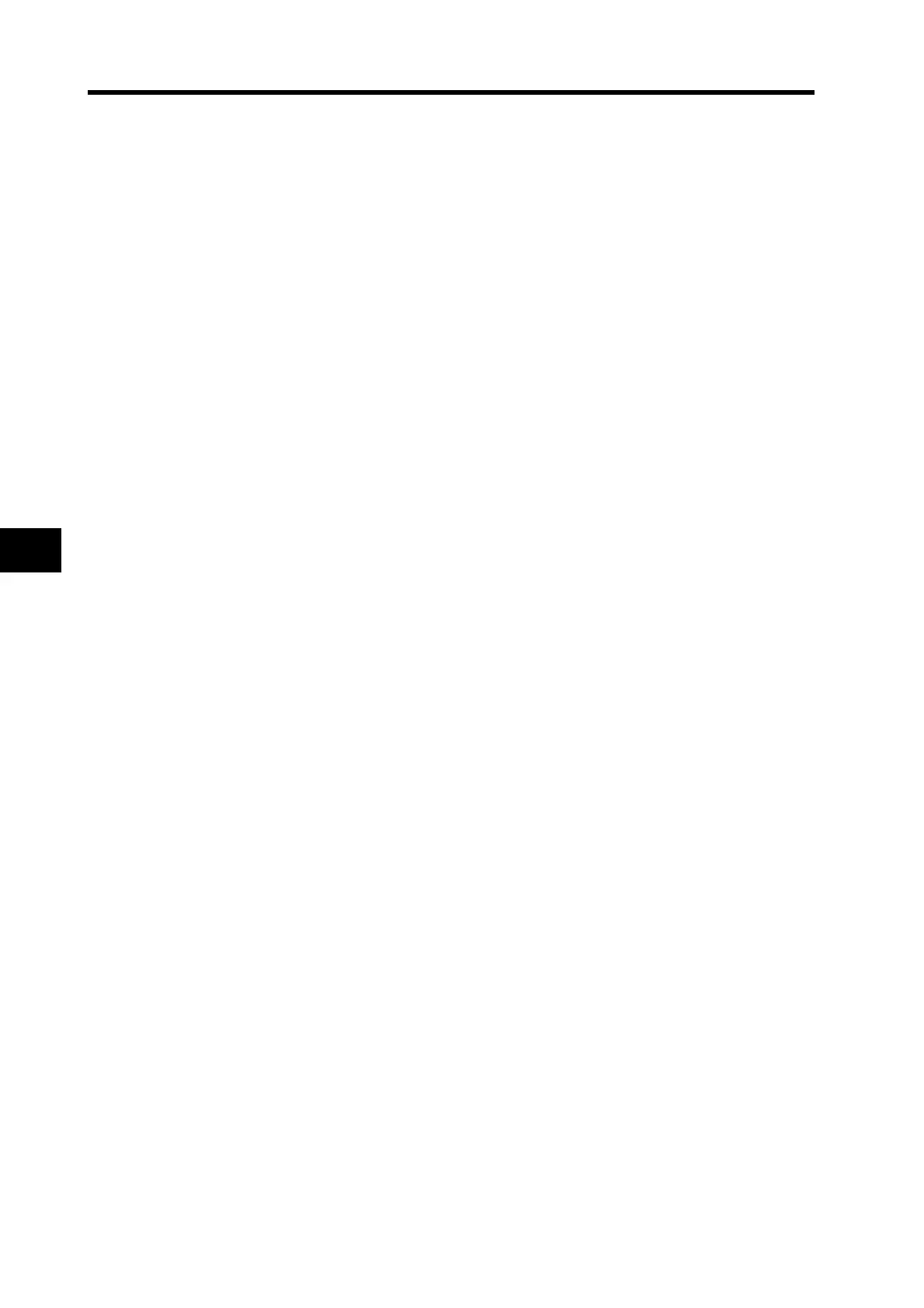7-15
7-3 Normal Mode Autotuning
7
Adjustment Functions
Normal Mode Autotuning Operation
• Normal mode autotuning sets the responsiveness with the machine rigidity number.
Machine Rigidity Numbers
The degree of rigidity for the machine used is set to a number from 0 to F. The higher the rigidity of
the machine, the higher the rigidity number and gain that can be set. Normally, start with a low
rigidity number, increase the number in sequence while repeating normal mode autotuning, and
stop before oscillation, unusual noise, or vibration occurs.
• The operating pattern set in the Autotuning Operation Setting (Pn25) is repeated for up to five
cycles. The operating acceleration doubles each cycle starting with the third cycle. Depending on
the load, operation may end before completing five cycles or the operating acceleration may not
change. This is not an error.
Normal Mode Autotuning Setting Method
1. Set the operating pattern using the Autotuning Operation Setting (Pn25) parameter.
2. Move the load to a safe position even if the Servomotor performs the operating
pattern set in Pn25.
3. Prohibit the command.
4. Turn the servo ON.
5. Start normal mode autotuning.
Start normal mode autotuning from the front panel or by using CX-Drive. Refer to Front Panel
Display Example on page 7-9 for information on using the front panel.
6. Adjust the machine rigidity for the desired responsiveness at a level where vibration
does not occur.
7. If there are no problems with the results, write the data to the EEPROM.
