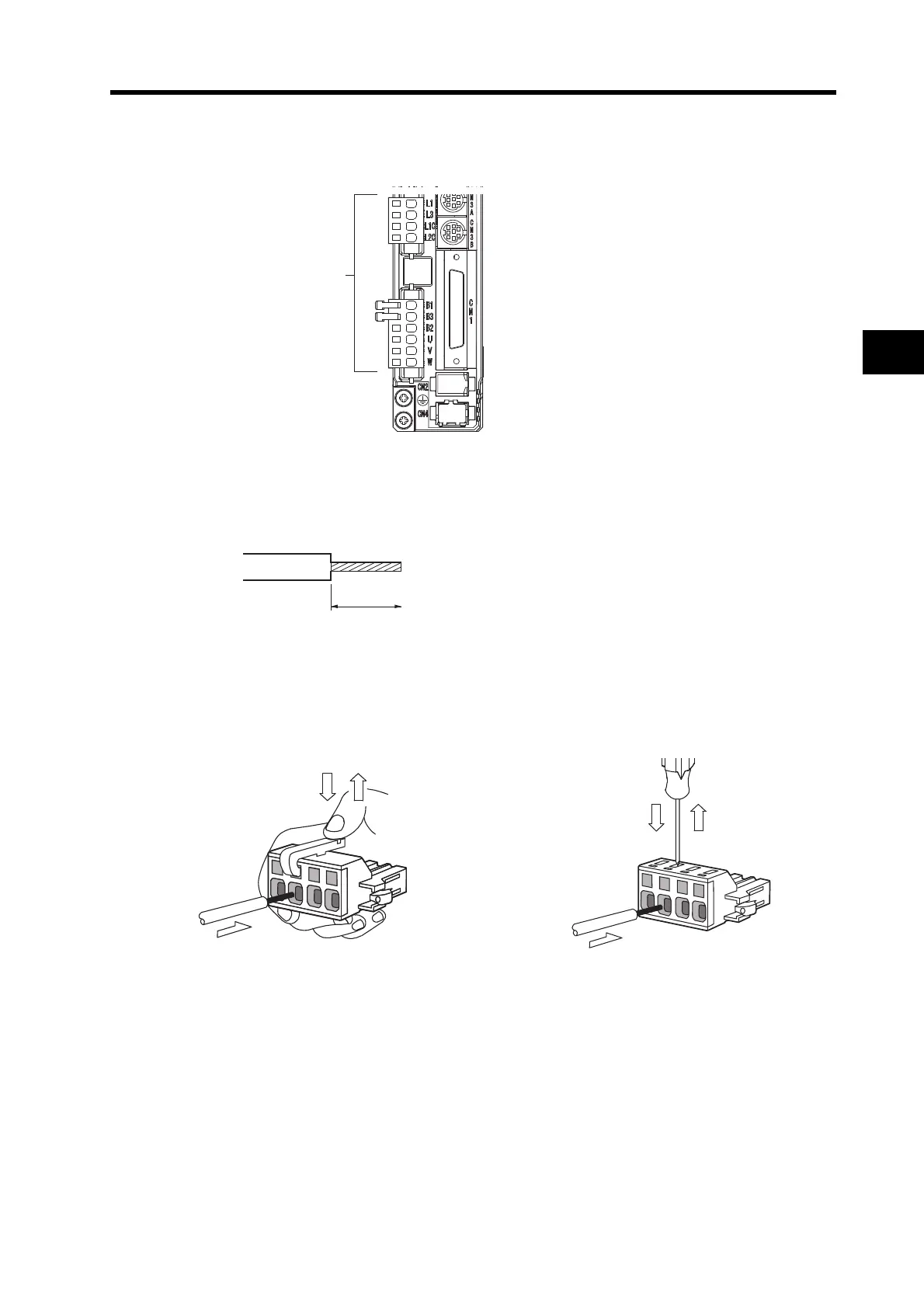4-26
4-2 Wiring
4
System Design
Terminal Block Wiring Procedure
Connector-type Terminal Blocks are used for Servo Drives of 1.5 kW or less (R88D-GTA5L to
GT15H). The procedure for wiring these Terminal Blocks is explained below.
1. Remove the Terminal Block from the Servo Drive before wiring.
The Servo Drive will be damaged if the wiring is done with the Terminal Block in place.
2. Strip off 8 to 9 mm of the covering from the end of each wire.
Refer to Terminal Block Wire Sizes on page 4-24 for applicable wire sizes.
3. Open the wire insertion slots in the Terminal Block
There are two ways to open the wire insertion slots, as follows:
• Pry the slot open using the lever that comes with the Servo Drive (as in Fig. A).
• Insert a flat-blade screwdriver (end width: 3.0 to 3.5 mm) into the opening for the screwdriver, and
press down firmly to open the slot (as in Fig. B).
4. With the slot held open, insert the end of the wire.
After inserting the wire, let the slot close by releasing the pressure from the lever or the screwdriver.
5. Mount the Terminal Block to the Servo Drive.
After all of the terminals have been wired, return the Terminal Block to its original position on the
Servo Drive.
Connector-type
Terminal Block
(Example: R88D-GT01H)
8 to 9 mm
Fi
. A
Fig. B
