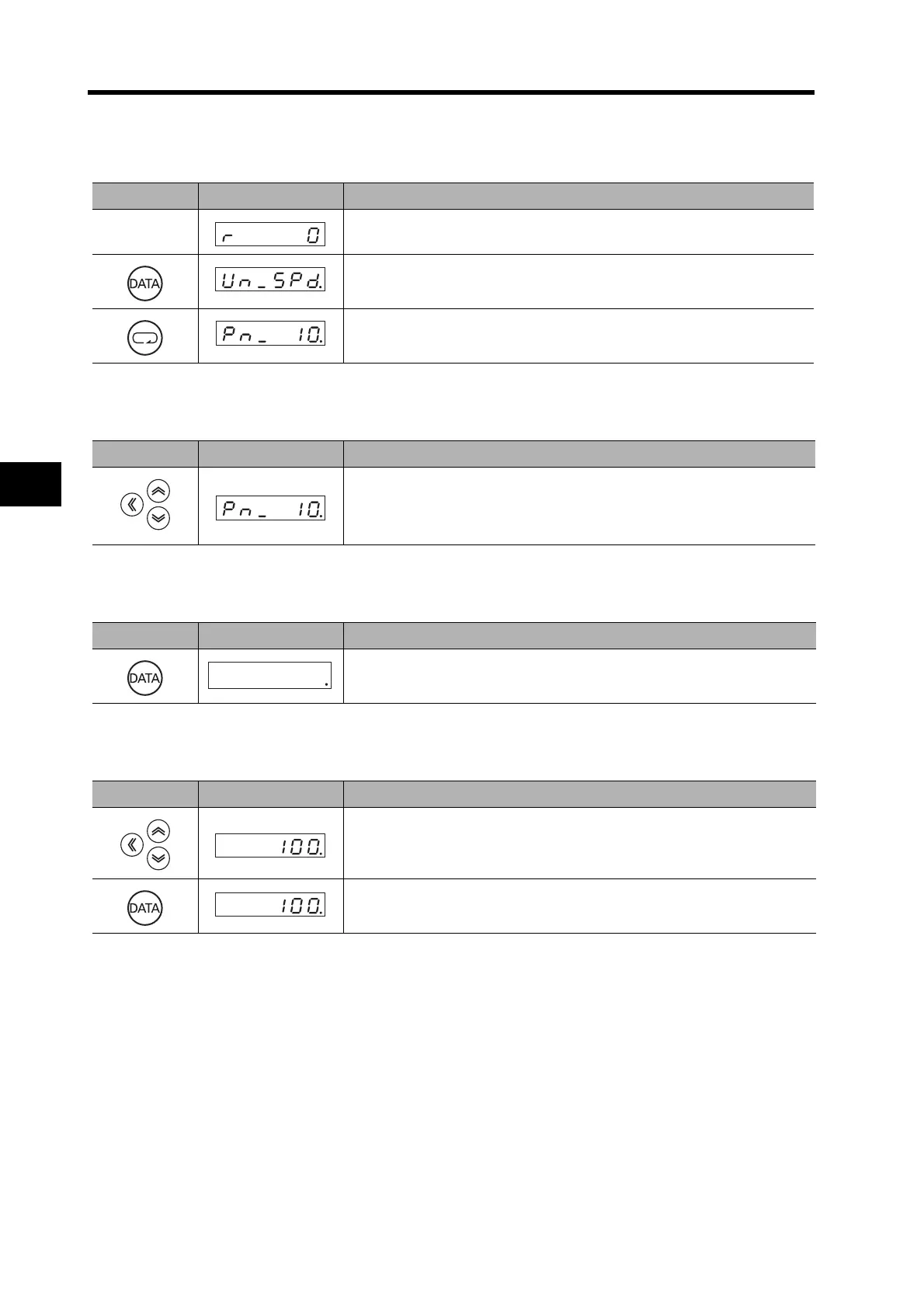6-17
6-4 Setting the Mode
6
Operation
Parameter Setting Mode
1. Displaying Parameter Setting Mode
2. Setting the Parameter Number
3. Displaying the Parameter Setting
4. Changing the Parameter Setting
Key operation Display example Explanation
The item set for the Default Display (Pn01) is displayed.
Press the Data key to display Monitor Mode.
Press the Mode key to display Parameter Setting Mode.
Key operation Display example Explanation
Use the Shift, Increment, and Decrement keys to set the parameter number.
If the parameter number is large, the setting can be made more quickly by
using the Shift key to change the digit that is being set. The decimal point
will flash for the digit that can be set.
Key operation Display example Explanation
Press the Data key to display the setting.
Key operation Display example Explanation
Use the Shift, Increment, and Decrement key to change the setting.
The decimal point will flash for the digit that can be set.
Press the Data key to save the new setting.
4k0
