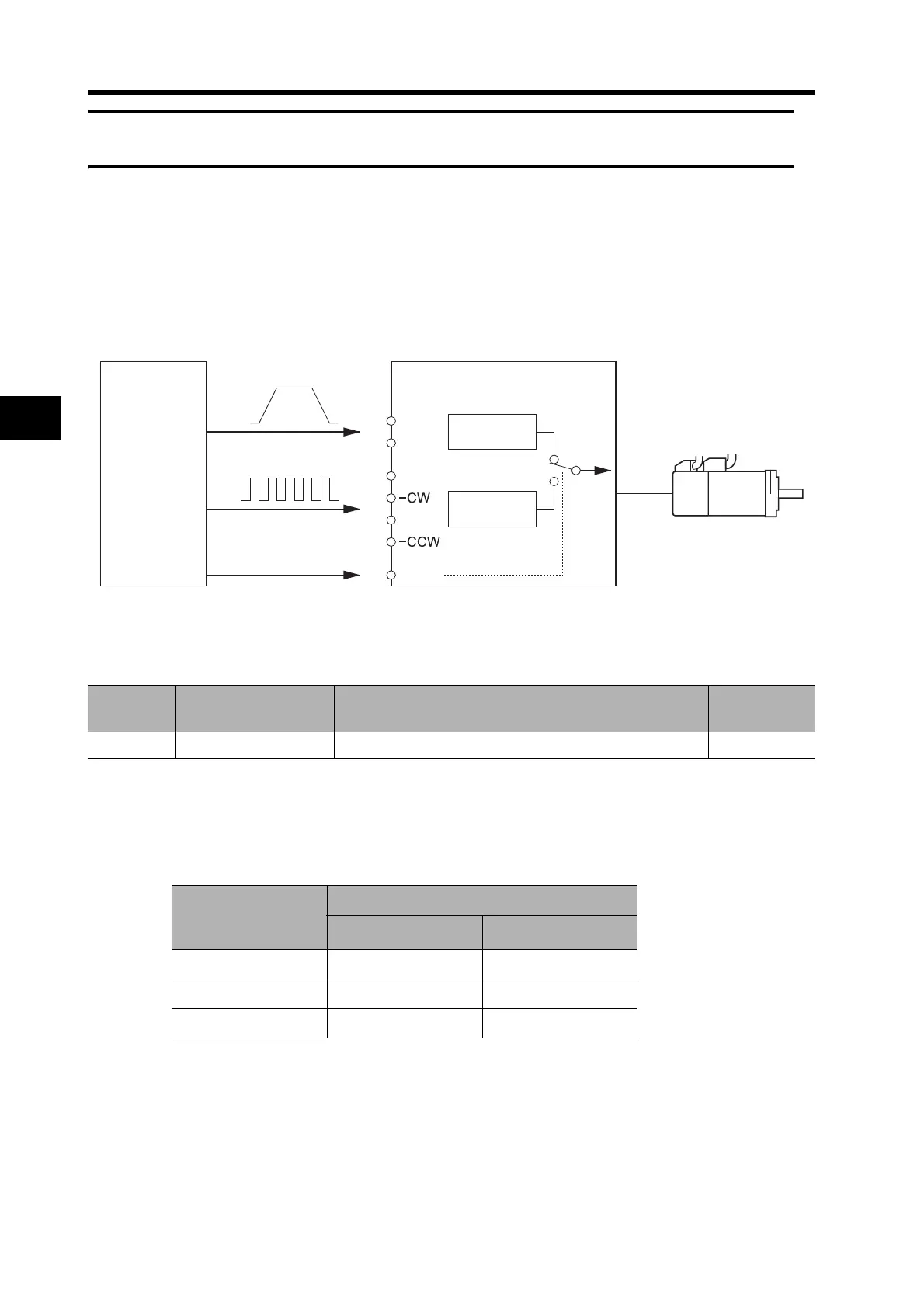5-11
5-5 Switching the Control Mode
5
Operating Functions
5-5 Switching the Control Mode
Function
• This function controls the Servomotor by switching between two control modes via external inputs.
• The control mode switching is performed at the Control Mode Switch Input (TVSEL: CN1 pin 32).
Parameters Requiring Settings
Control Mode Selected at TVSEL (Control Mode Switch Input)
• The following table shows the relation between TVSEL (Control Mode Switch Input) and the
control mode selected.
Note Use caution when switching control modes. Operation may change suddenly depending on
the control mode settings.
Parameter
No.
Parameter name Explanation
Reference
page
Pn02 Control Mode Selection Select control mode for switching control (Settings: 3, 4, 5) 5-53
Control Mode
Selection (Pn02)
setting
TVSEL
OFF ON
3 Position control Speed control
4 Position control Position control
5 Speed control Torque control
+CW
+CCW
3
4
5
6
REF
AGND
14
TVSEL32
15
Controller
Analog voltage
(speed command)
Pulse string
OMNUC G-Series
Servo Drive
Switching control
(Example: Between position
control and speed control)
Speed
control
Position
control
OMNUC G-Series
Servomotor
