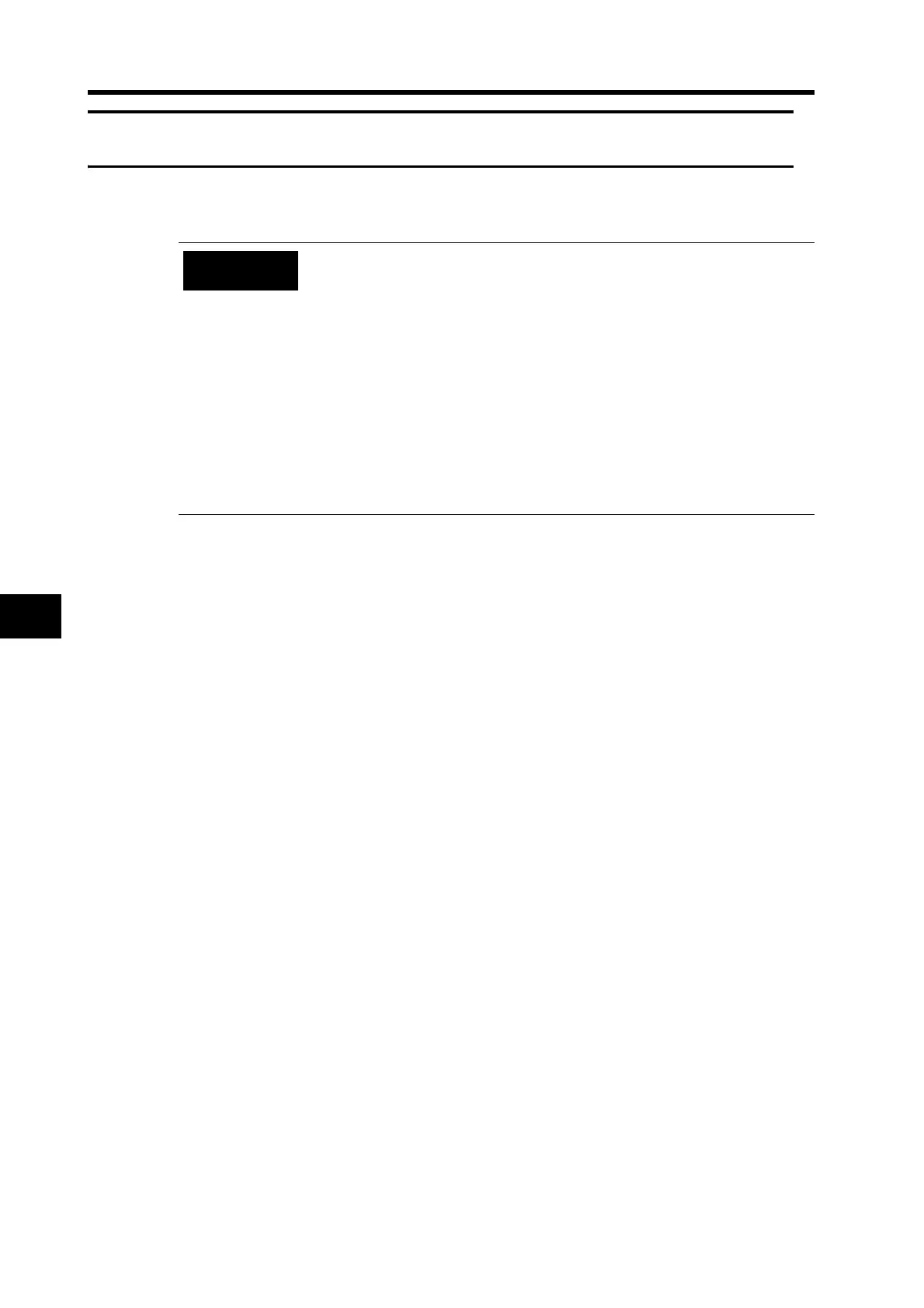8-3
8-2 Alarm Table
8
Troubleshooting
8-2 Alarm Table
If the Servo Drive detects an error, the Alarm Output (ALM) will turn ON, the power drive circuit in
the Servo Drive will turn OFF, and the alarm code will be displayed.
• Refer to Error Diagnosis Using the Displayed Alarm Codes on page 8-6 for
appropriate alarm countermeasures.
• Reset the alarm using one of the following methods. Remove the cause of
the alarm first.
• Turn ON the Alarm Reset Input (RESET).
• Turn OFF the power supply, then turn it ON again.
• Reset the alarm on the Parameter Unit.
Note, however, that some alarms can only be cleared by recycling the power
(turn ON
→ OFF → ON). Refer to the Alarms table on the next page.
• If you clear an alarm while the RUN Command Input (RUN) is turned ON,
the Servo Drive will start operation as soon as the alarm is cleared, which
is dangerous. Be sure to turn OFF the RUN Command Input (RUN) before
clearing the alarm. If the RUN Command Input (RUN) is always ON, first
check safety sufficiently before clearing the alarm.
Precautions
for Correct Use
