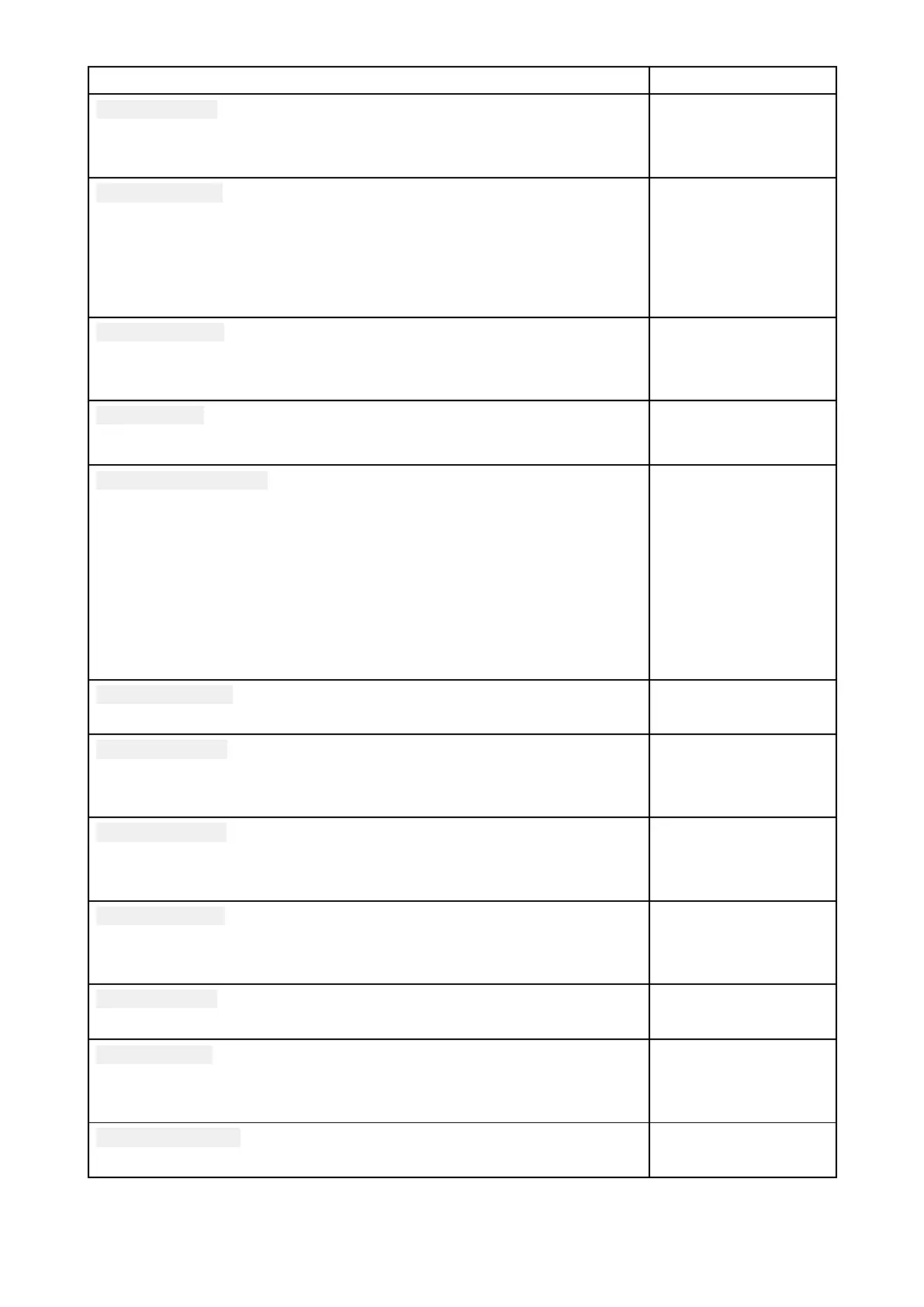MenuitemanddescriptionOptions
Calibrationlock
Thecalibrationlockisusedtolockoutspecificcalibrationsettingswhich
ifchangedmayrequirerecommissioningoftheautopilotsystem.Ifyour
systemhasbeendealerinstalledthenthelockmaybeturnedon.
•On(default)
•Off
Dock sidewizard
Docksidecalibrationmustbecarriedoutbeforeusingyourautopilotfor
thefirsttime.
TheDocksidewizardguidesyouthroughthedocksidecalibration
process.
Thestepsincludedinthedocksidewizardaredependentonwhetheryou
havearudderreferencetransducerfittedtoyourvessel.
•Drivetype
•Rudderlimit
•Alignrudder
•Hardovertime
•Rudderdrivecheck
R estartcompass
Selecttorestartthecompasslinearizationprocedure.
•Start
•Cancel
•Disengagepilot
Compasslock
L ocksthecompasslinearizationsothatfurtherautomaticlinearizationis
notperformed.
•On
•Off(default)
AligncompasstoGPS
(1)
FollowtheonscreeninstructionstoalignyourcompasswithyourGPS
heading.
IfyoursystemhasaGPSconnectedtoyourdatanetwork(Sea
Talk,
SeaTalkngorNMEA),theautopilotistunedtotheGPSheadingwhileyou
steertoaknownmagneticheading.Thisstepprovidesaroughalignment
andminimizestheamountofcompassfinetuningrequired.Aspartof
thealigntoGPSprocess,theautopilotsystemwillcomparetheaverage
headingwiththeaverageCOG(CourseOverGround)valuereported
bythesourceofGPSdata,andsetanoffsetvaluesothattheheading
matchestheCOGvalueprovidedbytheGPS.
•Start
•Cancel
•Disengagepilot
Pilotfactoryreset
R esetsyourautopilot’ssettingstofactorydefaultvalues.
•Y es
•No
CCUdebuglevel
(1)
Setsadebugvaluefortroubleshootingpurposes.
ThedebuglevelshouldonlybesetwhenrequestedbyT echnicalSupport
aspartofatroubleshootingprocess.
•0to63
A CUdebuglevel
(1)
Setsadebugvaluefortroubleshootingpurposes.
ThedebuglevelshouldonlybesetwhenrequestedbyT echnicalSupport
aspartofatroubleshootingprocess.
•0to63
Rudderdamping
(1)
Rudderdampingisusedtopreventtheautopilotfrom“hunting”maneu-
vers.Alwaysusethelowestacceptablevalue .Formoreinformation,refer
to:p.109—Rudderdampinglevelsanddeadbandangles
•1to9
•3(default)
A utoturnangle
(1)
Determinestheamountofcoursechangewhenperforminganautoturn.
•10°to125°
•90°(default)
P owersteering
(3)
DeterminesthebehavioroftheRotaryorJoystick.
•Off(default)
•Proportional
•BangBang
R everserudderref
(3)
Invertstherudderreferencedisplaygraphic.
•On
•Off
A utopilotcontrol
107
