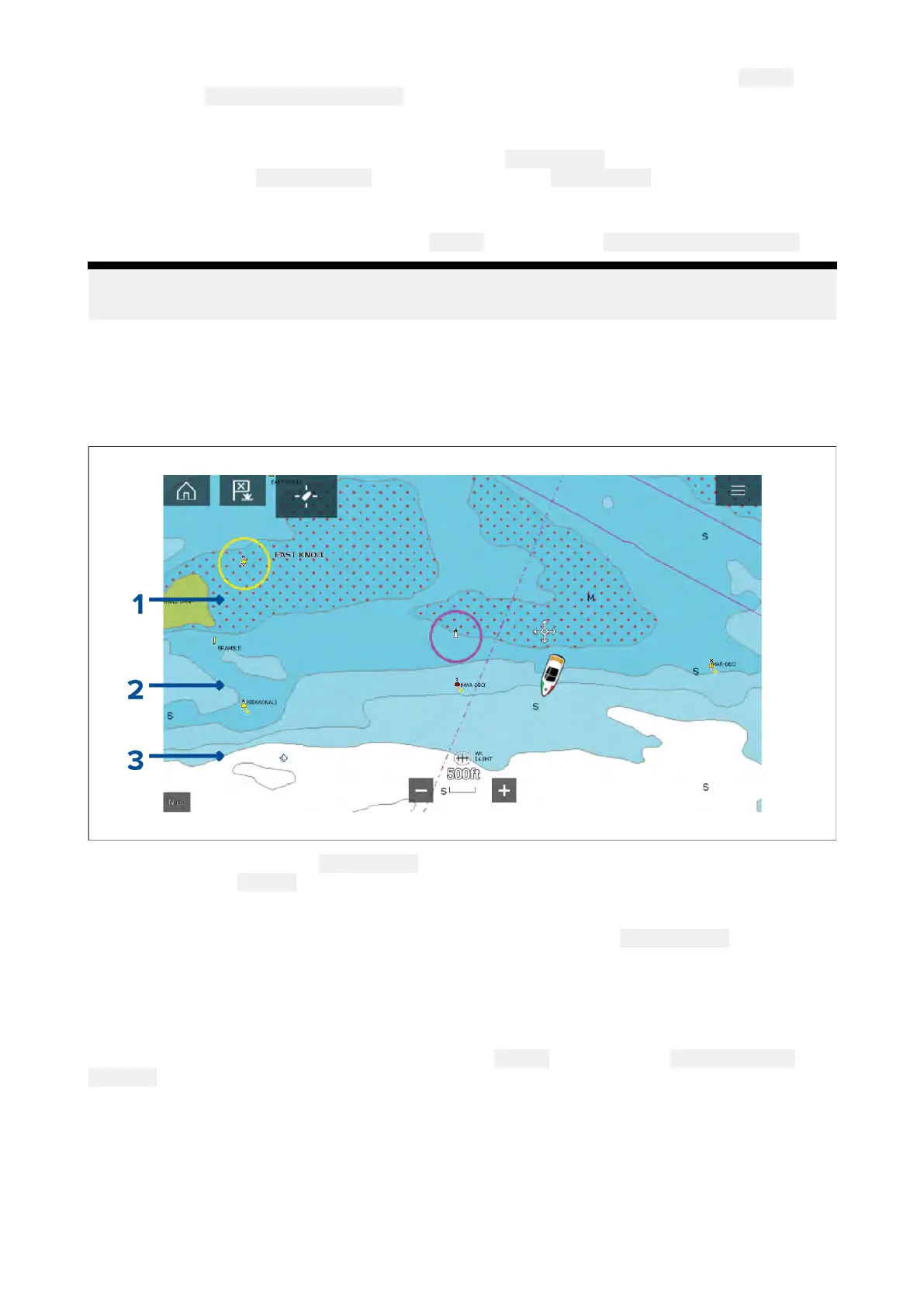Shallowcontour
,SafetycontourandDeepcontourvaluescanbecustomizedfromthe
Depths
settingsmenu:
Menu>Settings>Depths.
Depthgradient
Bydefaultthecolorgradientusedfordepthcontoursis
DarktoLightasdescribedinthee
xample
above.Ifrequiredthe
Depthgradientchangebechangedto LighttoDarkwhichwillinvertthe
colorssothatwhiteIusedfortheShallowcontourandthedark
estshadeofblueisusedfordepths
deeperthentheDeepcontourvalue.
TheDepthgradientcanbechangedfromthe
Depthssettingsmenu: Menu>Settings>Depths.
Note:
Chartsfromdifferentcartographyvendorswillhandledepthcontoursdifferently .
Navionicsdepthcontours
WhenusingNavionics®chartsdepthcontoursareautomaticallycoloredusingabluecolorgradient
withtheshallowestcontourusingthedark estshadeandthedeepestusingwhite.
ExampleNavionics®ChartsDepthcontours
1.Shallowarea—Whenthe Shallowareafeatureisenabledalldepthsfromzerotothedepth
specifiedintheZeroto:settingwilluseredcrosshatchingtoidentifyshallowareas.
2.Depthcontour—Alldepthcontoursareidentifiedusingalineandabluecolorfillgradient.
3.Deepcontour—Alldepthsdeeperthanthedepthspecifiedinthe
Deepcontour:settingis
coloredwhitebydefault.
Deepwatercolor
ThecolorusedfortheDeepcontourcanbesettoeitherwhiteorblue.WhensettobluetheDeep
watercontourwillusethelightestshadeofblue.
Thedepthcontoursettingscanbeaccessedformthe Depthssettingsmenu: Menu>Settings
>Depths.
Chartapp
141
