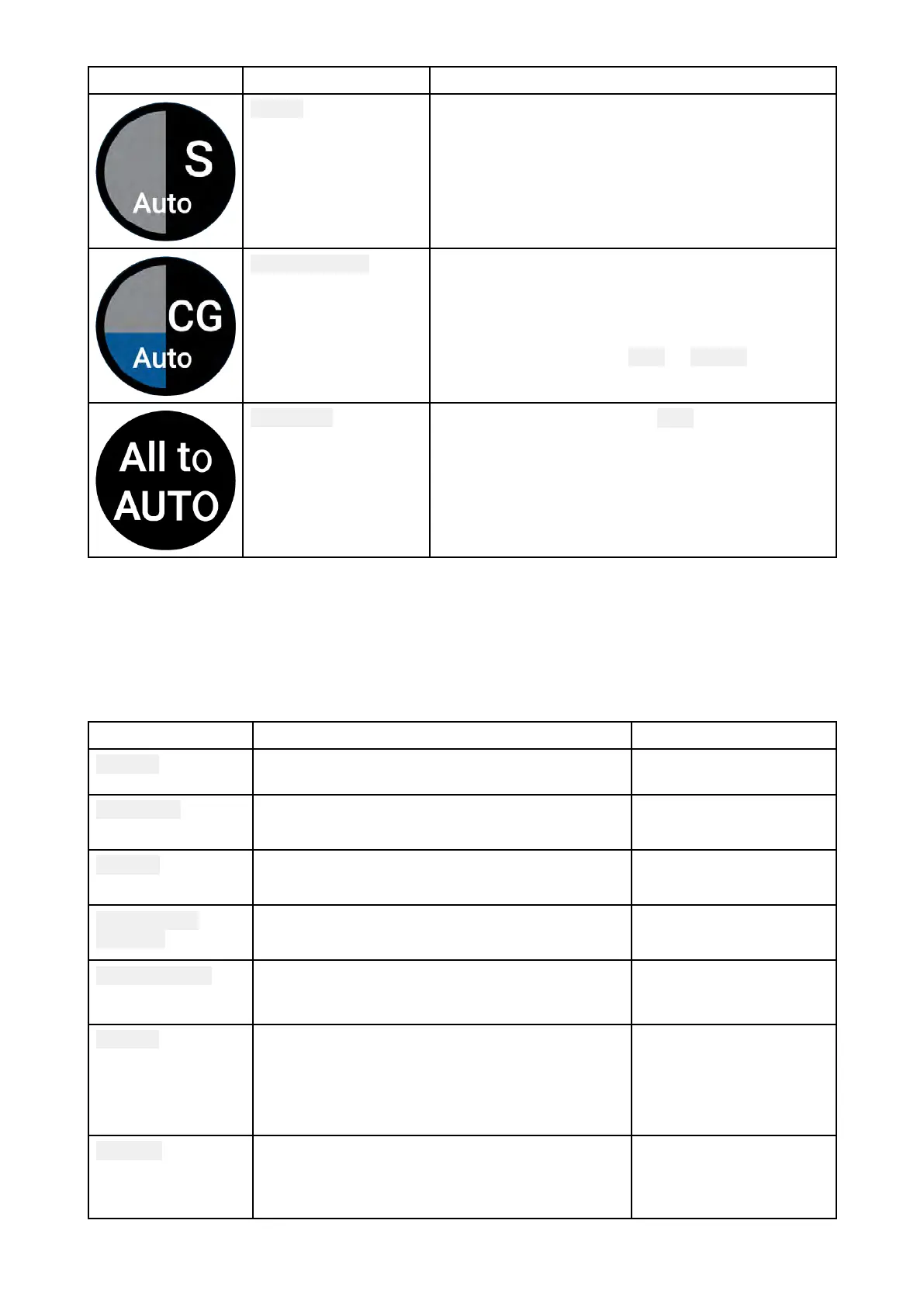ControlNameDescription
‘S’SeaR
adarechoesfromwavescancluttertheRadar
screen.TheSeacontrolsuppressestheseechoes
(forupto5nmdependingonconditions)makingit
easiertoidentifyrealobjects.
ThehighertheSeacontrolissetthemoreechoes
willbesuppressed.
‘CG’ColorGain
Thecontrolsetsthelowerlimitforthecolorusedfor
thestrongesttargetreturns.Alltargetreturnsabove
thisvaluearedisplayedinthestrongestcolor.Those
withaweakervaluearedividedequallybetween
theremainingcolors.
Thecontrolcanbesetto
Autoor Manual.
AlltoAuto
SetsallSensitivitysettingsto
Autowith0%offset.
12. 14Radarsettings
TheSettingsmenuprovidesaccesstotheRadarapp’sfeaturesandfunctions.Theoptionsavailable
intheSettingsmenuaredependentonthetypeofRadarscannerconnected.
Transmissiontab
SettingsDescriptionOptions
Scanner
AllowsyoutoselecttheR adarscannerthatyou
wanttouse.
ListofavailableRadar
scanners.
DualrangeEnablesandDisablesdualrange .
•On
•Off
Channel
DetermineswhichchannelisshownintheR adar
app.
•Channel1
•Channel2
Antennasize
selection
OpenArrayR
adarantennasizeselection.•4ft
•6ft
Timedtransmit
EnablesanddisablesTimedtransmit.
TimedtransmitconfiguresyourR
adartotransmit
atperiodicintervalstoconservepower.
•On
•Off
S tandbyDeterminesthelengthoftimetheRadarisin
StandbyforinTimetransmitmode.
•3min
•5min
•10min
•15min
T ransmit
DeterminestheamountofscanstheRadarwill
performwhentransmittinginTimetransmit
mode..
•10scans
•20scans
•30scans
R adarapp
285
