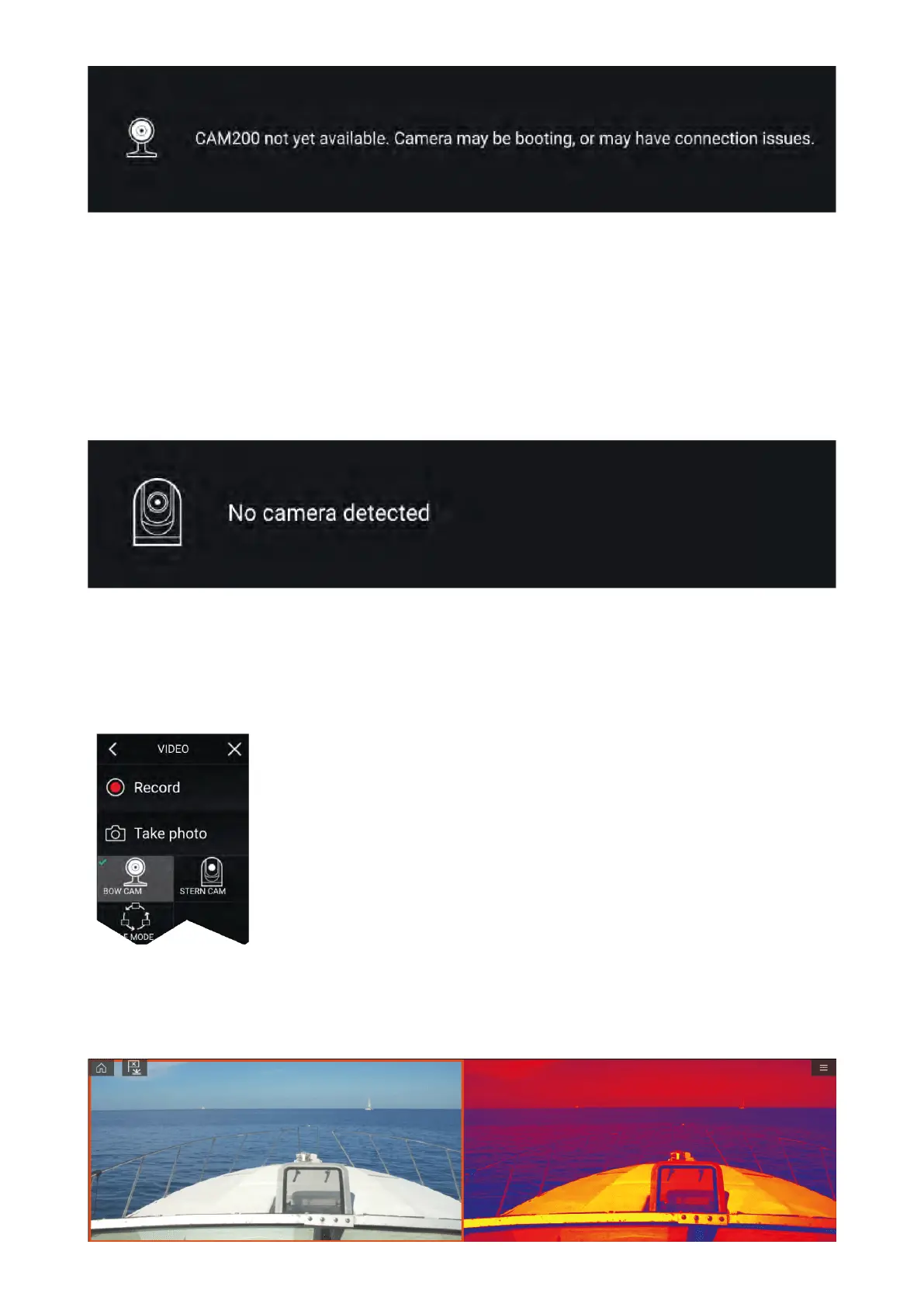Ifthe‘Cameranotyetavailable’messageisdisplayedformorethan2minutes,thenyourMFD
cannotconnecttoyourcamera.EnsurenetworkandpowerconnectionstoyourcameraandMFD
arecorrectandfreefromdamageandthenpowercycleyoursystem.Ifthecamerafeedisstill
notdisplayed,refertoyourequipment’
sinstallationdocumentationforfurthertroubleshooting
information.
Nocameradetected
The‘Nocameradetected’messageisdisplayedif:
•aVideoapppageisopenedforthefirsttimeandnocompatiblecameraisconnected.
•aVideoapppageisopenedforthefirsttimebeforethecamerahasfinishedbootingup.
Ifthe‘Nocameradetected’messageisdisplayedformorethan2minutes,thenyourMFDcannot
connecttoyourcamera.EnsurenetworkandpowerconnectionstoyourcameraandMFDarecorrect
andfreefromdamageandthenpowercycleyoursystem.Ifthecamerafeedisstillnotdisplayed,
refertoyourequipment’
sinstallationdocumentationforfurthertroubleshootinginformation.
Selectingavideofeed
YoucanchangethefeedthatisdisplayedintheVideoapp.
FromtheVideoappmainmenu,selecttheiconforthecamerathatyou
wanttodisplay.
Dualstreaming
M-Seriescameraswithdualpayloads(visibleandthermalcameralens)canstreamavisiblefeedand
thermalfeedsimultaneously
.
Videoapp
325
