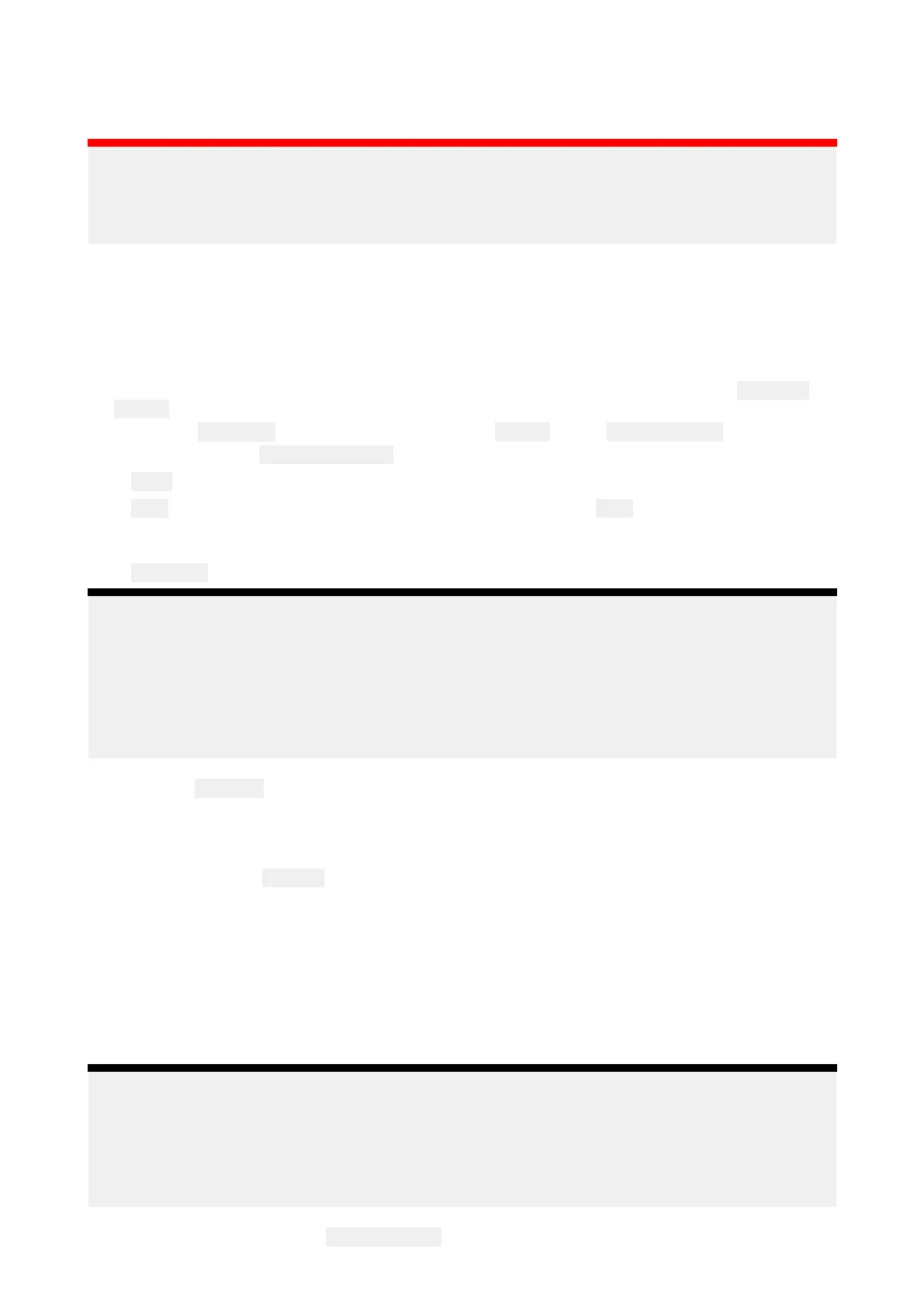3.Distanceabovethebottomfaceofyourdepthtransducertothewaterline
.
SettingupandcreatingRealBathycontours
Important:
•Y
ouwillneedtoknowthedistanceabovethebottomfaceofyourtransducertothewaterline.
•Fortidalenvironments,ensureyouhaveLightHouse™NC2cartographythatincludestidestation
informationforyourlocation.
Fromthechartapp .
1.InsertyourLightHouse™NC2chartcardintothedisplay’scardreader.
2.SelectyourLightHouse™chartcardasyourcartographyforthechartapp.
Fordetailsonchoosingyourcartographyreferto:Selecting Selecting
Selecting
a a
a
chart chart
chart
card card
card
3.Enterthedistanceabovethebottomfaceofyourtransducertothewaterlineinthe
Waterline
totdcr:settingfield.
4.Enablethe RealBathytoggleswitch,locatedinthe Depthsmenu: Menu>Depths
5.SelecttherelevantHeightcorrectionoption:
•None—Nocorrectionsaremade.
• Tidal—Usesnearbytidestationdatatocorrectheight.When Tidalisselectedatidalstation
searchisperformedandalistofavailablestationsisdisplayed.Selecttheclosesttidestation
toyourlocation.
•
Lakelevel—Userspecifiedvalueusingthewaterlevelmarkerforyourlocation.
Note:
T oensureaccuratecontourdepthsitisrecommendedthat:
•intidalenvironments(forexample,seasandoceans)youuseLightHouse™NC2cartographythat
includestidestationinformationandselectthetidestationclosesttoyourlocation;
•infreshwaterenvironments(forexample,lakes),select
Lakelevelinthe Heightcorrection:field
andthenenterthecurrentreadingfromthewaterlevelmarkerforyourlocationintothefield
locatedundertheheightcorrectionoption.
6.Adjustthe Visibility:settingtothedesiredtransparency.
100%providesfullvisibilityoftheRealBathycontours;asthepercentagedecreasesthechart
detailbehindtheRealBathycontoursbecomesmorevisible.
7.Selecttherequired Density:setting.
Steepdrop-offscanresultinoverlappingcontourlines;loweringthedensityinthesesituations
providesaclearerview.
8.10Findnearest
TheFindnearestfeatureallowsyoutoselectatargetorlocationandsearchfornearbyobjects
orplaces.
Note:
•Thelevelofdetailavailableonchartsisdependentonvendor ,charttype,subscriptionlevel
andgeographicregion.Priortopurchasingchartscheckthevendor’swebsitetoestablishwhat
levelofdetailisavailableonthechartsyouwanttopurchase.
•Theinformationrelatingtoavailablechartdetailandsettingsinthismanualshouldbetreatedas
guidanceonlyasitissubjecttochangethatisnotunderRaymarine’scontrol.
Whenanobjectisselected,the Nearbyobjectsoptionisavailablefromtheobjectcontextmenu.
Chartapp
171
