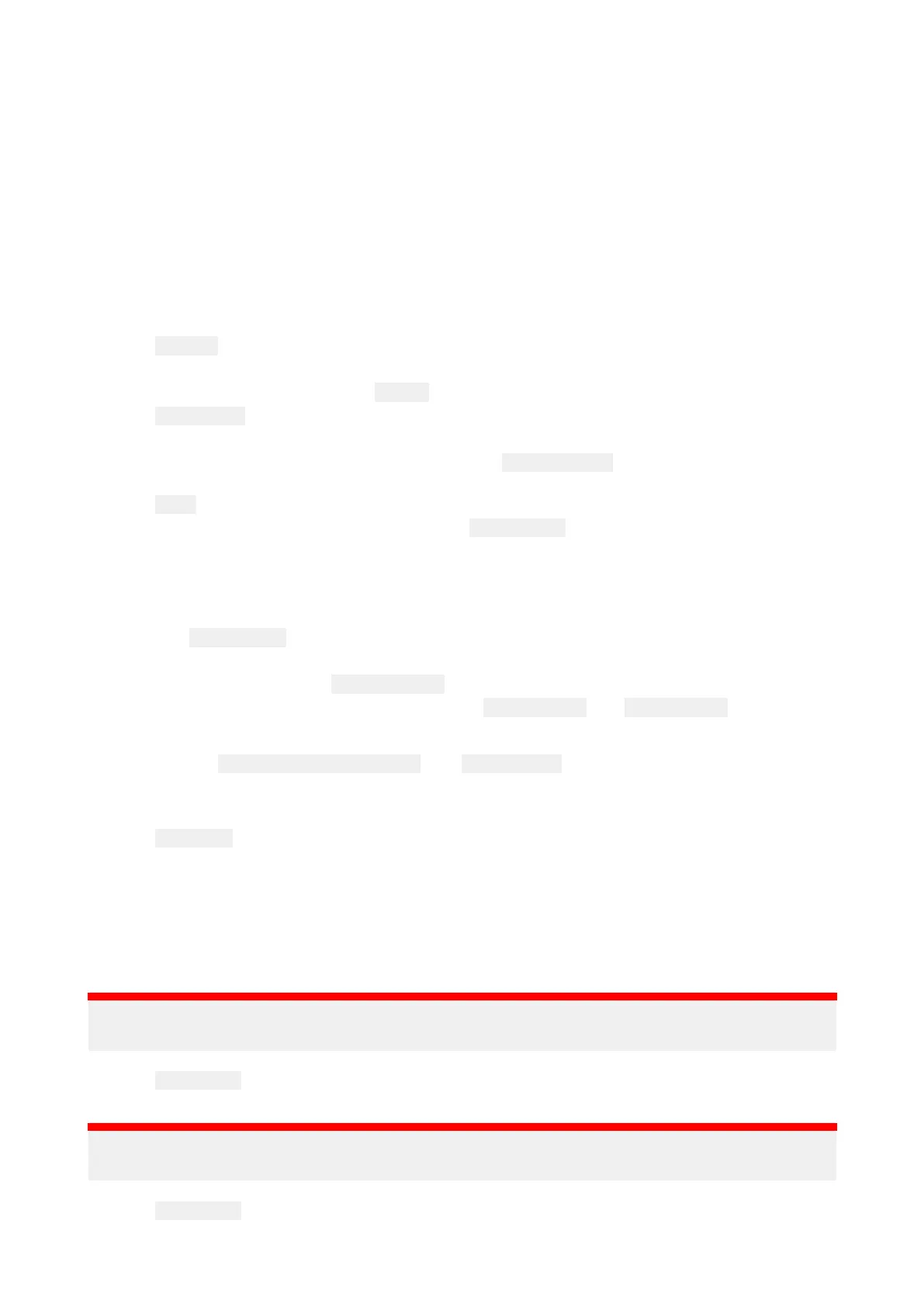•R70794–IT
A—LightHouse™ChartsPreloadedItaly.
•R70794–NED—LightHouse™ChartsPreloadedNetherlands.
•R70794–NOR—LightHouse™ChartsPreloadedNorway.
•R70794–SWE—LightHouse™ChartsPreloadedSweden.
•R70795—Blank32GBdownloadchartcardwithvouchercodeforany2regions.
•R70838—Blank32GBMicroSDcardforLightHouse™Charts.
Redeemingchartvoucher
Ifyouhavepurchasedadownloadchartcardwithavouchercodethenthevoucherisredeemed
fromtheLightHouse™chartstore.
1.GototheLightHouse™chartstore:https://chartstore.raymarine.com/lighthouse-charts
2.Click
Redeem.
3.Createanewaccount,orlogintoyourexistingaccount.
4.Enteryourvouchercodeandclick
Submit.
5.ClickViewchartsfromthevoucheracceptedpage.
6.Selecttherequiredregion.
7.Ifyourvoucherentitlesyoutoasecondregionclick
Pick2ndchartandthenselectyoursecond
region.
8.Click
Done.
Yourselectedregion(s)willnowbeavailablein MYCHARTS.
DownloadingchartsfromMyCharts
OnceredeemedchartscanbedownloadedfromtheMYChartsareaoftheLightHouse™chartsstore.
1.Logintoyouraccount.
2.Gotothe
MYCHARTSarea.
3.ExpandtheDownloadoptionsfortheregion(s)youwanttodownload.
4.Ifupdatesareavailableclick
Getlatestdata.
5.IfyouhaveavalidPremiumsubscriptionaddthe Streets&POIand Aerialphotosthatyou
wanttoinclude.
Whenadding Streets Streets
Streets
& &
&
Points Points
Points
of of
of
Interest Interest
Interest
and Aerial Aerial
Aerial
photos photos
photos
youcancreateupto5areaboxes
foreachfeatureperpurchasedregion.Followtheonscreeninstructionstodefineeachareaof
coverage.
6.Click
Download.
7.Ifyouhavemorethan1regionyoucangroupthemtogetherbyselectingtherelevantgrouping
option.
Groupingallowsyoutominimizedownloadfilesize,bygroupingupto3regions,fromthesame
continenttogether.
8.ChecktheSDcardrequirements.
Important:
AblankchartcardpurchasedfromaR aymarinedealerwillalreadybeinthecorrectformat.
9 .Click CONTINUE.
10.CheckuniqueIDfile.
Important:
AblankchartcardpurchasedfromaR aymarinedealerwillalreadyincludetheuniqueIDfile.
11.Click CONTINUE.
12.Check‘LightHouse_charts
’folder
132
