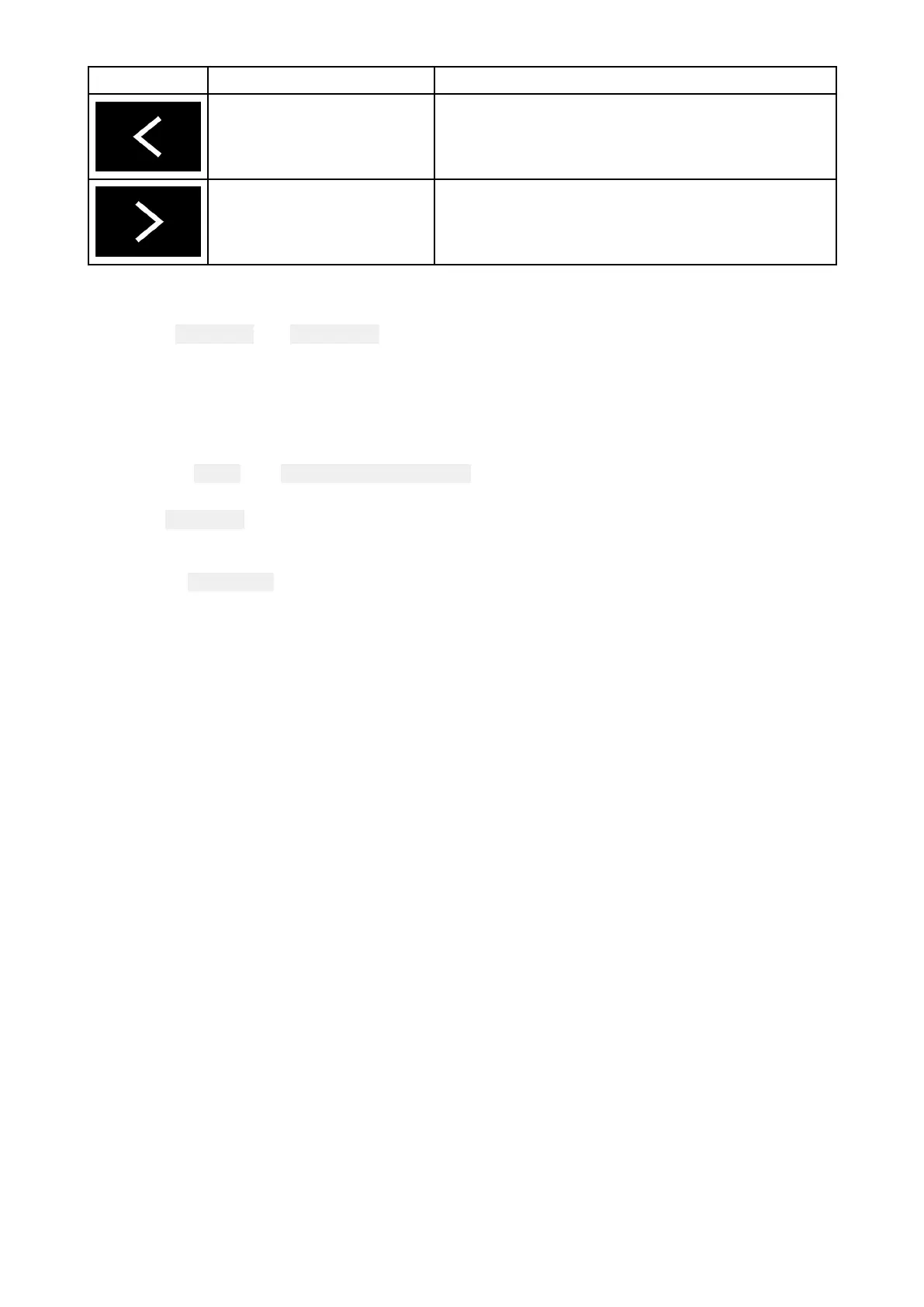IconDescriptionFunction
L
eftarrow
Displaysthepreviousdatapage.
RightarrowDisplaysthenextdatapage.
S witchingdatapage
1.Usethe Leftarrowand Rightarrowbuttons,locatedatthebottomofthescreen,tocyclethrough
theavailabledatapages.
2.Alternatively,youcanselectaspecificdatapagefromtheDashboardappmenu.
SelectingDatapagestodisplay
ForeachinstanceoftheDashboardappyoucanselectwhichDatapagesyouwanttobeabletoview.
1.Selectthe Pagestab: Menu>Settings>Pages.
2.Selecttherelevantpagefromthelist.
3.Select Hidepagefromthepop-overoptions.
TheselectedpagewillnolongerbeavailableinthecurrentinstanceoftheDashboardapp.
Selecting
Show Show
Show
page page
page
forahiddenpagewillincludethepageintheappinstanceagain.
13.2Defaultdatapages
TheDashboardappcomeswithaselectionofdefaultdatapages:
•Engines
•Sailing(onlyshownifboatingactivityissettoSailinginstartupwizard)
•R
acestart(onlyshownifboatingactivityissettoSailinginstartupwizard)
•Navigation
•Rollingroadwithdata
•Tanks
•Bidata
•Singledata
•Fuel
Dashboardapp
291
