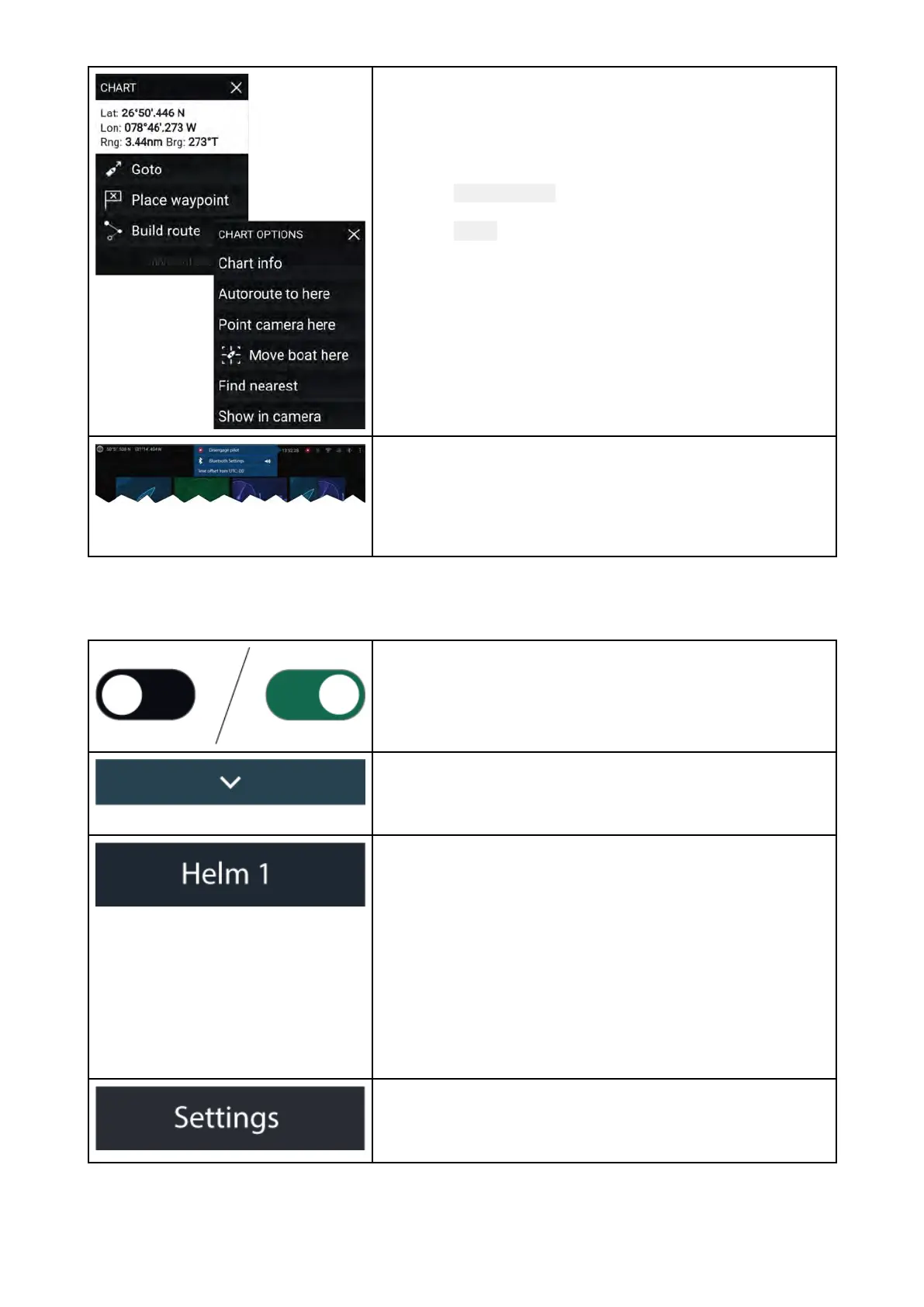Conte
xtmenus
ContextmenusareavailableinMFDapps.Contextmenus
areaccessedbyselectinganobjectorlocationwithinthe
MFDapp.
Contextmenusprovidecontext-sensitiveinformationand
options.
Selecting
moreoptionswilldisplayfurtherconte
xtualmenu
options.
Selecting
Close(X)orselectinganareaofthescreenaway
fromthemenu,willclosethemenu.
Pop-overmenus
Pop-overmenusareavailableontheHomescreen,inMFD
appsandfromMenupages.Pop-overoptionsprovide
accesstofurthermenuoptionsandsettings.
Selectinganareaofthescreenawayfromthemenuwill
closethemenu.
Controlsandsettings
Commonmenucontrolsandoptionsaredetailedbelow .
Toggleswitch
Toggleswitchesareusedtoenable(switchon)ordisable
(switchoff)variousfeaturesandsettings.
Whenenabled(switchedon)thewhitecirclewillbemoved
rightandtheswitch’sbackgroundwillbefilledGreen.
Pagedown
Selectingwillpagedownthecurrentmenuorpage.
Whendisplayedyoucanalsoswipethepagetoscrollup
ordown.
Settingfield
Settingfieldsshowtheselectedvalueforthatcontrol.
Selectingasettingfieldwilldisplaytheavailableoptions
relevanttotheoptionsavailable
.Dependingonavailable
optionsthiscouldbeinthefollowingformats:
•Pop-overoptions(selectionlist)
•Numericvaluecontrol
•Onscreenkeyboard
•Filebrowser
•Selectionlist(fullpage)
Settingbutton
SettingbuttonsareavailableonMenupagesandNotification
/Alarmmessagestoaccessfurthersettingsorconfirm
settingchangesorchangedMFDstate
.
Generalinformation35
